Outriders is finally out, and all of the eager fans are ready to jump into the mayhem. Still, many reports show that players keep getting a Win64-Shipping.exe error for some reason.
![Outriders: Win64-Shipping.exe System Error [Solved]](https://playerassist.com/wp-content/uploads/2021/03/outriders-win64-shipping.exe-system-error-solved.jpeg)
There is no particular fix that works, but there are a few fixes that you can try to mitigate the error. Unfortunately, the origin hasn’t yet been pinpointed, so in order to fix it, you must try a few things to make sure they’re in order.
Win64-Shipping.exe System Error – Outriders [Solved]
A common misconception is the fact that not-updated Windows and GPU drivers don’t cause a lot of issues in gaming. However, that couldn’t be further from the truth. In fact, you should check both of those things and make sure that they’re up to date.

NOTE: Make sure that you try to launch the game in-between trying these fixes.
Visual C++ Redistributable and DirectX
These are the usual suspects as well, when it comes to errors, crashes, or freezes for games for PC. In order to check whether this is the reason you’re encountering the Win64-Shipping exe in Outriders, you will need to update both:
- Go to the official C++ Redistributable download page.
- Download a version that’s intended for your system, either: x64 or x86.
- Install the file.
- Open up the official DirectX download website.
- Choose a language and click download.
- Then, open up the file and install it.
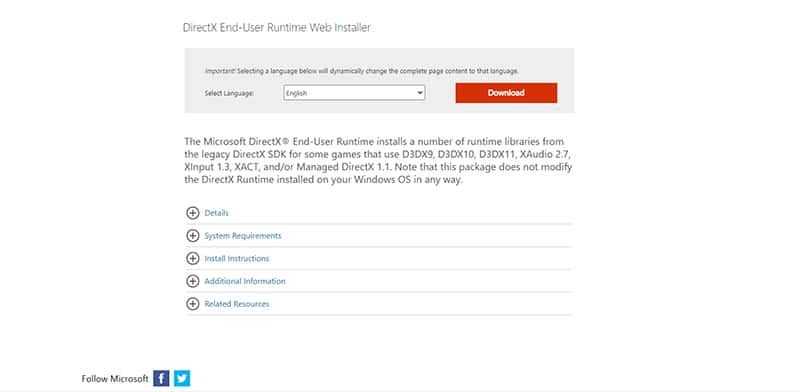
Verify Integrity of Files – Outriders
Sometimes some files get deleted or even worse, corrupted. These usually happens during the install, and some files are corrupted, hence why you might be getting the Win64-Shipping.exe error in Outriders.
If that is the case, then there are two options: reinstall or verify integrity of game files. If you’re playing through Steam you can verify the game files. The other way is to completely reinstall the game.
Run as Administrator & Disable Fullscreen Optimization
The other common perpetrator when it comes to crashes or similar errors, is the game not having the required administrative rights to run the game properly.
To fix that, simply find the shortcut for Outriders, right-click it, and go to Properties. When you’re there, navigate to the Compatibility tab and make sure “Run this program as an administrator” and “Disable Fullscreen Optimizations” are selected. Click Apply and then OK.
READ NEXT : Outriders: Where to Get the Voodoo Matchmaker Assault Rifle
















