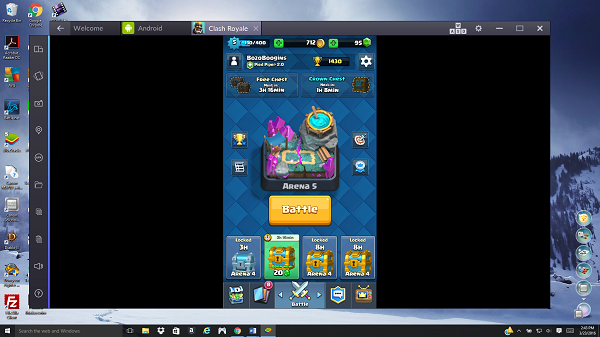
If you love Clash Royale but just want to enjoy the game with a bigger screen, then you are in the right place! I am going to show you how to play Clash Royale on your PC!
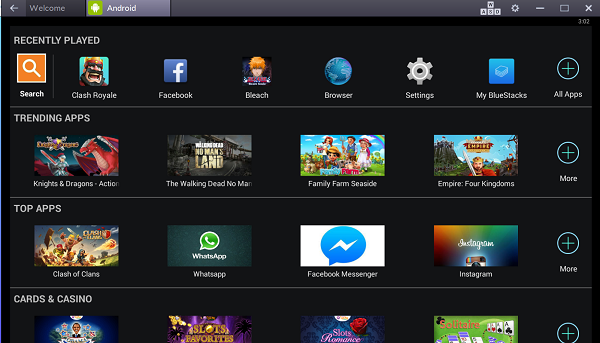
| Hero | Type | Speed | Adventure | Easy Siege | Normal Siege | Arena | Tower | Drag. Raid | Boss Raid |
|---|---|---|---|---|---|---|---|---|---|
| Rudy | Defensive | 19 | S- | S (Monday) | S+ (Monday) | SS | SS | A+ | C |
| Spike | Universal | 21 | S+ | S+ | S+ | S+ | S | A+ | A+ |
| Eileen | Universal | 21 | S+ | S+ | A+ | S+ | S | S | B |
| Kris | Universal | 21 | S+ | C | C | SS | S+ | B | C |
| Rachel | Universal | 21 | S | SS | SS | A+ | SS | B | SS |
| Jave | Universal | 21 | SS | C | C | SS | S | C | C |
| Delonse | Offensive | 31 | S+ | SS | SS | S+ | S+ | SS | S+ |
| Ace | Universal | 22 | SS | S+ | SS | SS | S | C | SS |
| Yeopo | Universal | 20 | S- | B | C | SS | A- | C | C |
| Wukong | Universal | 20 | S+ | B+ | C | SS | B+ | C | C |
| Lin | Magic | 32 | SS | A- | B- | SS | S+ | C | C |
| Karma | Universal | 20 | SS | S | S (Monday) | SS | S+ | S+ | S |
| Kyle | Offensive | 32 | SS | A | B- | SS | SS | C | C |
| Yeonhee | Magic | 33 | SS | C | C | SS | SS | C | C |
| Alicia | Universal | 26 | S+ | C | C | A- | A | C | C |
| Kiriel | Magic | 26 | |||||||
| Ryan | Offensive | 26 | |||||||
| Evan | Defensive | 14 | B+ | B+ | A+ | B+ | B+ | ||
| Karin | Support | 12 | B+ | S+ (Sun) | A- | A- | B+ | ||
| Yuri | Magic | 26 | S | B+ | S- | A+ | C | ||
| Lee | Universal | 16 | B | B- | B+ | C | C | ||
| Yui | Support | 12 | A | S+ (Thurs) | C | B- | A- | ||
| Ariel | Magic | 26 | S+ | B+ | A+ | B+ | B+ | ||
| Hellenia | Defensive | 14 | B+ | S+ (Sun) | A- | A- | B+ | ||
| Hevnia | Offensive | 26 | A | B+ | S- | B | A- | ||
| Jupy | Offensive | 26 | A+ | SS | B+ | A+ | S- | ||
| Sniper | Offensive | 26 | B | C | A | B | C | ||
| Karon | Support | 12 | B- | SS | C | A- | SS | ||
| Victoria | Universal | 16 | A | S+ (Tue) | C | B | S+ | ||
| Lucy | Support | 12 | B- | A- | S- | S- | A+ | ||
| Velika | Magic | 26 | SS | C | B | C | SS | ||
| Sylvia | Magic | 26 | A+ | S | B | A+ | C | ||
| Jocker | Magic | 26 | B | S+ (Mon) | C | B- | C | ||
| Ming Ming | Magic | 27 | S | C | S | C | C | ||
| Xiao | Offensive | 22 | B- | B- | A- | B- | C | ||
| Rook | Defensive | 14 | B- | B | C | C | C | ||
| Chancellor | Universal | 16 | B | A+ | C | C | C | ||
| May | Offensive | 26 | S+ | S | S | S | B+ | ||
| Alice | Support | 12 | S | A- | S | S | A- | ||
| Aragon | Universal | 20 | S- | A | A | B+ | C | ||
| Noho | Magic | 30 | SS | C | C | SS | SS | C | C |
| Ruri | Offensive | 30 | S+ | B+ | SS | S- | C | ||
| Espada | Magic | 26 | B- | C | S | S- | SS | ||
| Nia+Bolt | Universal | 16 | SS | B+ | SS | S- | C | ||
| Sein | Offensive | 26 | A+ | SS | B+ | S+ | SS | ||
| Sieg | Universal | 16 | B- | S+ | B- | S- | SS | ||
| Jane | Offensive | 26 | B | A+ | B- | A- | A- | ||
| Black Rose | Offensive | 30 | A+ | B+ | SS | B+ | C | ||
| Sera | Magic | 30 | SS | A- | SS | A+ | B- | ||
| Ballista | Offensive | 30 | A+ | A+ | S+ | A+ | A- | ||
| Leo | Universal | 16 | B | S (Sun) | C | B | C | ||
| Bane | Universal | 16 | A | C | B | C | C | ||
| Cleo | Universal | 16 | B | C | A- | C | C | ||
| Rania | Universal | 16 | B- | S- (Sat) | A- | C | C | ||
| Knox | Universal | 16 | B+ | C | A- | A- | C | ||
| Sara | Support | 12 | B+ | S | C | SS | C | ||
| Jin | Defensive | 14 | A | B+ | B+ | B+ | B | ||
| Lina | Support | 12 | SS | SS | B+ | SS | SS | ||
| Daisy | Magic | 26 | B | B- | B- | B | S- | ||
| Ray | Offensive | 26 | SS | C | A | C | C | ||
| Soi | Offensive | 27 | S- | B+ | A+ | A- | S | ||
| Pungyeon | Magic | 28 | SS | A | S | A+ | S+ | ||
| Qingtao | Universal | 16 | B+ | C | B+ | C | C | ||
| RingRing | Magic | 27 | A+ | S | A- | A | C | ||
| Musong | Offensive | 27 | B+ | C | B+ | B+ | C | ||
| Baeglyong | Offensive | 29 | S- | C | S+ | A | C | ||
| Yeejung | Defensive | 26 | A+ | SS (Mon) | S+ | A+ | C | ||
| Sogyo | Magic | 29 | S | A | SS | A- | C | ||
| Yushin | Magic | 29 | S | A+ | S+ | A+ | A | ||
| Gwunho | Magic | 27 | S | A | S+ | S | C | ||
| Baekgak | Universal | 17 | A- | A+ | C | A | S+ | ||
| Bidam | Offensive | 32 | S+ | A+ | SS | A+ | B | ||
| Nata | Universal | 21 | S+ | B | SS | A+ | C | ||
| Choun | Offensive | 29 | S+ | S+ | A+ | A+ | A+ | ||
| Choseon | Support | 12 | S+ | S+ | S- | S+ | S+ | ||
| Gongmyeong | Magic | 29 | A+ | SS | S- | S+ | C | ||
| Gwanu | Defensive | 16 | A+ | B+ | SS | A+ | C | ||
| Jake | Defensive | 15 | S- | B+ | A+ | B+ | SS | ||
| Asura | Universal | 17 | B+ | S- | C | B | SS | ||
| Giparang | Universal | 26 | SS | C | A+ | A | C | ||
| Pascal | Magic | 30 | B- | SS | C | S | SS | ||
| Kwonho | Offensive | 29 | A | ||||||
| Nezha | Universal | 21 | A | B | B | S | A | B | |
| Teo | Offensive | 31 | A+ | S | A+ | SS | S | A | |
| Bai Jiao | Universal | 17 | B | A | A |
Introducing Blue Stacks 2
What is Bluestacks?
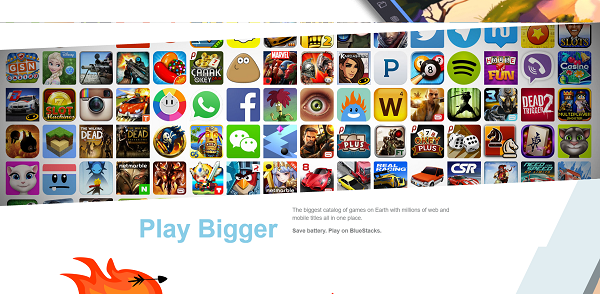
Bluestacks is a program for PC/Mac that allows users to play mobile games there. Think of it as your smartphone on your desktop or laptop. This popular app has 130 million downloads and counting. I use this to play most of my mobile games since my Samsung Galaxy s7’s screen is too small for my taste.
Instructions
Step 1
To download this wonderful program, head over to bluestacks.com to download it. Scroll down for the download button. This is the number 1 Android emulator that I recommend. Don’t worry, there are no viruses, and it works fine on my computer.
Step 2
Install the .exe file. Depending on your internet connection, it is about 280 MB and takes some time to download.
Step 3
Upon successful installation, it is time to start up Blue Stacks and configure the emulator to play your games. You must sign in to Google Play to download your favorite mobile games. Some folks are having trouble signing in, so here is a video to help you.
Step 4
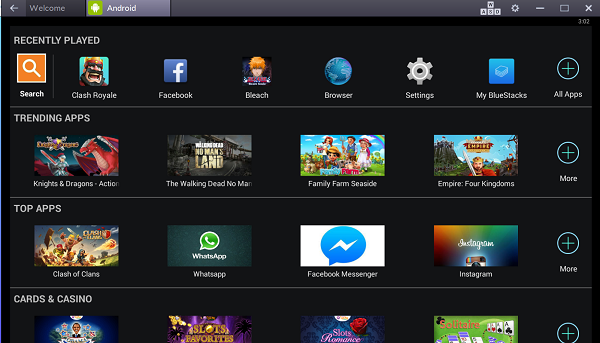
Once you are done signing in, it is time to search for your favorite games. Click on the Android tab on the screen’s top left corner. You will see a lot of game selections here.
Read: Clash Royale Card Counters Guide
If the game you want isn’t there, use the search bar on the top left and type in the game you want. It will direct you to the Google Play Store install page. Once you install the game, you are ready to play! That is about it! Very simple and easy!
FAQ
Error: BlueStacks: Cant download app (error retrieving information from server)
I’m on Windows 8
I had a crash this morning and BlueStacks stopped working.
Been using it since February with no problem.I tried :
1- Microsoft System Restore (1 week earlier)
Results: still not working. Same problem: Star Wars Force Collection won’t launch.2- uninstalling/re install BlueStacks + Disk clean up
Results: I’m unable to download and install app Star Wars Force Collection.
I get Error message: app could not be downloaded do to an error. (Error retrieving information from server. [RPC:S-3])
Answer
This error is caused by the Google Play Services agreement not being accepted, this is not the fault of the user but a fault of Bluestacks missing the notification, here is the fix:
Go to settings on your BS emulator, go to running apps and force stop all google services, then go to ALL apps and clear data/cache of google play, google services and google framework, force stop them, then finally restart Bluestacks, at some point, specifically when you open up the Play store, you should be met with a notification to accept terms and conditions, click to accept and then you will be able to install again without any issues.
N.B. Please do not take messing around with your registry (regedit) on your computer as advice, unless you know what this is it is best to stay away as you can cause harm to your computer (software) by editing any of the values.
Check out this video if you want a step by step instructions:
If you encounter more errors, be sure to check out this FAQ page from the official site.


 More Clash Royale
More Clash Royale











