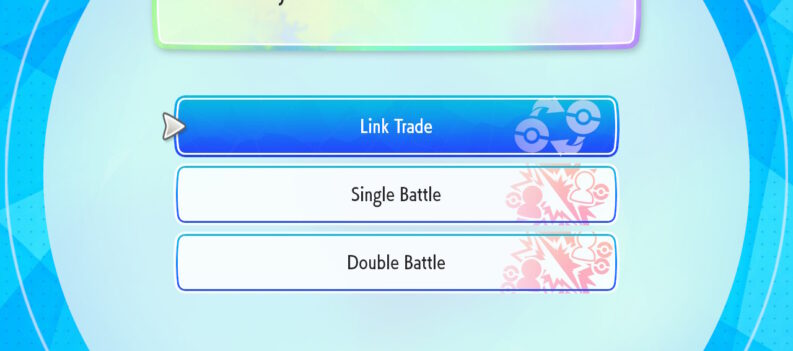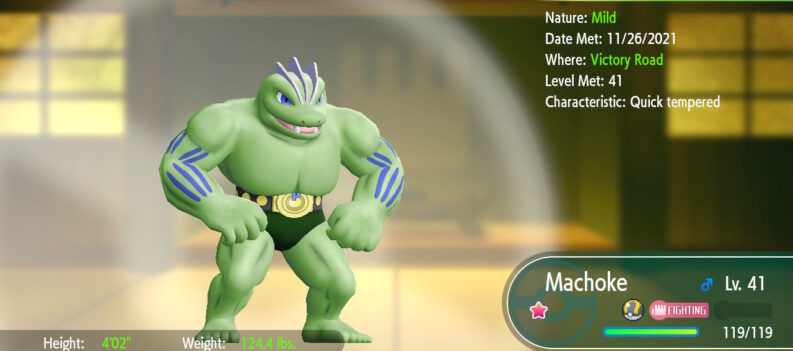Battling, either locally or online, is one of the main and most fun components of playing Pokemon games, and it is still a feature in Pokemon Let’s Go, Pikachu or Eevee. Through battling, you and your friends can prove who is the very best like no one ever was! In this guide, you will learn how to do just that!

Let’s Go Battle!

Before starting to battle online or locally, you have to deliver the parcel to Professor Oak (which is very early on in the game), and you must have at least two more Pokemon in your party aside from your Pikachu or Eevee (a total of three Pokemon in your party).
In Pokemon Let’s Go Pikachu or Eevee, you have the option to battle locally if the other player is in the same room as you or online, if the other player is far away.
To battle locally in Pokemon Let’s Go Pikachu or Eevee, this is what both players should do:
- Press the X button to open the menu.
- Then, select Communicate.
- Then, you will have two options: Mystery Gift and Play With Others. Select Play With Others.
- After that, select Nearby Player (Local Wireless Communication).
- Then, you will be presented with three options: Link Trade, Single Battle, or Double Battle. Select Single Battle or Double Battle, whichever you want.
- After that, you will be asked to set a Link Code of three Pokemon from ten different Pokemon. It can be whatever you like just as long as the other player inputs the same Pokemon. For example, the Link Code you set is a Pikachu, another Pikachu, and a Bulbasaur, the other player must also input a Pikachu, another Pikachu and a Bulbasaur.
- Then, the system will look for another player nearby with the same Link Code.
- After finding the other player, you can then choose the Pokemon you want to use in battle. You can use the Pokemon already in your party or different Pokemon in your boxes.
- Afterwards, there will be a minute and a half to select the order of Pokemon to send out in battle. Make sure to select all six before the time runs out.
- Then, the battle will commence!
On the other hand, to battle with your friends online or through the internet, it is important to note that a Nintendo Switch Online subscription is required before you can do that.
To battle online in Pokemon Let’s Go Pikachu or Eevee, this is what both players should do:
- Press the X button to open the menu.
- Then, select Communicate.
- Then, select Play With Others.
- After that, select Faraway Player (Internet).
- Then, select Single Battle or Double Battle, whichever you prefer.
- After that, you will also be asked to set a Link Code of three Pokemon from ten different Pokemon. Again, it can be whatever you like just as long as the other player inputs the same set of Pokemon. It is worth mentioning, however, that the Link Code you set should be as unique as possible. This is because you are connected to the internet and the odds of people also setting three Pikachus or three Eevees as a Link Code are very high. Your Link Code should be as unique as possible to ensure a definite and secure connection with the other player. Then, the system will look for another player online with the same Link Code.
- After finding the other player, choose the Pokemon you want to use in battle. The same as the one mentioned above, you can use the Pokemon already in your party or different Pokemon in your boxes.
- Next, there will be a minute and a half to select the order of Pokemon to send out in battle. Again, make sure to select all six before the time runs out.
- Then, the battle will start!
You can also battle with random players in Pokemon Let’s Go Pikachu and Eevee. Although casual random battles are a missing feature in the game, you can simulate a casual random battle by battling through the internet. It is important to note that this method also requires you to have a Nintendo Switch Online subscription as it involves using the internet.

To simulate random battles in Pokemon Let’s Go, Pikachu, and Eevee, this is what you must do:
- Press the X button to open the menu.
- Then, select Communicate.
- Then, select Play With Others.
- After that, select Faraway Player (Internet).
- Then, select Single Battle or Double Battle.
- After that, you will be asked to set a Link Code of three Pokemon from ten different Pokemon. To simulate a Wonder Trade, set common Link Codes like three Pikachus or three Eevees (based on experience, three Pikachus is the most common Link Code). For sure there are other people in the world who have set those as Link Codes. Then, the system will look for another player online with the same Link Code.
- After finding the other player, choose the Pokemon you want to use in battle. The same as the one mentioned above, you can use the Pokemon already in your party or different Pokemon in your boxes.
- Then, there will be a minute and a half to select the order of Pokemon to send out in battle. Be sure to select all six before the time runs out.
- After that, the battle will start!
There is no more excuse not to try your skills as a Pokemon trainer with these methods! You (or your friends) are now one step closer to becoming the very best like no one ever was!