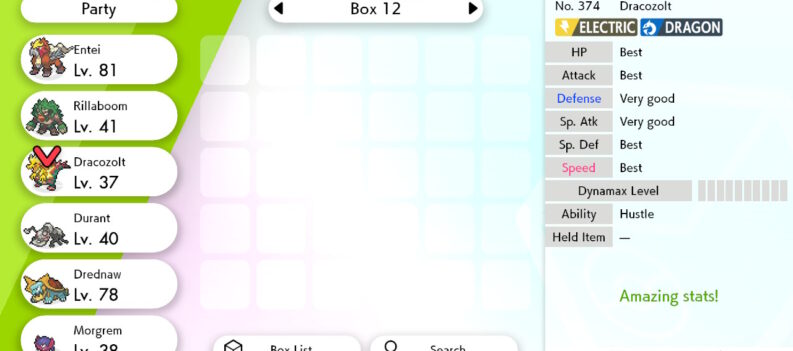There are a few Pokémon that exclusively appear in Pokémon Sword, and there are a few Pokémon that exclusively appear in Pokémon Shield—discouraged you you cannot complete your Pokédex? You and your friends can help each other complete your Pokédexes by trading Pokémon!

There are three ways to trade Pokémon: locally, online, and surprise trade. In this guide, we will discuss each way.
Local Trade

To trade Pokémon locally, you and your friend must be connected to the same network. Then, both Pokémon Trainers must do the following:
- Press Y to go to the Y-Comm menu and select Link Trade
- To ensure your trade will be secure, select the Set Link Code and, as it says, set a link code of eight digits. The other player must also input the same code.
- Wait for both players to connect. Then, once connected, select the Pokémon you want to trade.
- After both players have selected the Pokémon to be traded, you can see the Pokémon the other player wants to trade and you have the option to check its summary and check the summary of the Pokémon you wanted to trade. Select Trade it to continue.
- You are done! You have successfully traded your Pokémon!
Online Trade

Online Trade is an option for players far away from each other. To start online trade, both players must have a Nintendo Switch Online membership. Unfortunately, there is no other way to bypass this if you are not a member.
To trade online, both players must do the following:
- Press Y to go to the Y-Comm menu and press the + button to connect to the internet.
- Then, select Link Trade. To ensure the security of your trade, select the Set Link Code and set a link code of eight digits. The other player must also input the same code.
- Wait for both players to connect. Then, once connected, select the Pokémon you want to trade.
- After selecting your respective Pokémon, select Trade it to continue.
- You are done! You have successfully traded your Pokémon!
Surprise Trade

Surprise Trade is a new feature in Pokémon Sword and Shield similar to Wonder Trade from previous Pokémon games. This allows you to exchange Pokémon with a random player locally instantly or through the internet without knowing which Pokémon you will get. In other words, a surprise trade! If you are lucky, you might get yourself some rare Pokémon through this method. However, just like online trade, Surprise Trade also requires Nintendo Switch Online membership.
To Surprise Trade, you must do the following:
- Press Y to go to the Y-Comm menu and press the + button to connect to the internet (if you want to trade locally, do not press the + button).
- Select Surprise Trade and select the Pokémon you want to trade away.
- Wait for Y-Comm to find you a partner to trade. Then after that, you are done!
Surprise Trade, however, does not come without its risks. There have been a few reports of players getting bugged Pokémon corrupting their save file. However, if you still want to use Surprise Trade, the option is always there, but exercise caution.
With all these trading methods, there is no excuse not to catch ‘em all and complete your Pokédex!