Tom Clancy’s Rainbow Six Siege has had no shortage of issues. However, this is to be expected, and is perfectly normal in any game.

Most of the issues are compatibility related, hence why so many games struggle these days to be “perfect”. Nevertheless, even with a bit of issues here and there, Rainbow Six Siege remains a phenomenal game.
Players these days, keep getting the same persistent error, which is the “Servers Unreachable” error, or more widely known as the error code 3-0x0001000b.
How to Fix Error Code 3-0x0001000b – Servers Unreachable
Unfortunately, when it comes to this error, nine times out of ten it is a problem with Rainbow Six Siege’s actual servers, and nothing wrong with players’ connection. In order to know whether it is an actual server error, or a connection issue, go to the official Rainbow Six Siege status page.

There, you can select your platform and see whether the game’s servers are down. If they aren’t and you’re getting the “Servers Unreachable” error, then there are a few things you can do.
1. Use Ethernet Cable
Instead of running and playing the game through Wi-Fi, make sure to switch to an ethernet cable. On average, ethernet cables provide much more stable internet connection and are not as much subject to interruptions.
2. Restart your System
Even though it might sound cliché, restarting your PC does a couple of things which are absolutely crucial to some tasks on your system.
There have might been some registry or connection changes that need a restart to take place. So, restart your PC and try Rainbow Six Siege again.
3. Restart your Router
Restarting your router is more or less the same as your PC. What happens when you reset your router is that your IPS gets reset as well, which might be the cause of the issue.
However, this can reset all of your network settings, as well as SSID and password, so keep that in mind!
4. Allow an App Through Firewall
You might need to manually grant access for Rainbow Six Siege to public and private networks. To do so, follow these steps:
- Open your Start Menu and search for “Allow an app through firewall”. Click Enter.
- Click on “Change Settings” in the top right.
- After that, press “Allow another app” and click Browse.
- Find Rainbow Six Siege and select its .exe file.
- Click on “Add” and then make sure Private and Public are checked-off.
- Press OK.
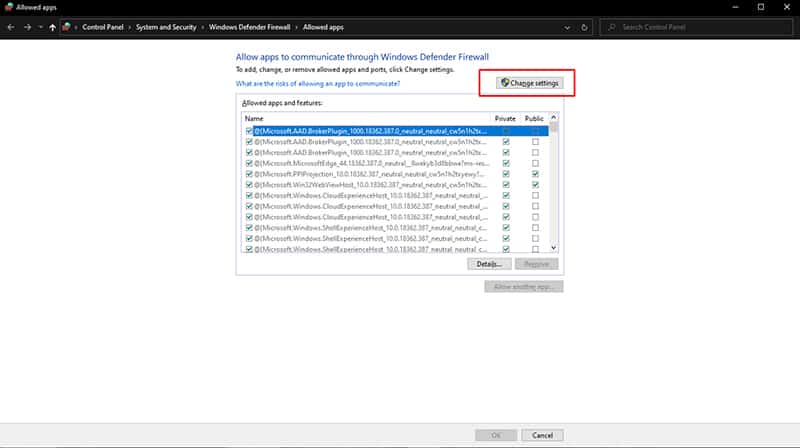
If all of the above-mentioned methods don’t work for you, consider contacting Tom Clancy’s Rainbow Six Siege’s support.
READ NEXT : Tom Clancy’s Rainbow Six Siege: How to Fix Error 0x570 (File Corruption)
















