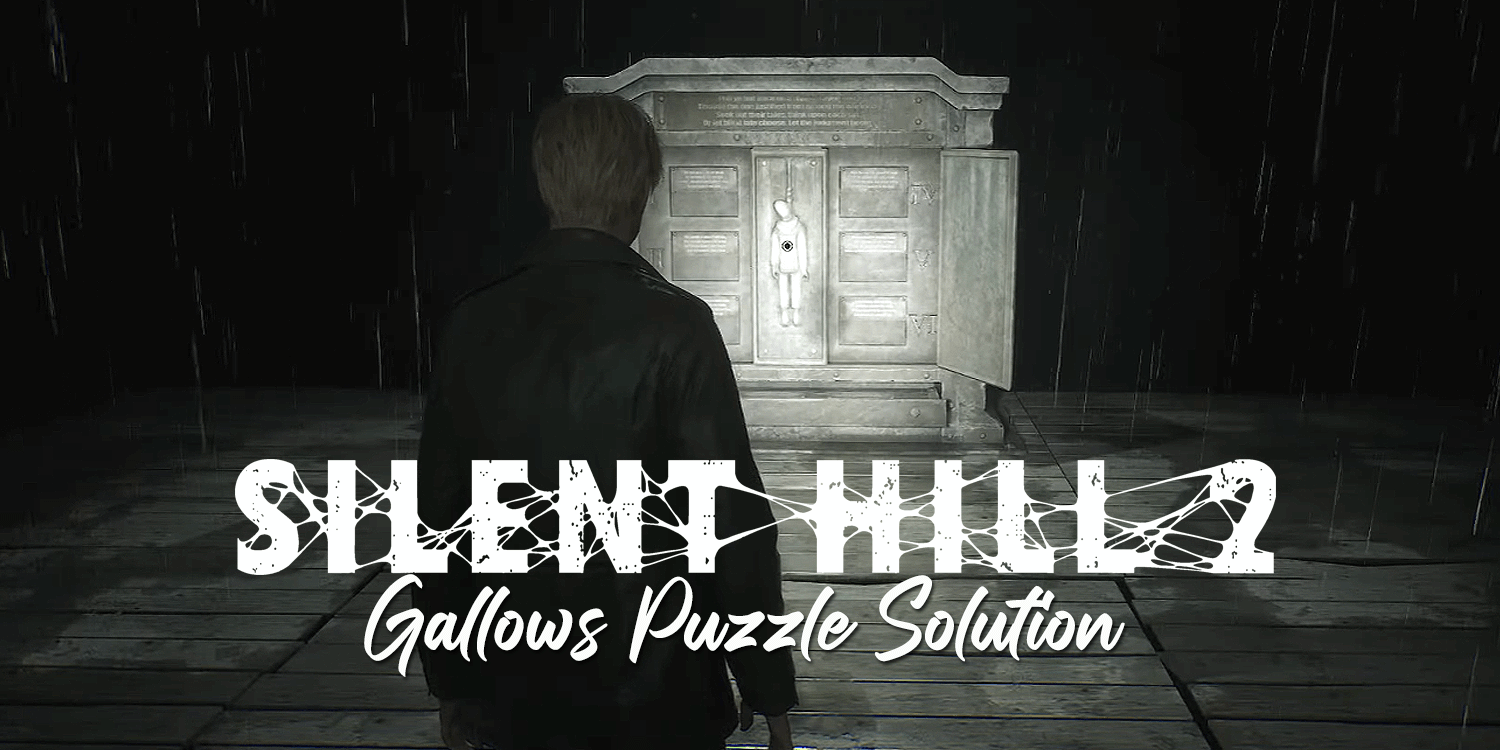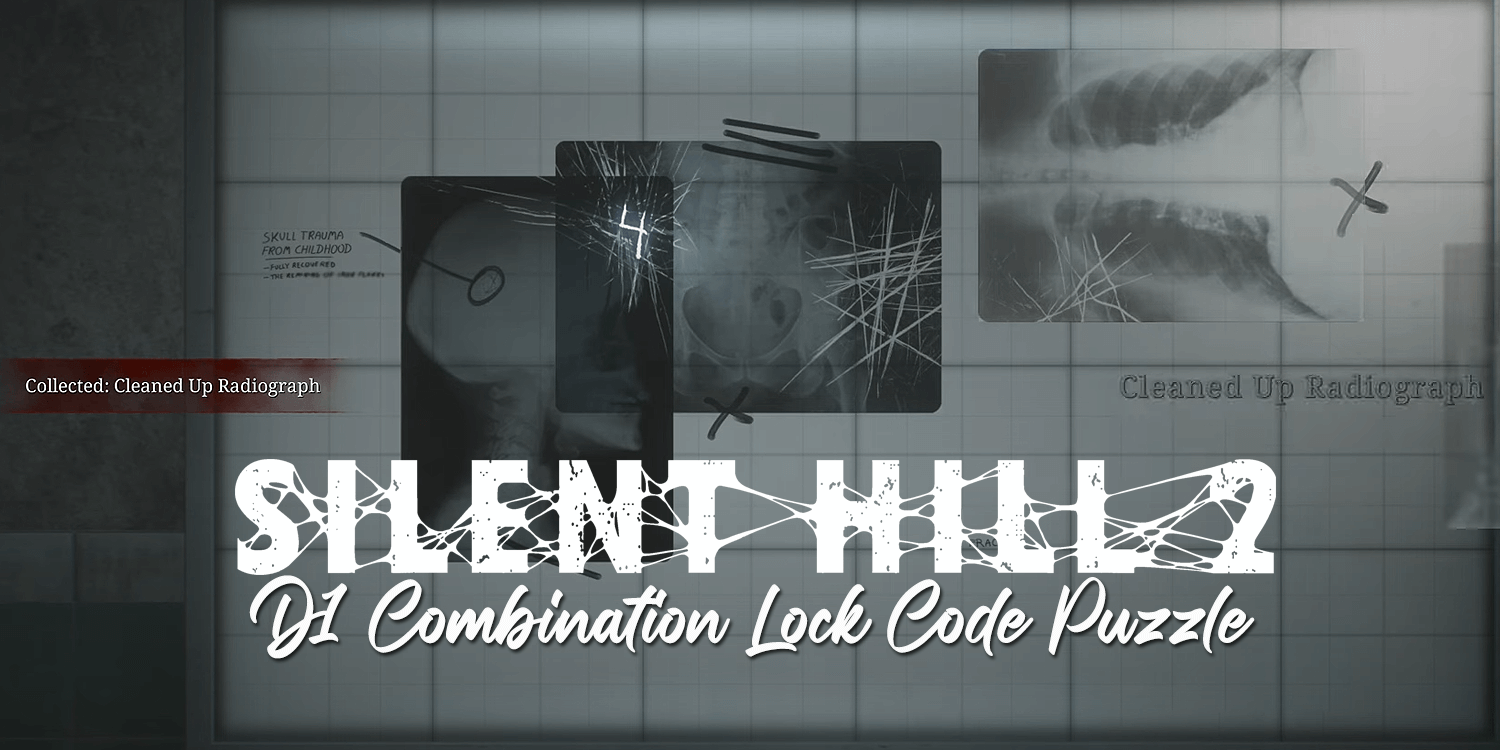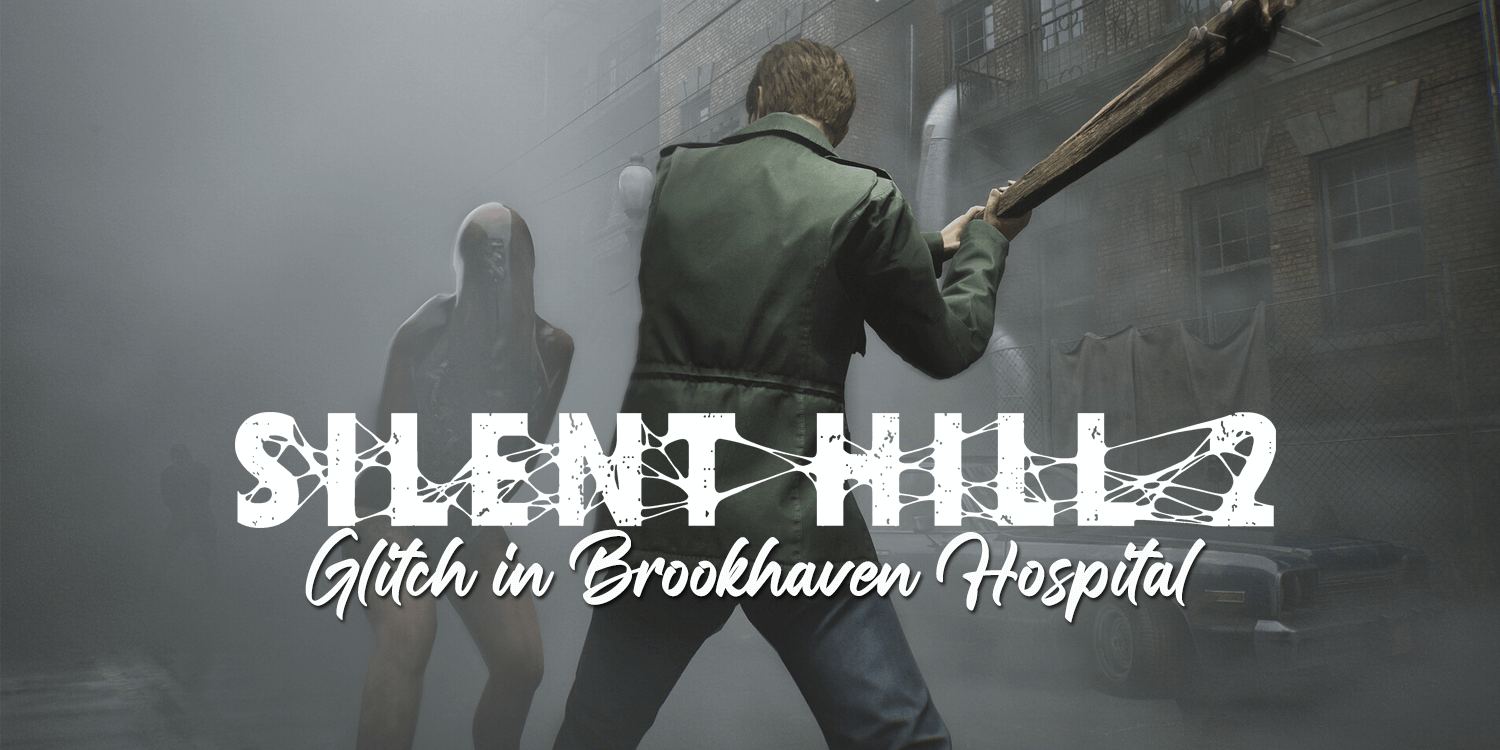VALORANT is already difficult in a 5v5 environment. Playing through an entire game with one less player will be very difficult.

Until such a time comes when every online gamer on the planet is blessed with a dead-reliable internet connection, players will have to live with the occasional disconnect or intermittent lag spikes in online games such as VALORANT.
You have probably already experienced a game where one of your teammates never made it through the loading screen, leaving you and three other players with no choice but to try and win the first round understaffed – an unpleasant experience indeed.
Fortunately, Riot Games lets players remake or void the current game in instances where a teammate cannot reconnect to the game. We will show you how to remake in VALORANT in this guide.
How to Remake Games in VALORANT
To control matchup abuse in VALORANT matches, players can only vote to remake if one or more of their teammates fail to connect between the first Buy Phase and the end of the first round.
To Remake in VALORANT, you have to:
- Type in /remake in the in-game chat box;
- Wait (or ask) for the rest of your teammates to vote “Yes” (F5);
It is important to note that your team only has until the Buy Phase of the second round to complete the Remake process. Otherwise, the match will continue, and you will lose RR and MMR if your team loses the game.
Do you lose RR for remaking?
No, you won’t lose RR in VALORANT for remaking. If your team successfully votes Yes and completes the remake process, the match will immediately conclude, and all players will not gain or lose RR, XP, and MMR.
Unfortunately, whether the player who failed to connect to the game intended to disconnect or not, they will still incur a full game’s worth of penalty in the form of a competitive ban which can range from a few minutes to a couple of weeks depending on how often this sort of thing occurs with the player.
Remake or Regret
There is not much point in forcing a game that’s lopsided the moment all players enter the game. In a competitive team game such as VALORANT, you will need all the help you can get to defend bombsites around the map. Let’s not talk about Attacking with less than five players on your team.
There is no shame in voting to remake the game, so feel free to call a remake when one of your teammates fails to make it in-game.
Visit the PlayerAssist website for more Gaming Guides, Gaming News, Game Codes, and other VALORANT content!