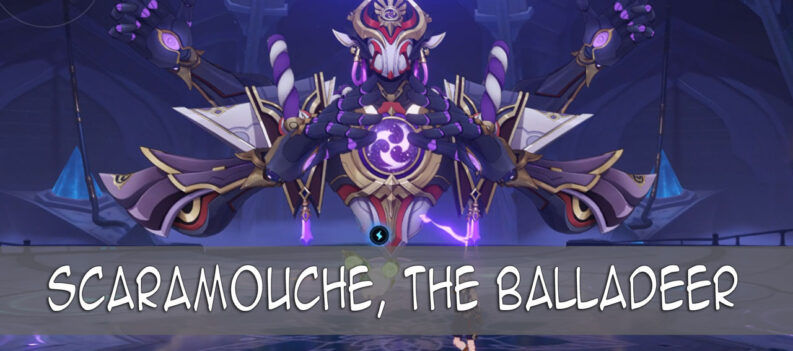Genshin Impact managed to take the world by storm last year, becoming one of 2020’s most popular games on both console and mobile. Combining open-world exploration inspired by The Legend of Zelda: Breath of the Wild with action-focused combat and gacha mechanics for rolling characters, it’s no wonder the game has been a major success.

If you’re looking to have the best start possible in Genshin Impact, you’ll need to know how rerolling works. You’ll start the game with enough currency to roll for random characters, but if you aren’t satisficed with your reward, rerolling is a must.
Whether you’re aiming at a particular character/weapon due to its aesthetics, quality, or playstyle, you’ll want to know how to perform the rerolls. In this article, you’re going to learn how to perform rerolls instead of spending real money on in-game items and characters.
How to Reroll in Genshin Impact
To understand how to reroll in the game, you first need to learn how to perform a roll. You first need to go to the Wish screen. Banners are then brought up, each representing various character and weapon packs. If you press the details option at the bottom of a pack, you’ll get to see the odds of getting each weapon/character, as well as the list of all potential items/characters in the pack in question.

Each pack requires one Acquaint Fate – 10 packs cost 10 Acquaint Fate. When you start the game, you get 20 Acquaint Fates for free. When you reach Level 5, you get ten more Fates and an additional ten at Level 10. Acquaint Fates guarantee particular rewards.
To roll, choose a pack from the Wish menu and use 10 Acquaint Fates. If you got the weapons/characters that you wanted, that’s pretty much it. However, if you didn’t get what you were rolling for, it’s time for a reroll.
Rerolls are performed by creating a completely new account, getting to the point in the game where you can roll, and repeating the experience. If you’re still unlucky, you can repeat the process over and over. Or you can spend money for more Acquaint Fates, your choice – it’s either time or money.

How to Reroll in Genshin Impact on PS4
The principle of rolling is the same across all platforms. However, certain technicalities are a bit different across the supported gaming platforms. On PS4, you need to go to the Pause menu to get to the rolling options.
What about rerolling? Well, unfortunately, you cannot perform rerolls on PS4. This is because Genshin Impact is linked to the PSN account that you’re using. In theory, you could create a new PSN account and then perform the rerolls, but you probably aren’t prepared to go through this; hardly anyone is.
With Genshin Impact on PS4, you get what you get.
How to Reroll in Genshin Impact on PC
Unlike the case with PS4, rerolling can be performed on PC devices. You do this by closing the game (quitting it completely) and opening your browser. Then, go to MiHoYo’s official website. Now, simply set up a brand new account under a different email. Naturally, this may put you off a bit, but why not have a separate email for Genshin Impact? Think of the PS4 players; they would have to go through a lot more trouble to reroll (and they usually don’t).
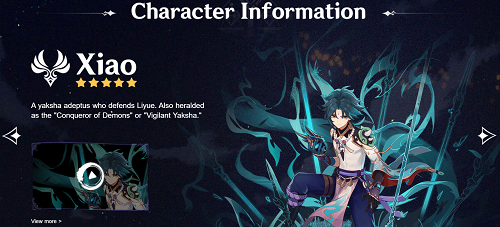
How to Reroll in Genshin Impact on iPhone
Rerolling on iPhone and iPad devices works in a very similar way as on desktop devices. You need to log out of the app and set up a new account while still in the app. Of course, you’re using a separate email to do this, so you’re going to have to create it outside of the app.
How to Reroll in Genshin Impact on Android
Rerolling on Android phones and tablets works in the exact same way as on iOS devices (as explained above).
How to Reroll in Genshin Impact 1.1
Rerolling in Genshin Impact 1.1 (released on September 28, 2020) is performed in the same way as explained above.
Additional FAQs
1. How long does it take to reroll?
When you consider creating a new account and getting to the point of rolling, a reroll takes 30 or more minutes to perform.u003cbru003eu003cbru003eu003cimg class=u0022wp-image-203912u0022 style=u0022width: 500px;u0022 src=u0022https://www.techjunkie.com/wp-content/uploads/2021/02/Genshin-Reroll.jpgu0022 alt=u0022u0022u003e
2. What are some alternatives to rerolling?
If we don’t take purchasing Acquainted Fates in u003cemu003eGenshin Impactu003c/emu003e, there is one way to reroll that doesn’t involve creating new accounts (rejoice, PS4 players). As you play the game, you get items called “Primogems,” which allow you to get more Wishes, which are considered rerolling alternatives. This takes a lot more time, though, but saves you the effort of creating a bunch of email accounts.
3. Will I be banned if I reroll?
MiHoYo doesn’t practice banning players who have used rerolling. That is, unless they use several IPs to do it.
4. Should I create a new account to reroll?
The only way to perform rerolls (that doesn’t include obtaining Primogems) is to create a new account and start over.
5. Is it worth to reroll in Genshin Impact?
If you’re at the beginning of the game and aren’t completely satisfied with your roll, a reroll is worth the time and effort. However, if you’re far along in the game, you’re better off looking for Primogems than starting over.
6. Can you reset Genshin Impact?
If by “reset” you mean creating a new account and starting the game from scratch, yes, you can. PS4 players will need to create a new PSN account, though, so it’s probably not worth the effort for them.
7. Why should I reroll in Genshin Impact?
Because you may want to try your luck again with weapons/characters.
Genshin Impact and Rerolling
As long as you’re playing Genshin Impact via a PC or a phone/tablet, rerolling is a legitimately great way to start off with the weapons/characters of your preference. However, if you’re far along in the game, you might want to reconsider.
We hope that we’ve provided all the necessary info for performing rerolls in Genshin Impact. If you have more questions or anything else to add, hit the comments section below and fire away.