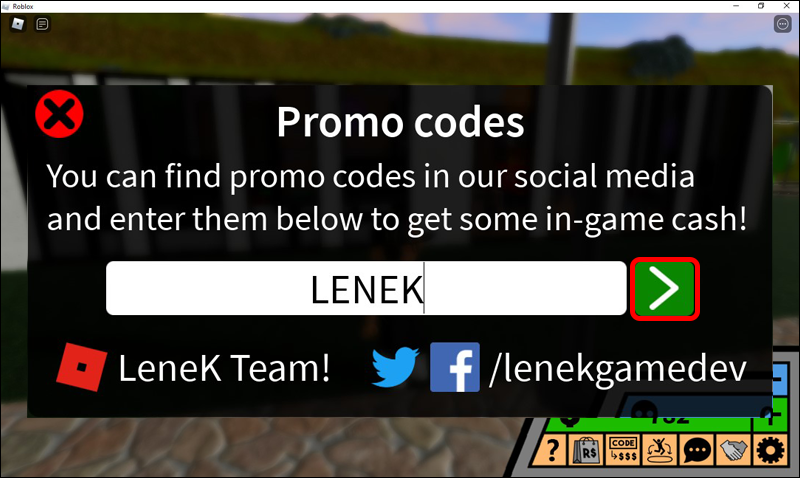Roblox: Developer Inc is pleased to welcome you. Your goal in this game is to build an IT firm, grow it, and become the best entrepreneur in town. To start a business, simply look for an unclaimed plot. Then, to claim the action, touch the gate. This is all there is to it when starting a business.

Set your firm’s name and select a logo before you begin building your business. By clicking Configure, you can alter them afterward. It’s time to buy your first item after you’ve configured your organization. Simply stand on the green button after earning the required money to purchase any item. It’s free to set the firm’s name and select a logo before beginning to build your business. You can finally start making money if the helpdesk is purchased first. To begin, right-click on the helpdesk to bring up a context menu. To utilize the clicker, click “CLICK” or “WORK” to answer calls.
Answering phone calls is a terrific way to start your profession and make money. Solve your customers’ problems using the four options at the bottom of the screen. In every case, the correct answer is bolded. If a “CONFIG” button appears in the context menu of a setup, it means you can customize it. After you press the button, you’ll be taken to the setup configuration menu, where you can change the device’s model.
Devices can be obtained in a variety of ways at Developer Inc. The Deluxe Devices store sells the majority of them. Some can be purchased outright, while others can be found in cases at random. Yet, others can only be obtained after purchasing the proper Device Pack.
Come to the counter to get devices if you visit the Deluxe Devices store. You can purchase more items once you have earned the required money. That is how you extend the headquarters of your organization. Over time, the purchases will get more and more expensive.
You will be able to hire staff after purchasing specific workplaces. If you see a blue button, press it to recruit someone. You can manage your employees by opening the employee context menu by right-clicking on one of them. Then, to order the employee, click “MANAGE.” You can alter your employees’ names and look. The majority of the staff are salaried. If that’s the case, you can improve them. Simply click the “UPGRADE” option to upgrade an employee if you have enough money. The worker will be promoted to a higher level and earn more money due to the upgrade, but the promotion cost will also rise. Obtaining the “x2 Employee Boost” pass will also help your employees.
You can start earning money after acquiring your first repair station by repairing motherboards. This is a really straightforward process; simply click on the broken part to improve it.
You can work as a programmer at Developer Inc. if you learn at least one programming language. To learn to program, go to the programming boss’s office and click on the “bookcase.” Select a programming language from the drop-down menu and read the information that appears. You can begin the exam by clicking “Take an exam” if you believe you have memorized enough information about the chosen language. Then select the exam’s level of difficulty. It will be more expensive the easier it is. You will be allowed to program in your desired language if you pass the exam. You can work as a programmer after giving at least one programming exam. Go to your programming workspace and select a programming language from the drop-down menu. Then, rewrite the given lines of codes accurately in the text fields.
You can start making your own games when you get the initial game development setup. Go to the settings menu to begin the game development process, select “DEV.” and then “DEVELOP A GAME.”
The game’s design is the first step in the development process. Set the game’s title, genre, and platform, as well as whether or not it will be multiplayer and the desired number of points in each design category. After you design and invest in your game, you’ll have to wait a while for it to be completed. It will take less time if you hire more game developers. Click “GAME DEV” in the top left corner of the screen to discover the status of your game. When your game is over, you can pick it up. Simply select “COLLECT” from the game creation menu to collect your game.
In addition to software development, Developer Inc. also allows you to create hardware. To begin the hardware development setup, select “DEV.” and then “DEVELOP A DEVICE.” The initial phase in hardware development is to determine the speed, maximum resolution, kind of RAM, and memory and CPU settings. After you design and invest in your equipment, you’ll have to wait a while for it to be completed. The more hardware engineers you recruit, the faster you’ll be able to complete the project. Click “HARDWARE” in the top left corner of the screen to see your device’s status.
As soon as your device is finished, you should pick it up. Simply select “COLLECT” from the hardware development menu to collect your device. After you’ve ordered your device, take it to the wholesaler to have it released so you can start making money with it. You can keep track of the device you’ve released on the device status panel. Removing the gadget will result in a good profit, but you may lose money most of the time. You’ll have to wait a while before you can start working on the next gadget.
Click on the gaming console or the TC next to it to play games. Bloxmine, Among Blox, Clash Blox, and Bloxy Farm are the four games currently accessible. As a Human Resources (HR) Specialist, you can earn money. This job is simple: serve coffee to your staff to increase their productivity.
Another option is to work as a marketer. This is quite enjoyable and rewarding. All you have to do is like the positive comments and block the negative ones. After purchasing the sound recording setup, you can become a Sound Designer. The task is setting up your DJ console following the displayed pattern. Click on it and select “PLAY” from the drop-down menu to play a keyboard. Simply press the appropriate buttons to obtain money.
The game’s creators want you to have the most enjoyable gaming experience possible. Game developers provide goods and incentives in codes as the game grows and reaches new heights. You might also expect a handful of these codes during festivals and special occasions.
All Roblox: Developer Inc Codes for In-game Cash (Tested October 2022)
Here is a list of active Roblox: Developer Inc codes. When using these codes, type them exactly as they appear on the list, or use the copy and paste commands.
The LeneK Team produced these codes! Roblox Developer Inc’s owner and developer are the only ones who can create new codes or deactivate old ones.
We’re doing our best to keep the list up to date, and we’ll update it as soon as new codes are released for the game! Don’t forget to save us to your bookmarks so you can be one of the first to try out the latest Roblox: Developer Inc codes before they expire.
Roblox: Developer Inc Working/ Active Codes
| CODES | REWARDS |
| ESPORTSEMPIRE | $2,500 Cash |
| LENEK | $2,500 Cash |
Roblox: Developer Inc Old/ Expired Codes
- There are no codes, yet, as of now.
You can follow the game’s developer on their social media account for more updates about the game. You may also acquire news and updates, and interact with other players on the game’s official Discord server. We also make sure to keep our list updated on this age as soon as they’re available, so keep us on your bookmark by typing CTRL + D on your keyboard or using the Add to Bookmark button on your phone’s keyboard and check back often!
Those are all the codes for Roblox: Developer Inc that are currently available. Please let us know if you spot codes that have been expired or missing so we can update our list as soon as possible! You can share your suggestions and ideas with us in the comment section. Don’t forget to give us a thumbs-up, happy reading, and enjoy the game!
FAQs
How do I Redeem Freebies using the Codes in Roblox: Developer Inc?
For those who are new to playing Roblox or those who don’t know how to input codes yet, you can follow these easy steps to redeem code rewards in Roblox: Developer Inc:
- Open the game through the Roblox browser.
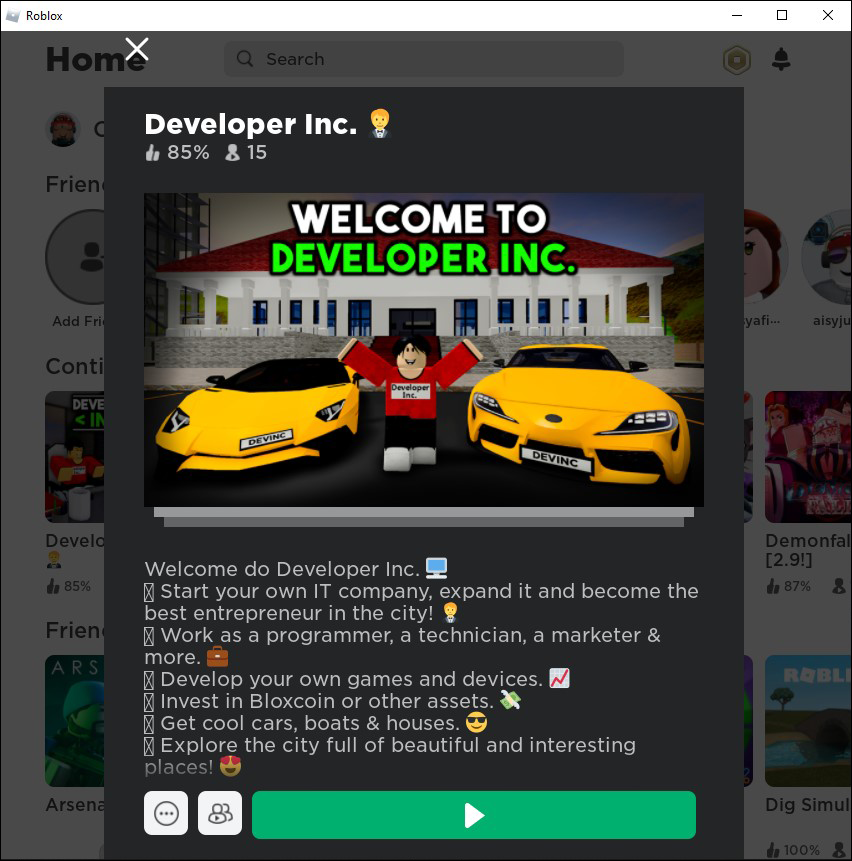
- Press “Play!”.

- Locate and press the “Code” button.

- Copy the code on this page, then paste it into the redeems textbox.
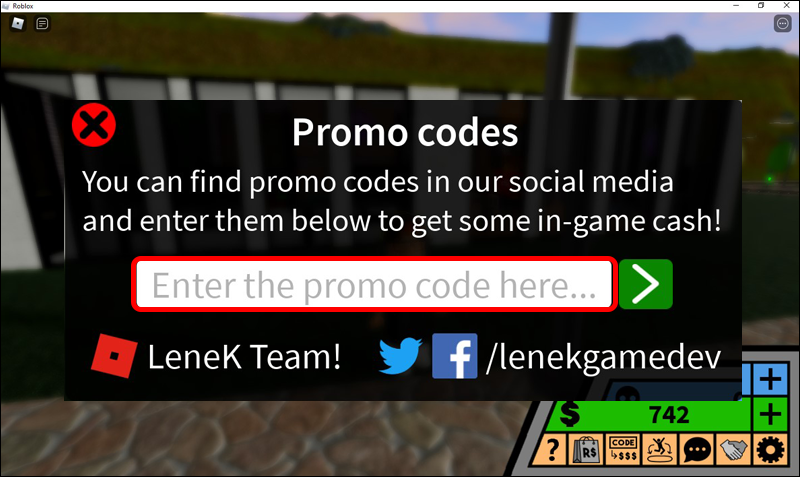
- Press the arrowhead right to enjoy the rewards.