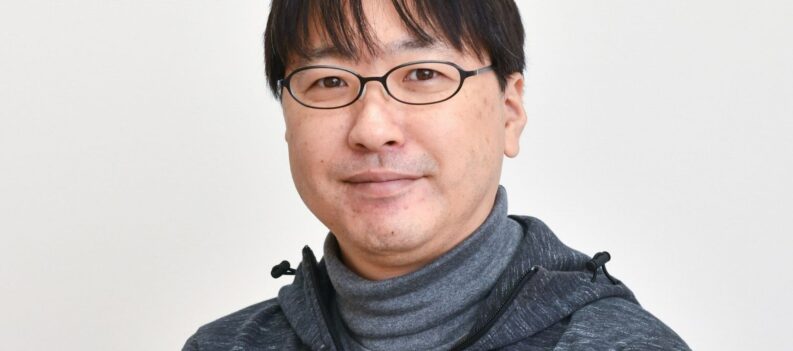Roblox can be a very social game. After all, it is the basic pillar for most of the mini games on there, like MeepCity for example. This means that communication is key in this game.
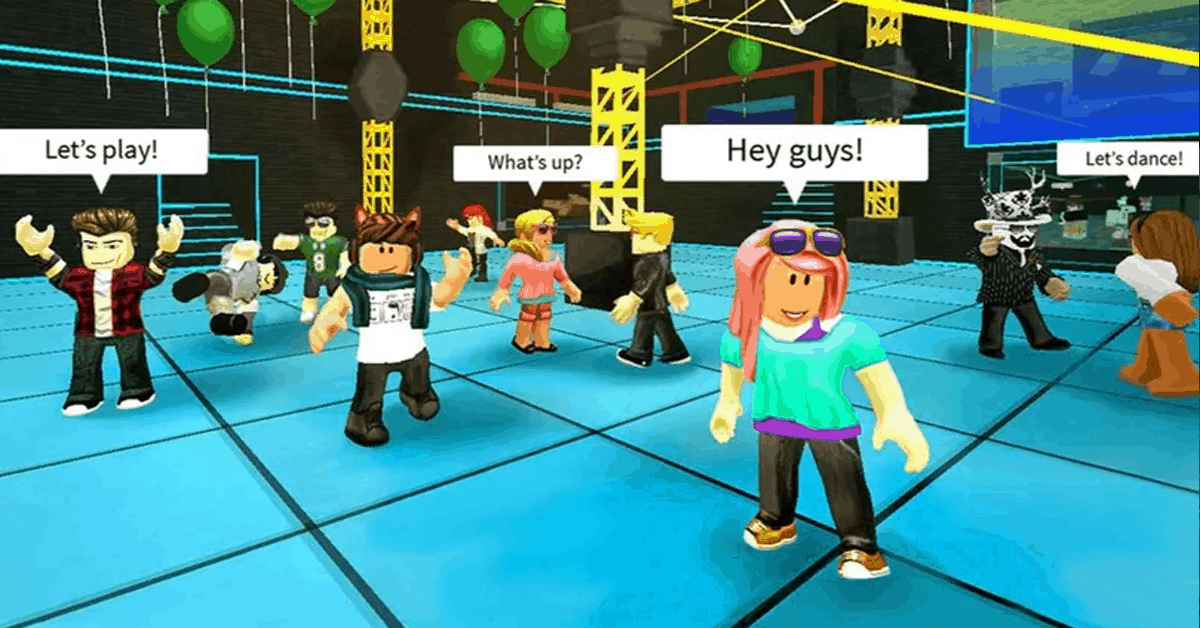
Well, what happens if you send a private message to your friend or a stranger? Can you actually send private messages in Roblox? Keep reading, we will tell you everything about private messages in Roblox.
How to Send a Private Message – Roblox
Roblox’s chat system is very similar to other chat systems which we have seen in other games. Particularly the ones that are web-based have it the same.
There are some key differences, but what I wanted to point out that it uses the same architectures that have been around for quite some time.
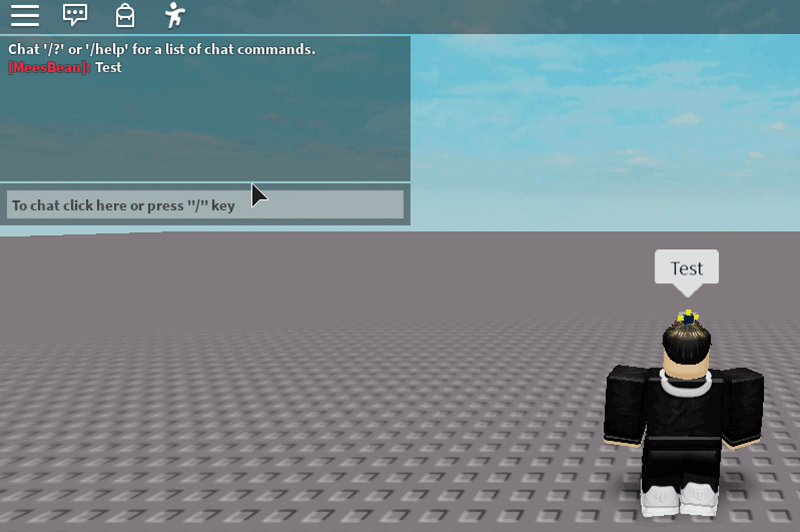
Furthermore, I would like to say that you can actually send private messages in Roblox, and this is how to do it:
- Click on a name which you would like to PM in the chat.
- This will put the name in the message input field.
- Type in your message and press send!
Another way to do it is by:
- Click on the chat input field to start writing.
- Type in “/w” and then click the Spacebar.
- Next, type in your message and click send.
Those are the only two ways you can send private messages in Roblox. Considering that the particular game you are playing doesn’t have a separate in-game messaging system.
I urge you to be careful of the characters and players around you when sending private messages. I say this because even though your chat message will be private, a chat bubble from your player will still appear for the world to see.
Anyone around you can see the private message you are sending. This is a big design flaw, but it has been this way and players haven’t necessarily complained much about it.
Seems like I’m the only one having issues with such a bizarre design being left in the game. Nonetheless, you can still send private messages, which is a silver lining in itself.
If you want to get around this, you must use a specially designed message in the game you are playing, assuming there is one!
READ NEXT : Roblox: How to Make a Game Teleporter