As you’re having a blast in Roblox, making the most of your experience, there’s often a player trying to spoil the fun with inappropriate behavior. As a result, you may attempt to get the player banned and prevent them from causing further harm. But how can you tell if the ban has taken effect?

In this article, we’ll shed light on some clues that can help you confirm whether someone’s been banned from Roblox. Keep reading!
How to Find Out If Someone Was Banned
The only way you can find out if someone was banned in Roblox is if the ban took place during a game. In this case, the administrator of the game issues a penalty. According to the subsequent actions (or rather inaction) of the offending player, you can determine whether or not they were banned.
For example, a sure-fire way of verifying a ban is to check if the player is no longer in the game. This is the result of a kick, which forces the player to exit the game. Nevertheless, this doesn’t prohibit the player from playing a different game or re-entering the current game (if the administrator lifts the ban).
Additionally, if a player commits verbal harassment over the course of a game, sudden silence on their part may be a reliable indicator of a ban.
Why Are Bans in Roblox Issued?
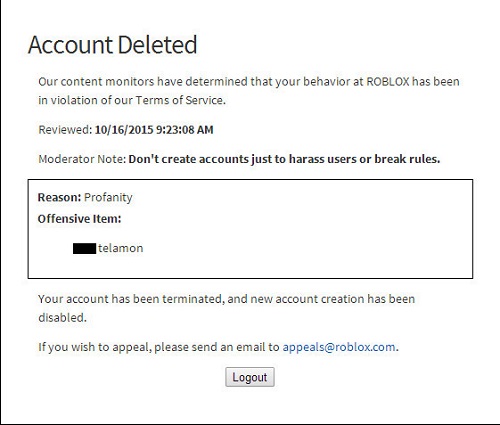
Simply put, a player receives a ban for violating the game’s Terms of Use. Before issuing the ban, players get a series of warnings upon committing an offense. The number of warnings prior to a ban varies depending on the severity of the violations.
For instance, offenses such as phishing, scamming, or violation of the federal law, may lead to a ban without any previous warnings.
What Types of Bans Are There in Roblox?
There are seven types of bans in total that players can receive in Roblox. Here’s how they rank in terms of their severity from the least to the most severe:
- Mute – Place administrators or place moderators issue mutes when a player is using inappropriate language in the chat that violates community standards. Once a mute command is in place, the affected player is no longer able to type in the in-game chat and can only use the chat via private messages sent by an administrator or moderator. In some cases, the player might even be forbidden from seeing the chat altogether.
- Crash – This type of ban will cause the game to stop responding and disconnect the player from the game.
- Kidnap – In this case, an administrator can send a white van driven by a clown to kidnap a player. Unless the player reacts quickly and rejoins the game, the van drives them to a haunted house.
- UFO – This command triggers a UFO which takes the player away from their current location. On top of that, the player receives a mute and a crash.
- Kick – If a player disrupts the game or doesn’t follow the rules, they’ll get kicked. Consequently, the player gets disconnected from the game and can only rejoin if the server is unlocked.
- Ban – When a player’s inappropriate behavior goes on for some time, a ban will ensue. As a result, the player may no longer return to the game since their player ID is blocked from the server. The ban lasts for as long as the administrator commands or until the moment they restart the server.
- Permanent ban – Sometimes, a user might display behavior that’s too disruptive for the community and commits serious offenses. In this situation, place owners or highest-ranking administrators can issue a permanent ban that remains in effect until they remove it.
Can You Check If Someone Was Banned If You’re Out of a Game?
Unfortunately, there isn’t an option that allows you to verify if someone was banned unless you’re in a game where you can pick up the abovementioned clues. No details about a user’s ban history are provided because it would violate the user’s privacy.
What Happens When You Report Someone?
When you report someone for what you consider inappropriate behavior, the reported player won’t be banned automatically. Instead, a moderator will look into the report and determine whether or not the reported behavior truly violates the game’s Terms of Use.
If Roblox moderators decide to take action, they may decide to send the offending player a moderation message. Some of the most common inappropriate behavior messages include:
- “Your username is inappropriate for Roblox.”
- “Do not repeatedly post or spam chat or content on Roblox.”
- “Do not ask for or give out personal, real-life, or private information on Roblox.”
Alternatively, a moderator may opt for a harassment/hate speech message:
- “This content is not appropriate. Hate speech is not permitted on Roblox.”
- “The derogatory language you are using here is not permitted on Roblox.”
- “Do not harass other users. Do not say inappropriate or mean things about others on Roblox.”
In the case of scams, a team of moderators can send an appropriate scamming message:
- “Scamming is a violation of the Terms of Service. Do not continue to scam on Roblox.”
- “Posting information that claims to be able to exploit Roblox is a violation of our Terms of Service. If you continue to do so, your account will be subject to further moderation actions.”
On the other hand, if the report review leads to a ban, it can last for up to 14 days, or be deleted altogether.
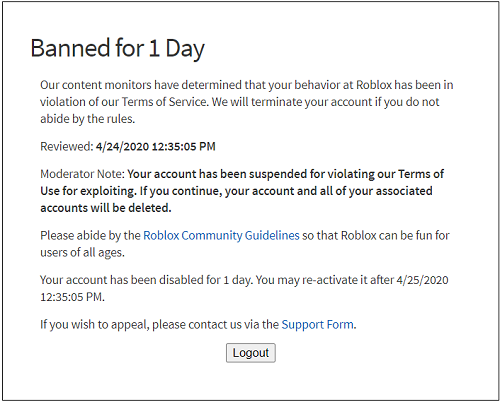
Bans Can Enhance Your Game Experience
All in all, encountering players in Roblox who harass other users is a common occurrence. The best course of action is to file a report and let the moderation team handle the case. Even though you can’t know for sure that a ban took place, you’ll feel much better knowing that you’re contributing to a healthier game atmosphere.
Have you ever come across a banned player while playing Roblox? Have you ever reported someone yourself? Tell us about your experience in the comments section below.















