With how competitive Rogue Company is, there is no wonder why custom matches might be a thing. Playing alongside or against your buddies from time to time can be quite enjoyable. However, in Rogue Company, it seems like making a custom match is quite confusing. Nevertheless, we will show you how to make custom matches, and invite your friends over.
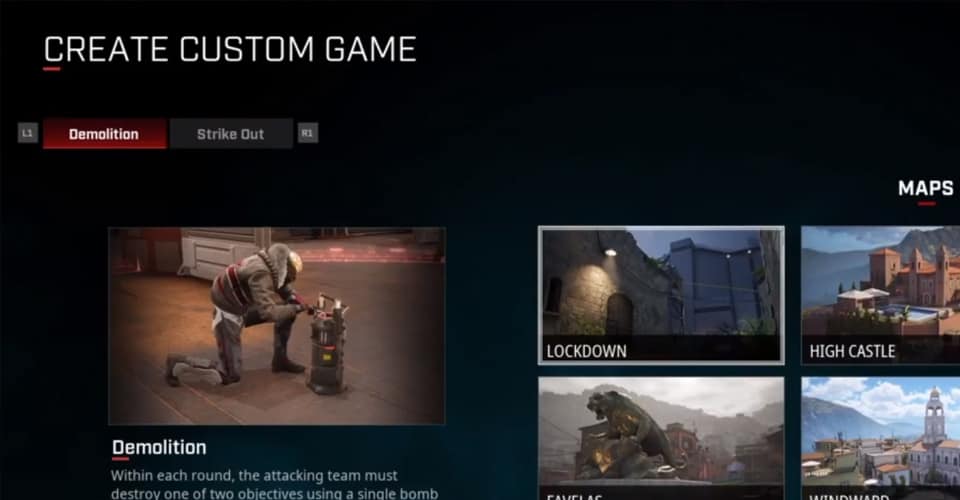
How to Make Custom Matches – Rogue Company
The UI can be considered a bit confusing in Rogue Company. Ever since its release date, that was the most common issue that players had with the game itself.
On paper, it is actually really simple creating a custom match, but because of the UI, it is hard to find where to actually do this. Nevertheless, let’s get to how to make custom matches in Rogue Company:
- Launch the game and go to the main menu screen.
- From there, click on ‘Change Game Mode’.
- Then, simply scroll down to the end. Click on ‘Create a Custom Lobby’ which should be after training.
- Choose a map, and a game mode using R1 or L1.
- Click Create, then invite other players.
At the moment, there are still only a few game modes in Rogue Company, so when it comes to ordinary competitive play, and custom matches, there aren’t really that many options.
Nonetheless, if you’re serious about playing Rogue Company competitively or with a team, then you might find yourself in custom matches more often. Thankfully, there is the option to actually do this, even though the common misconception was that it wasn’t even possible.
Also, if you’re wondering whether you can do some 1v1s in custom matches, it is possible, even though there is a four-player limit. So, custom matches are great for this as well.
Make sure to follow Caffeinated Gamer for more help when it comes to matchmaking, progression, or general tips for Rogue Company!
READ NEXT : Adopt Me: How Much is a Lamb Worth
















