Sea of Thieves is one of the biggest pirate and open-world games out there. From its release, it compountantly grew in popularity, and even for 2021, it doesn’t seem to stop. Many new players are looking to get in on the action, however, their efforts might be cut short. Many experience different kinds of errors like crashes, not being able to launch, infinite loading, and more.
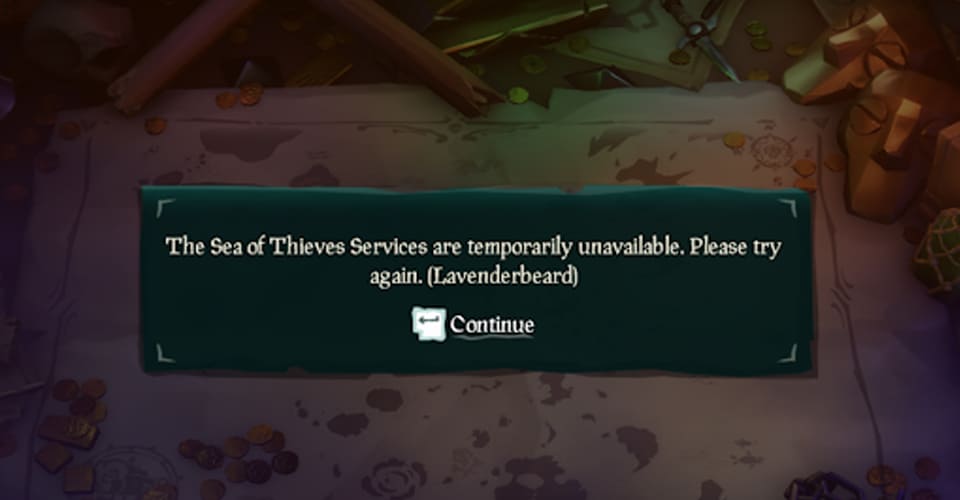
This is to be expected, and not anything new. It happens with any game and Sea of Thieves is no exception. However, some players keep getting services temporarily unavailable.
Services Temporarily Unavailable – Sea of Thieves
Usually, this error is used to indicate that some of the game’s servers aren’t available or are down. However, that is not the only reason that you might be getting it.

There can be also some connection issues from your side that might contribute to it. Things like slow internet connection, or an unstable one may cause this issue.
The first thing that you should check though, is whether Sea of Thieves servers and service is up. This can be viewed on the Sea of Thieves official website.
If everything is okay with the Sea of Thieves servers, then you might be experiencing some connection issues. However, pinpointing what’s the exact origin is a bit tough.
Common causes are using a WI-FI connection instead of ethernet, not flushed DNS, or similar.
Use a Ethernet Cable
Make sure that you’re using an ethernet cable for your connection as it is much more stable, and on average, quite faster. There are a lot of things that might contribute to a bad Wi-Fi connection, which is why it is recommended to use an ethernet cable.
Flush DNS
If you’re playing on PC, you can flush your DNS. Sometimes your DNS might cause issues, and won’t let the game access the network.
That can be fixed easily by opening up the command prompt as an administrator. After that, make sure to type in “ipconfig/flushdns”.
Reset Your Router
Even though it might not seem like it, resetting your router has an impact on many things. For one, it resets your IPS, which might be the main contender for the origin of a service unavailable error.
Depending on the model, it will be different for many. But in general, your router has a reset button. Find it, click it, and then try Sea of Thieves again.
If all of the methods from above didn’t fix your connection issue, then you should consider contacting the official support for Sea of Thieves.
READ NEXT : Sea of Thieves: Can You Switch PVP Off
















