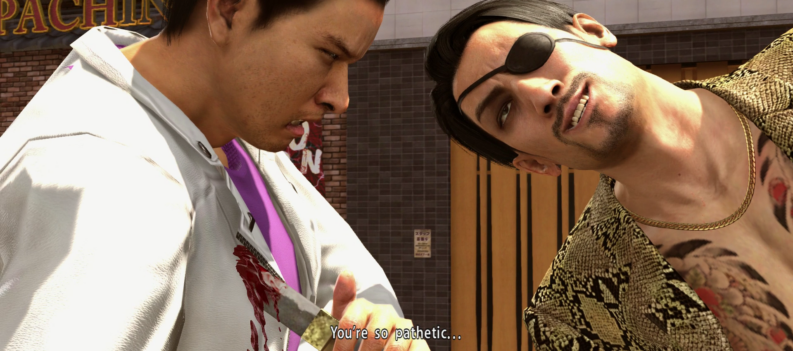One of the many neat features of the gaming platform is the ability to share games on Steam among people you know. If a sibling wants to try before they buy or wants to play something you bought while playing something else, they can. The system is called Steam Family Library Sharing and works quite well.

Steam Family Library Sharing has introduced a year ago and is designed to allow you to share your games. Normally, you cannot share the games you buy, but with this feature, Steam allows members of the same family access to each other’s games. THIS IS A VERY USEFUL FEATURE when AAA games cost upwards of $60!
While the feature is Steam Family Library Sharing, you can share games with friends too. You can have up to ten different Steam accounts within Steam Family Library Sharing, and you can be used any of them. The only catch is that only one person can use the feature simultaneously. Unfortunately, that means no LAN games with ten friends using the same game copy.
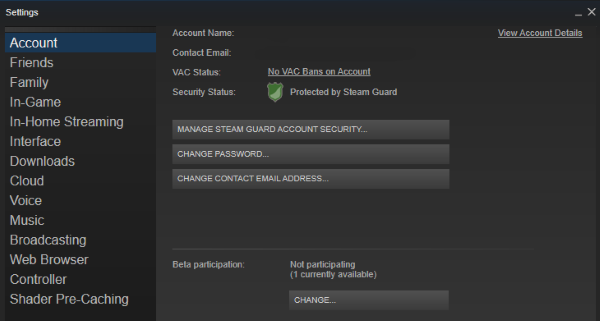
Steam Family Library Sharing
Steam Family Library Sharing needs a little configuration before you begin using it, but it doesn’t take long. First, you must set up Steam Guard and then link your Steam account to the person you want to share with. You’re good to go once you add games to the shared library.
- Log into your Steam account.
- Select Steam from the top menu and go into Settings, then Account.
- Select Manage Steam Guard Account Security. Select an option for two-factor authentication if you don’t already have it enabled.
- In Settings, go to Family.
- Check the box next to Authorize Library Sharing on this computer.
- If you share a computer with others, select Authorize this computer.
- If the person you want to share with uses a different computer, log into Steam on their computer with your login and select Authorize this computer.
- Log out of Steam and let the person log back into their account.
Once the person you want to share with has logged back in, they should see a list of games from your library in their library. They can then select a game and request access to that game. A popup window should appear in Steam with the option to Request Access.
Read: How To Fix Steam Missing Executables
If they select that option, they will receive an email requesting access to the game. The email will include a text link you must select for them to install and play that game. As far as I can tell, this must be done for each game.
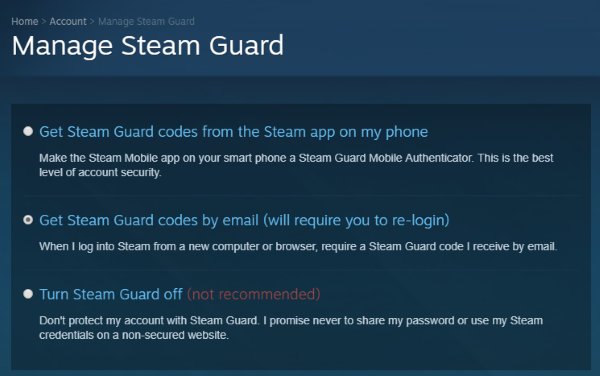
Using Steam Family Library Sharing
When you set up Steam Family Library Sharing, you share your entire games library. You cannot hide games from being shared, but you can restrict what games you allow. The other person cannot play the game if you don’t respond to that email request.
If you want to play a game and it is already being played, you will be warned it is already in use. You can play something else, ask the person to stop or take back control of that game. If you select Play in that game, the other user will see a popup notice giving them five minutes to find a safe place or save before losing access. It’s a neat feature but needs some social management on your part to keep things sweet.
Steam Family Library Sharing shares all your games with a couple of limitations. Games that use a third-party app or those with subscriptions cannot be shared. For example, games such as The Division, which also require Uplay, cannot be shared. The same for any subscription games or some that use season passes.
The second limitation is with DLC. If the person ‘borrowing’ the game does not have the base game, they will have access to the entire game and DLC. If the person has the base game, they cannot use it or its DLC.
Steam Family Library Sharing is a neat idea beyond just family. I can understand the single-user limitation, and while annoying, it shouldn’t be too challenging for those of us with dozens of games in our library.