Learn how to change your name in SMITE!

SMITE is one of the more popular MOBA titles, partially because of its unique approach to gameplay compared to traditional market behemoths. Additionally, its availability on all major gaming platforms makes it more accessible than other games.
When making a SMITE account, you can create a gamer name, typically similar to your Steam or console username. However, some players have trouble finding if and how to change their gamer name.
In this article, we’ll discuss how to change your SMITE gamer name on all major platforms – PC, Xbox, PlayStation, and Nintendo Switch.
SMITE How to Change Name PC
If you’re playing on the PC, you’re undoubtedly accustomed to SMITE’s Steam integration. This allows unparalleled connectivity and customization compared to the game’s console version since Steam does many things for you in the background. Sadly, changing your gamer name is not one of those things, and you’ll have to go through SMITE’s game client to do so.
Here’s what you need to do to change your username for SMITE on Steam:
- Open the SMITE client (simply by launching the game or running it on Steam).
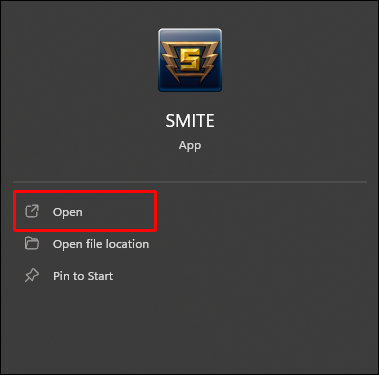
- Go to the “Shop” menu.

- Select the “Other” tab in the shop’s menu bar.
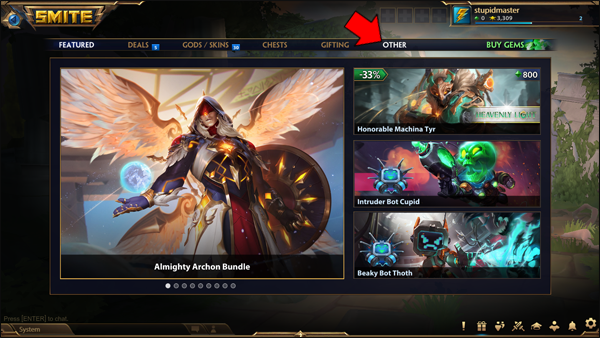
- Click on the dropdown menu on the left (it should read “Bundles” by default).
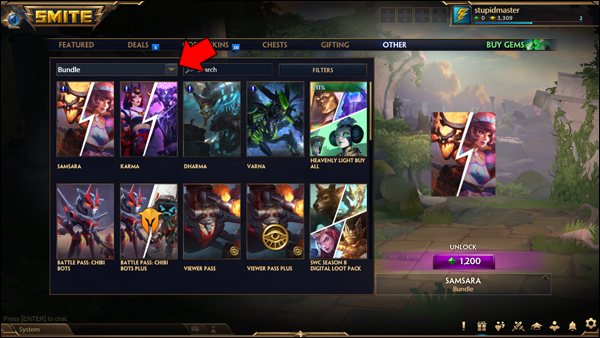
- Select “Account.”
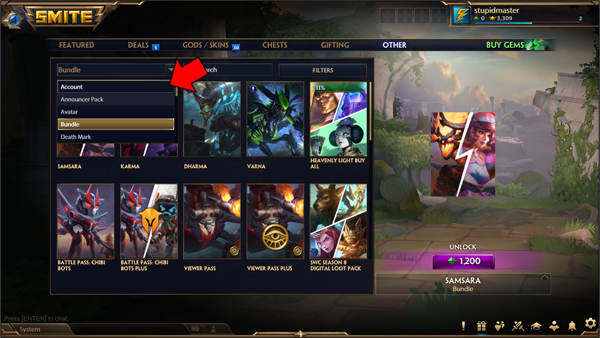
- The “Change Gamer Name” item is in the store grid. This is what you’re looking for.
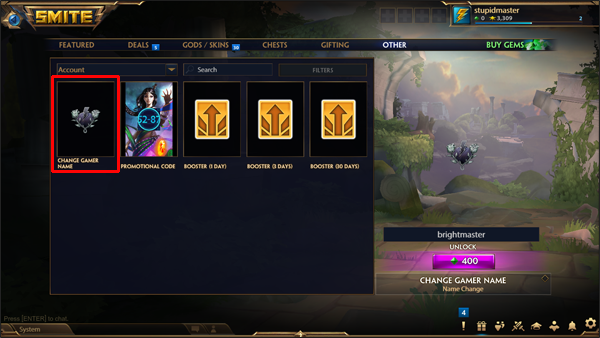
- Select “Change Gamer Name.”
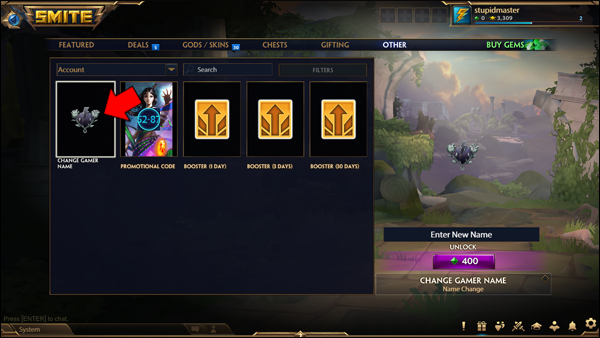
- Confirm your choice and purchase on the right side of the shop.
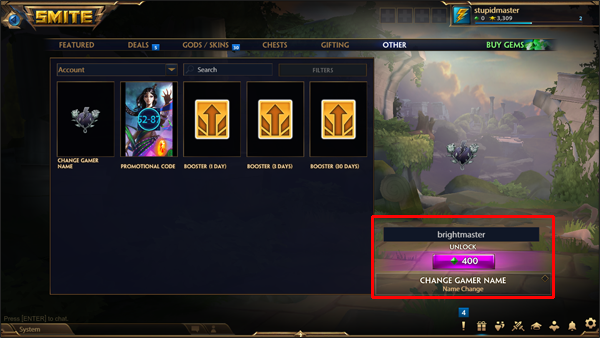
Changing your SMITE gamer name will cost 400 Gems (the game’s premium currency). Some events and store promotions may discount this price, typically dropping the price to 200 Gems.
The answer is unclear if you’re wondering why SMITE forces you to pay for a name change. Most games in the genre, or games that use third-party clients, somehow monetize the name change system. Sometimes, this is done to prevent abuse or mistreatment.
SMITE How to Change Name Switch
Playing SMITE on the Nintendo Switch is a different experience than using a more robust console or a more powerful PC setup. However, the in-game mechanisms and store offers remain largely the same, and the same goes for the name-changing system.
Here’s how to change your SMITE username on the Switch:
- Open SMITE’s client.
- Select the game’s shop from the main menu.
- Select the “Other” tab, typically near the far right on the shop top bar.
- Select the dropdown menu to the left, just below the top bar. It reads “Bundles” by default in most cases and setups.
- Change the dropdown choice to “Account.”
- Select “Change Gamer Name” from the store’s grid.
- Confirm your selection and purchase by clicking the purchase button on the right.
Changing your name in SMITE isn’t free and will set you back 400 Gems (the premium currency). Some special offers and events can discount name changes, usually costing only 200 Gems.
SMITE isn’t the only game that forces you to pay if you want a different name. This practice is typically done to prevent abusing the system and ensure more fair play and thoughtful names.
SMITE How to Change Name PS4
You can play SMITE on the PS4 or PS5 (through the integrated backward compatibility). SMITE will run slightly better on the PS5 due to improved system specifications, although it’s a non-demanding game.
Regardless, your Sony account system won’t be useful if you need to change your name in SMITE.
Follow these steps to change your SMITE name on the supported PlayStation consoles:
- Launch SMITE.
- Select the “Store” from the main menu.
- Click on the “Other” tab near the right side of the shop’s top bar (which appears near the middle of the screen).
- Select the dropdown menu on the left; it reads “Bundles” on most occasions.
- Choose the “Account” option in the dropdown.
- Select “Change Gamer Name” from the store’s grid selection.
- Confirm your selection and pay the name change fee on the shop’s right side.
Changing your SMITE username will set you back 400 Gems. Some promotional offers will offer a discount, typically 50%, on name changes, so wait for those if you don’t want to pay a lot.
Name changes are a paid service in other games, mainly to prevent abusing the system by rapidly changing your username. SMITE behaves similarly in that regard.
SMITE How to Change Name Xbox One
SMITE is also available on Xbox One and Xbox X/S (via backward compatibility with Xbox One). However, your Microsoft account doesn’t play a large role in name changes on SMITE, although you might need its credentials to create it when starting the game on the console for the first time. Name changes are handled entirely in-game through the store.
Here’s how you can change your SMITE name on Xbox One, X, or S consoles:
- Start up SMITE.
- Select the game “Store” from the main menu (you can’t miss it).
- Select the “Other” tab at the end of the shop menu bar.
- Select the dropdown menu on the left, typically reading “Bundles” when you open the shop for the first time.
- Use the “Account” option in the menu.
- From the grid selection, choose “Change Gamer Name.”
- Confirm your choice by selecting the purchase button on the right, which displays the item’s cost.
Changing your SMITE name costs 400 Gems every time you perform this change. Some offers will reduce this cost, typically 200 Gems, so you can check back later if you want to save some.
Why SMITE forces you to pay for a name change is unknown, but many other games use a similar system. The most likely reason is to prevent abuse.
Why Is My Name Unavailable?
Since all players must have a unique gamer name, not all names are available for a name change.
However, if you know an old account uses a name you’d like, you can contest it with SMITE’s support team. If the account using the name hasn’t been used for a long time, the support team might give you that name. However, this still costs you the same 400 Gems as a regular name change. Your chances of a successful “name claim” are higher if the other account hasn’t made an in-store purchase for Gems.
You can contact SMITE support by submitting a ticket on Hi-Rez’s website.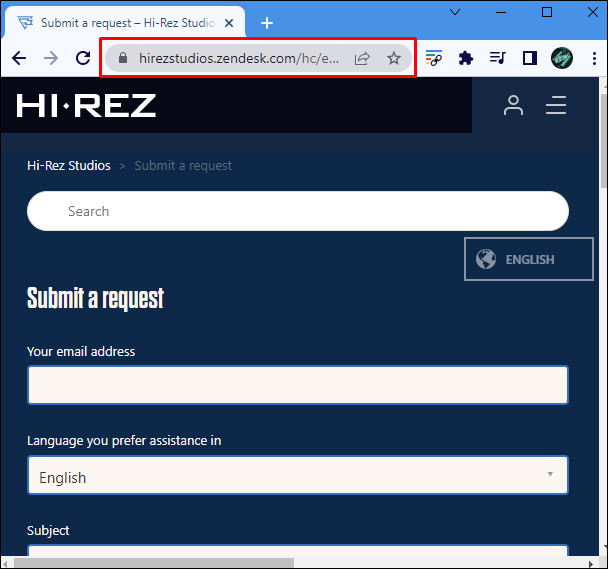
New Name, Same Playstyle
You might want to change your name in SMITE for many reasons. Whatever the reason, don’t forget to double-check that you typed your name correctly. If you don’t, you might just end up paying again after a short time to make another change.
Why did you change your name in SMITE? Let us know in the comment section below.
















