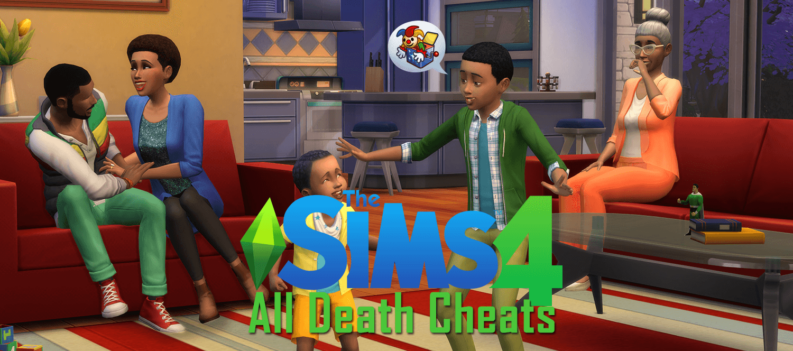Sometimes, Steam can be finicky. Games installing without executables, corrupted installs, and missing .dll files happen occasionally. Now, there are fixes for each, and sometimes the methods overlap, but today, we’ll focus on fixing the Steam game missing executables. Thankfully, there are a couple of methods that you can try to fix this issue.

How To Fix Steam Missing Executable
Usually, this can be due to an antivirus or an improper install or update to the game. To understand why it happens, I must explain how a game download and install through Steam gets executed.
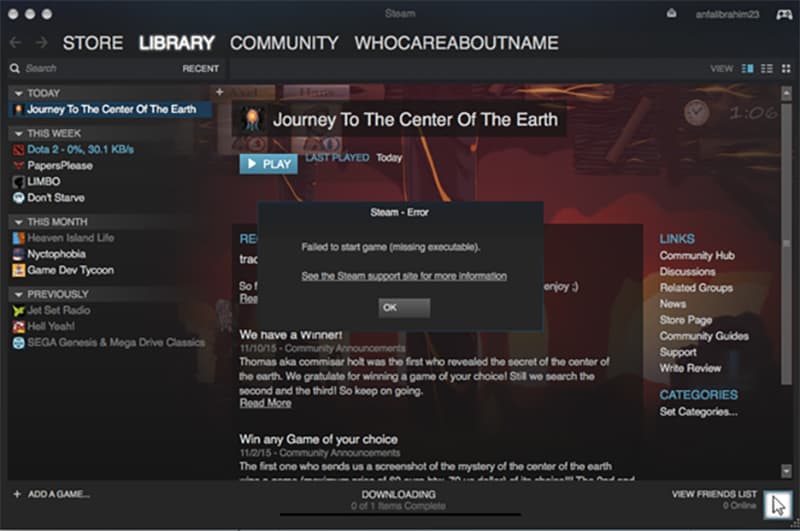
While the game is downloading, it downloads it in larger packets rather than single individual files. The packet files get extracted and installed quickly when the installation phase hits. So, it is very common that errors in the installation phase can occur.
The first and easiest method to fix a missing executable is to verify the integrity of the game files. Open your Steam Library, right-click the affected game, and go to Properties > Local Files Tab.
From there, hit ‘Verify The Integrity Of Game Files’; the process shouldn’t take that long to complete. Once it has, see if the executable is in the game’s folder.
If not, you’ll need to disable your antivirus and try the verification process again briefly. I’m not recommending this method as it makes your system vulnerable.
If you want to do that, go to the Start Menu and search for ‘Virus & Threat Protection.’ Once there, disable all of the antivirus features briefly, and restart the verification of the files through Steam. See whether there is an executable after the process finishes, and remember to reenable the antivirus services.
There is a chance that all of the methods from above failed. Launch Steam as an administrator and go to your Library again if that is the case. Right-click the game and press ‘delete local content.’
After that, reinstall the game from scratch. However, I doubt most have to resort to this option, as the first two methods usually fix the issue.
READ NEXT: Car Mechanic Simulator 2021 | Money Cheat