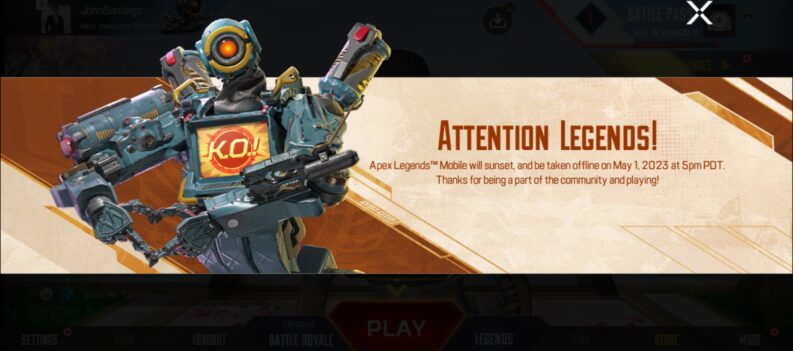On the first day of September 2021, Respawn announced on its Twitter account that it would remove the ability of players to tap strafe. This is such a controversial and bold decision from the Apex Legends developer. Almost all avid Apex Legends players are either jubilantly for or vehemently against the decision to remove tap strafe from the game, nothing in between.

What is Tap Strafing in Apex Legends?
While the function of tap strafing is neither a cheat nor an exploit, it is frowned upon. First, distinctions must be made between an exploit and a cheat. A cheat is something not permitted by the developers or by the rules of the game. Exploiting software bugs and glitches are not cheating, per se. In fact, utilizing these design flaws is the essence of video game speedrunning. In short, the use of tap strafe in Apex Legends is not an exploit. Some players are not fond of it because not everyone can perform it. Those who play on PC are the only ones who can execute this move. Console players are out of luck.
The Source Engine, the development engine used in Apex Legends and other Valve games, slightly changes the vector of the momentum of a character when the forward key is pressed. Incrementally changing the player’s momentum vector will result in a complete 180-degree hairpin turn; this is very helpful in Apex Legends because mobility is king in this game.

How to Execute a Tap Strafe in Apex Legends
After a slide jump at the beginning of an air strafe, quickly tap the forward key. While that might seem like it is incredibly easy to perform, it is not, as timing is very crucial in executing this move. As mentioned earlier, tap strafe is only for PC players due to the move being possible with the mouse-and-keyboard control scheme.
Tap strafe utilizes air strafing and bunny hopping techniques. Learning these two movement techniques first is essential in performing tap strafe. This technique also uses a unique keybind to achieve it. Follow the steps below to perform the soon-to-be removed tap strafe – and take advantage while you still can.
Step-By-Step How To:
1.) Change the move forward keybind to either scroll wheel
2.) In order to forward rapidly, flick the scroll wheel as every tick of the mouse wheel changes the vector
3.) In-game, slide jump and hold A or D (or your strafe keys configuration)
4.) Scroll right after jumping, holding the strafe key
Respawn announced on August 31 that the tap strafe would be removed from the game in the 10.1 update due to a lack of counterplay and the fact that movement abilities aggravated it. The day before the current Apex Legends patch went live, the tap strafe removal was postponed for the next patch. There is still a small window to perform this trick, gain some points, or even rank up in competitive modes.