The Survivalists is gaining some fame all around the world. Survival fans are eager to get in on the action. Besides, they’re not just survival fans, they’re retro game fans.

Thanks to the interesting gameplay concept, The Survivalists has been one of the most successful retro-style games this year. Its theme is similar to the first role-playing arcade games!
But with all that traction and interest from all over the world, does it have multiple language choices? Stick around because we will tell you how to change your language in the Survivalists easily.
How to Change Language – The Survivalists![]()
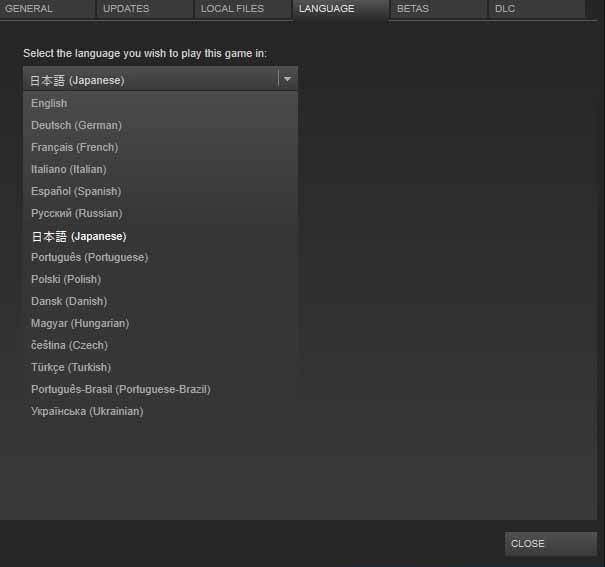
Thankfully, Team 17, The Survivalists game developers are pretty reliable when it comes to these things. Just one glance at their website will tell just how serious they are.
They’ve managed to introduce some pretty exciting titles, who became pretty good success stories. In addition, all of those games support a good amount of languages.
So, how can you change the language in The Survivalists?
- Open your Steam.
- Go to library.
- Once you are there, right-click The Survivalists and go to properties.
- Navigate to the language tab, next to local files.
- Open the dropdown and choose the desired language.
There are 12 supported languages in total for this game. The supported languages are: English, French, German, Italian, Spanish (Spain), Portuguese (Brazil), Russian, Traditional Chinese, Simplified Chinese, Polish, Korean, and Japanese.
Because this game is available for consoles too, to change it on console navigate to settings in-game. Then go to general, and then languages. From the dropdown choose the desired language.
This goes to prove how stable and serious this game. Even though it may look comic and funny to some people, this game has a very big growth potential. If you choose to start playing today, have fun!
READ NEXT : Is The Survivalists Cross Platform?
















