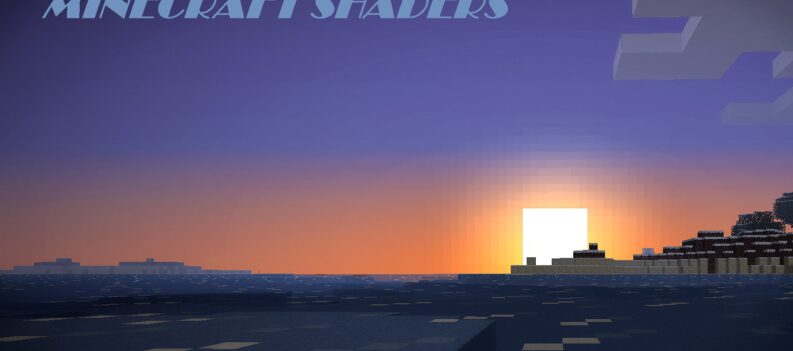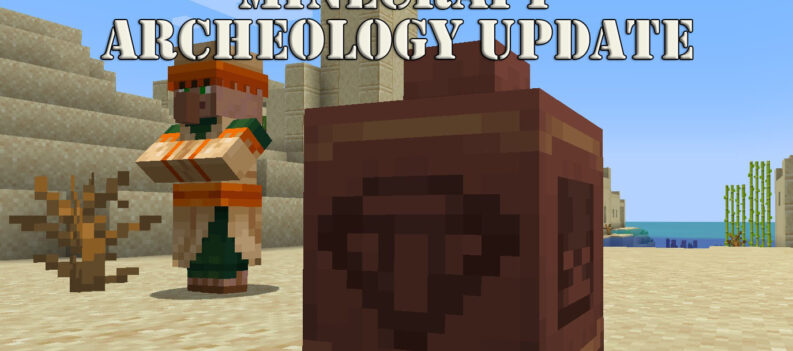Do you want to know how to find buried treasures in Minecraft? This guide will show you what to do and where to find one.

Going on adventures in Minecraft allows players to explore its vast overworld and obtain various items and loot. And with each major update, the world of Minecraft only gets bigger and better. Buried treasures were one of the features added in the 1.13 Update Aquatic. With its expansion and adventure possibilities, players can now use explorer maps as a mini-challenge in locating buried treasures and be rewarded with tons of loot.
Where To Get A Buried Treasure Map
Buried treasure maps are often obtained only as loot inside chests which are located in shipwrecks and underwater ruined structures respectively.
Shipwrecks
Shipwrecks are small structures that resemble wrecked sailing ships. These are randomly generated deep in all oceanic biomes. However, there is a small chance of it generating beached above sea level, inside ocean monuments, icebergs, underwater ruins, or ravines. A regular shipwreck may contain up to 3 loot chests: a supply chest, a treasure chest, and a map chest depending on its generated sections that are still intact. Map chests are often generated in the lower section of the ship’s stern.

Underwater Ruins
Underwater ruins or ocean ruins naturally generate underwater and they often resemble wrecked structures such as ruined huts and even one as large as an abandoned village. They are mainly composed of sandstone or stone bricks and are usually guarded by drowned mobs. At least 1 loot chest containing a buried treasure map is expected to be obtained within these ruins.

How To Use The Buried Treasure Map
Once you’ve acquired a buried treasure map, it’s time to read it in order to locate where the treasure is buried.
- Start by holding the map in both hands. You can do this by holding the map with your right hand and simply dragging your mouse down. This will bring the map upwards revealing the entire map on your screen.

- Locate your position. When you see the map on your screen, you will also see that there is a white circle on the map. Depending on the size of the circle, it will tell you how close or far you are from the treasure. Based on the image below, the player is relatively close to the location shown on the map.

- Look at the treasure’s coordinates on the map and locate where it is from your current position. Based on the image, the treasure is located North-East from where the player is currently standing.
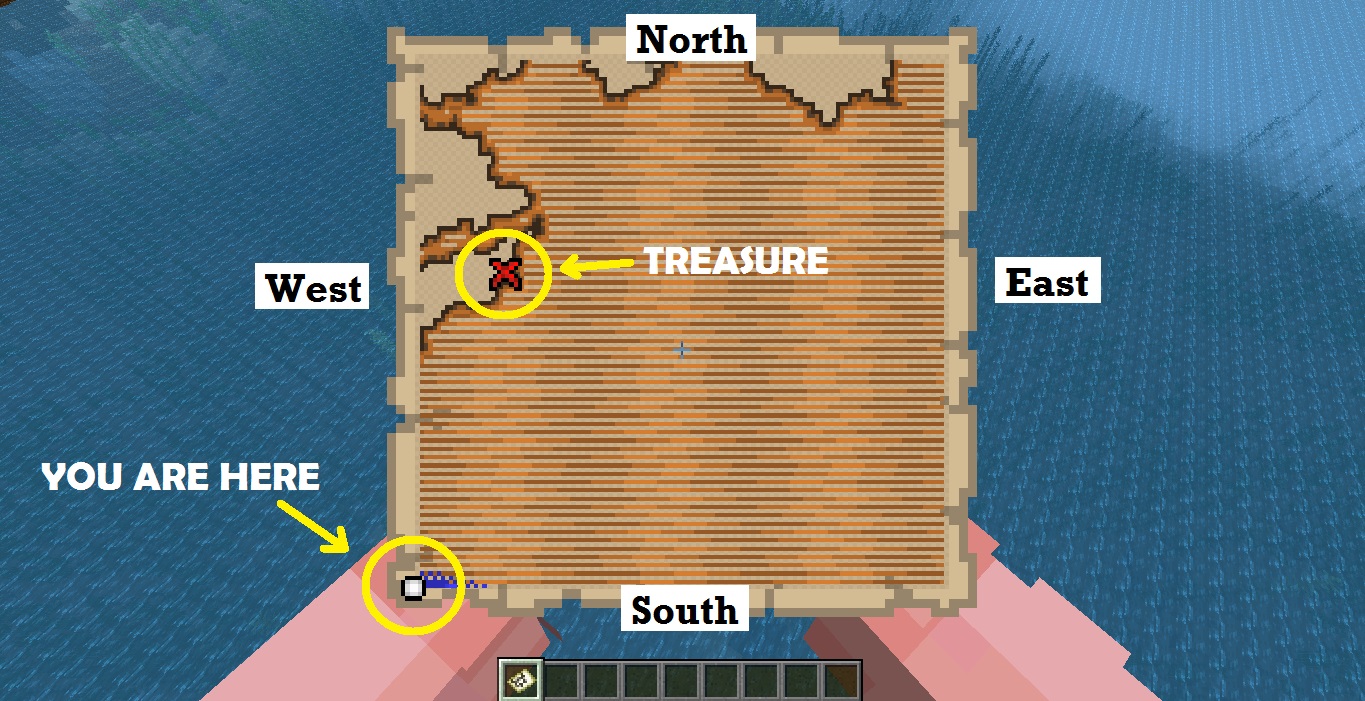
- Open the coordinates menu and check the direction of which you are headed. You can open the coordinates by pressing F3 on your keyboard for PC users or FN + F3 for Mac users. This will show you information of your current location including the XYZ coordinates, current biome, and more.
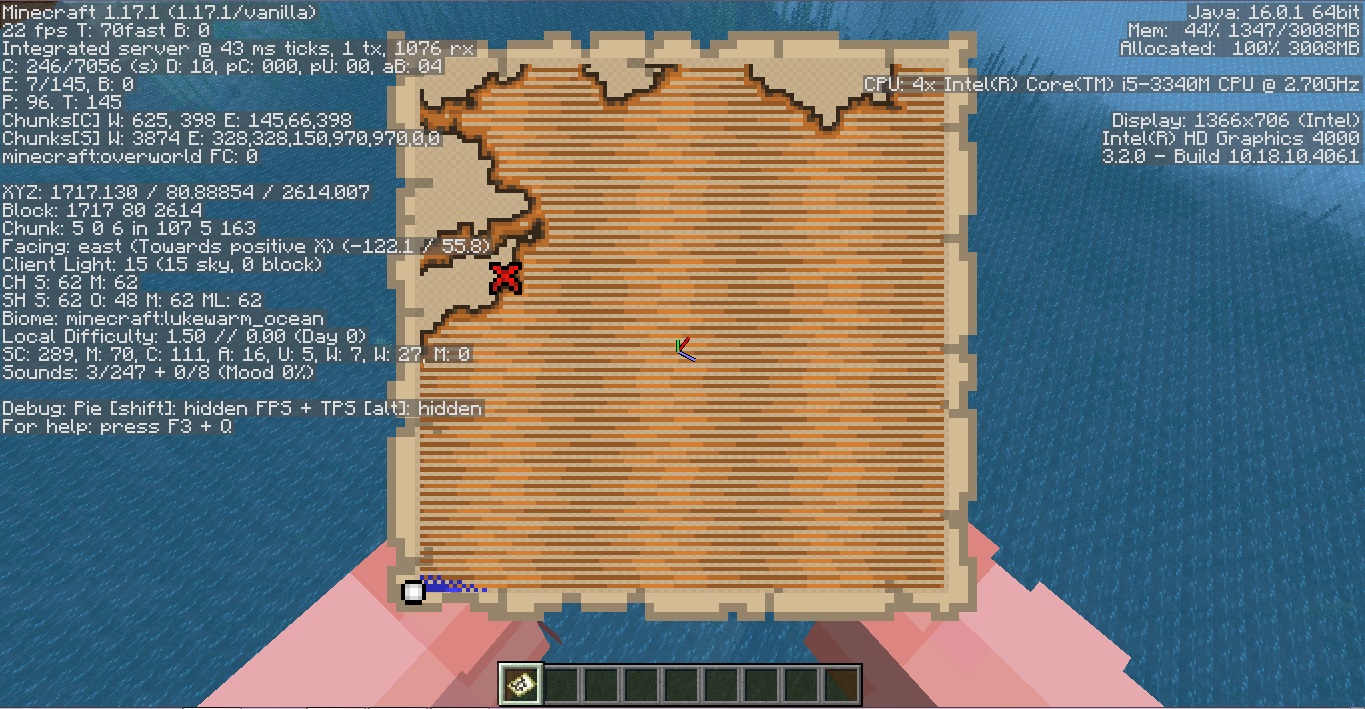
- Take a look at the “Facing” information tab. This will show you the direction which you are currently facing whether it is in north, south, east, or west. Based on the map shown below, the player must head towards North-East. North-east is between north and east. You may choose to head in one direction first, or simply go diagonally.

- Head towards the direction of the treasure. Continuously move towards where the treasure is located while keeping tabs on the map. The white circle on the map will move along with how far and in which direction you are from the treasure chest. Once you are close enough, the map will open up and reveal the terrain of the land.
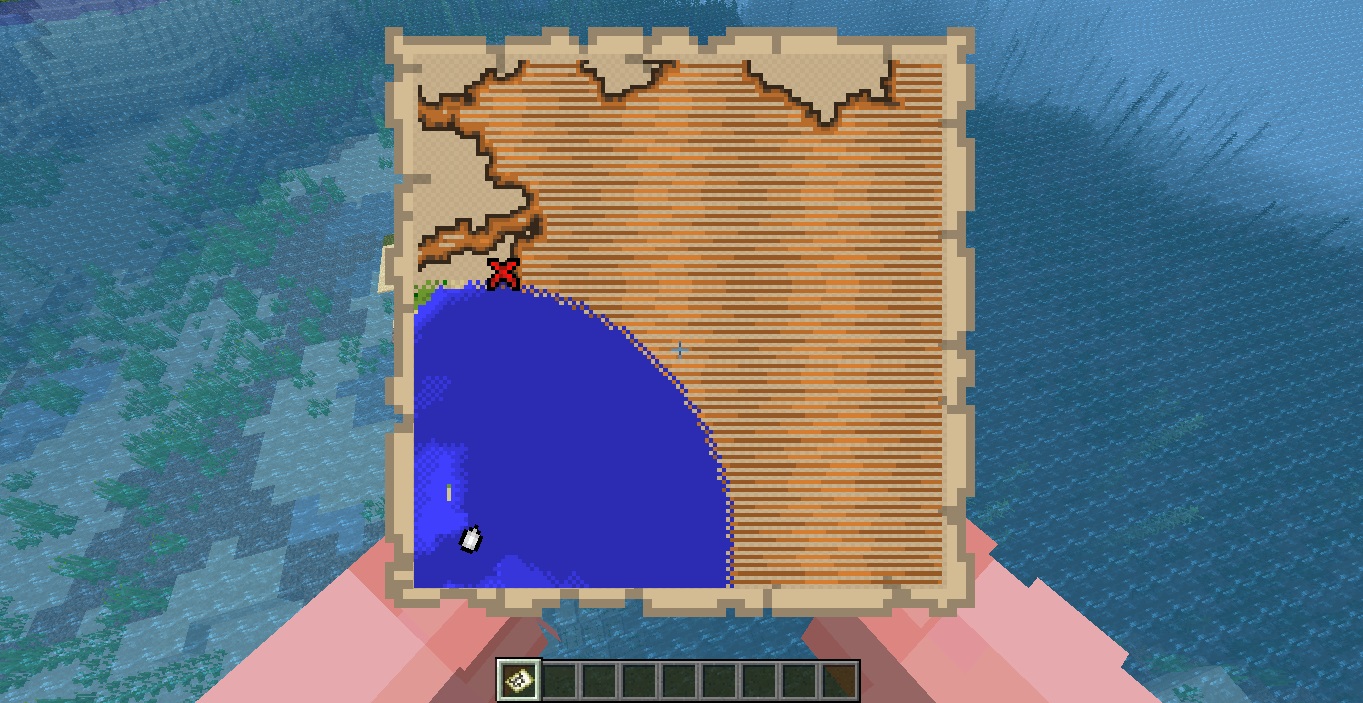
- Keep walking until you reach the X on the map before you start digging. The buried treasure will always be on the X facing east.

- Start digging until you find the buried treasure. It’s usually buried in sand so preferably bring a shovel to make digging quicker and easier.
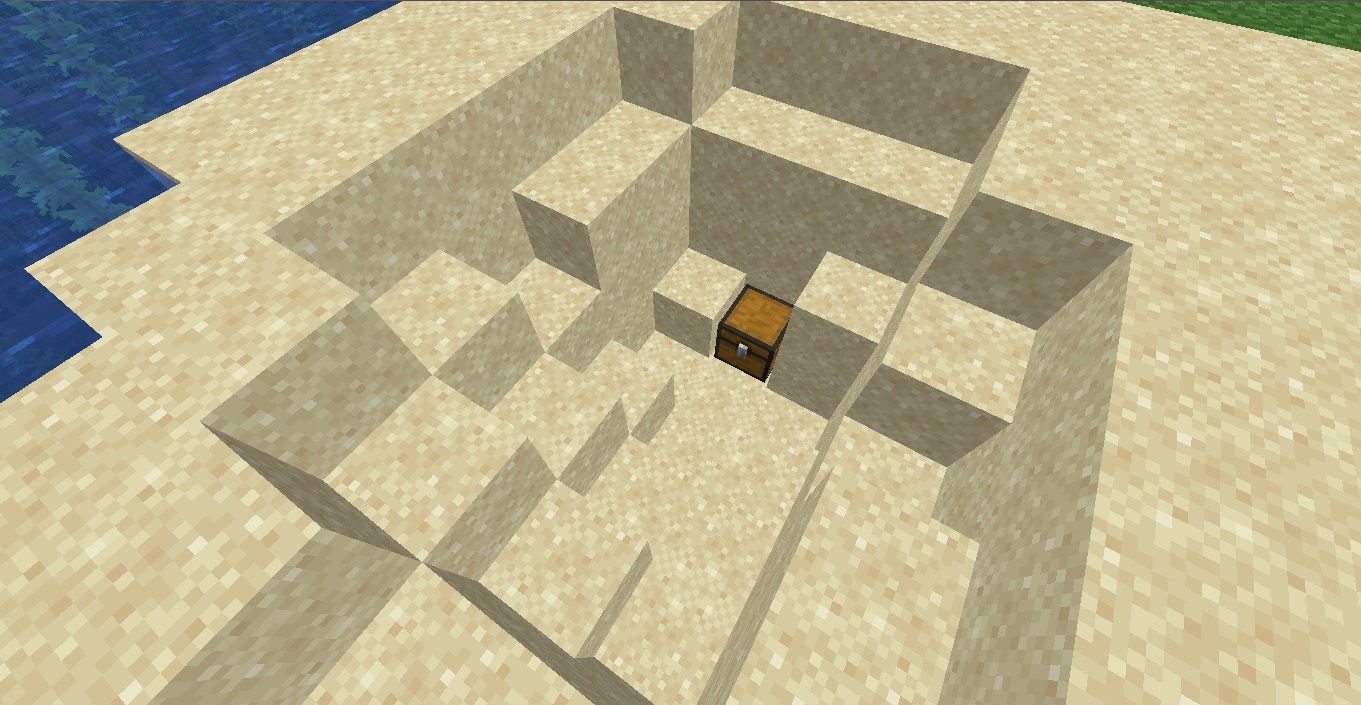
Once you find the treasure chest, make sure to loot everything inside especially the heart of the sea!