With the Free Real Estate Cheat in The Sims 4, you can purchase any residential lot without spending any Simoleons.

Simoleons are the primary in-game currency used in The Sims 4 to purchase everything from clothing and furniture to services and homes. When starting a new game, you’ll need to take on jobs to earn enough Simoleons to afford a better home, which may take a lot.
Using money cheats in The Sims 4 is wise, even though it can take away the fun and challenge of the game. So, if you want to start with a large property without compromising the Simoleons your Sims have, there’s a handy real estate cheat available. Here’s how to use the Free Real Estate Cheat in The Sims 4.
Table of Contents
How to Use Free Real Estate Cheat in The Sims 4
The Free Real Estate Cheat in The Sims 4 can be used for both newly created Sims and existing residents. For existing Sims, use their Phone, select the ‘Travel’ option, and then choose ‘Move Household.’
Activate the TestingCheats

Once you’ve selected a Residential World for your Sims to move in, you need to activate the TestingCheats command in the in-game console, which will enable you to use the cheats:
- For PC Users:
Control + Shift + C - For Xbox and PlayStation Users: Press all four shoulder buttons
(L1 + L2 + R1 + R2)simultaneously. - Once the console is up, type:
testingcheats on
Once enabled, you can type in all the cheats you want to apply to your game.
Enable the Free Real Estate Cheat
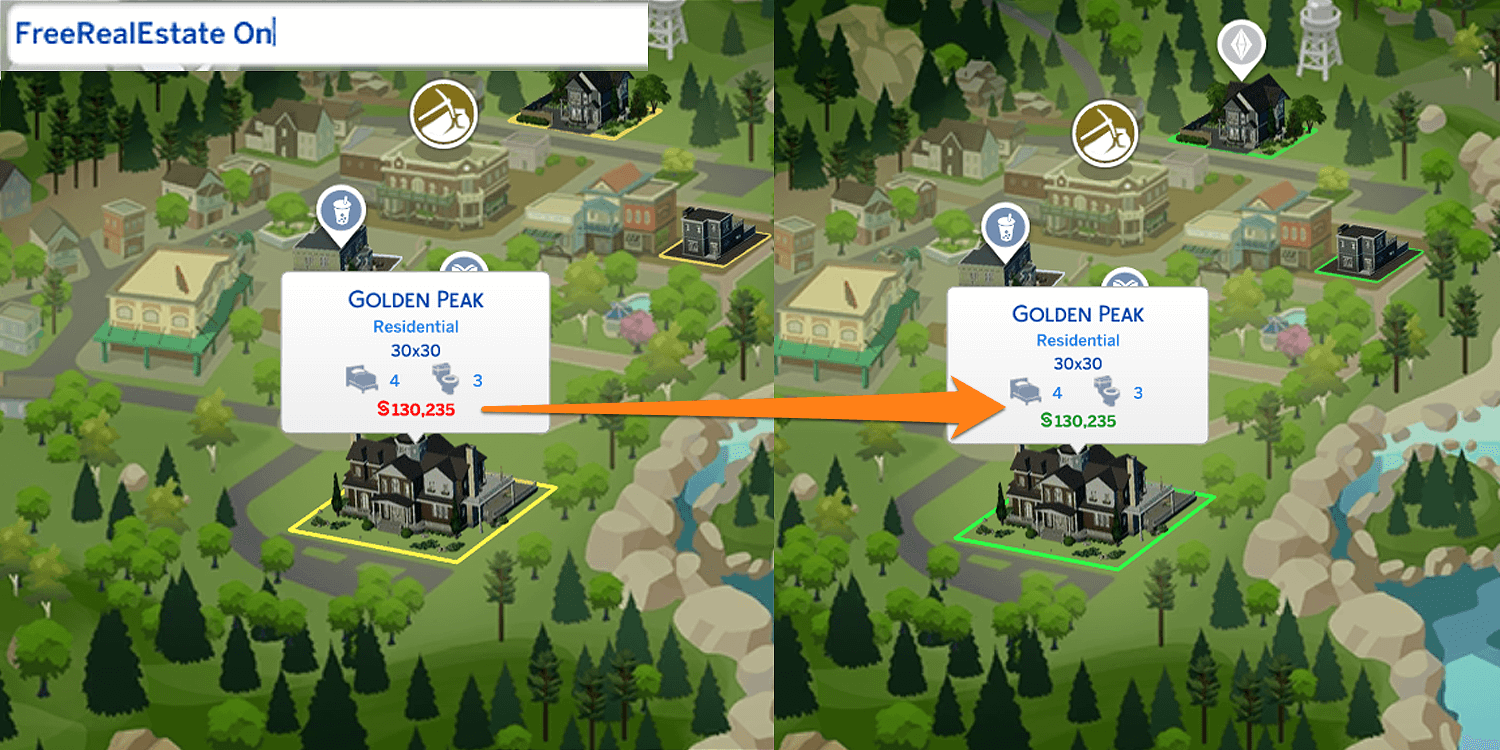
With the testingcheats enabled, you can now use the real estate cheat in the game and purchase any residential lot for free:
- With the console open, type:
FreeRealEstate On - You can purchase all the Residential even if you don’t have enough Simoleons.
- Choose the Residential you want, then select Confirm.
Disable the Free Real Estate Cheat
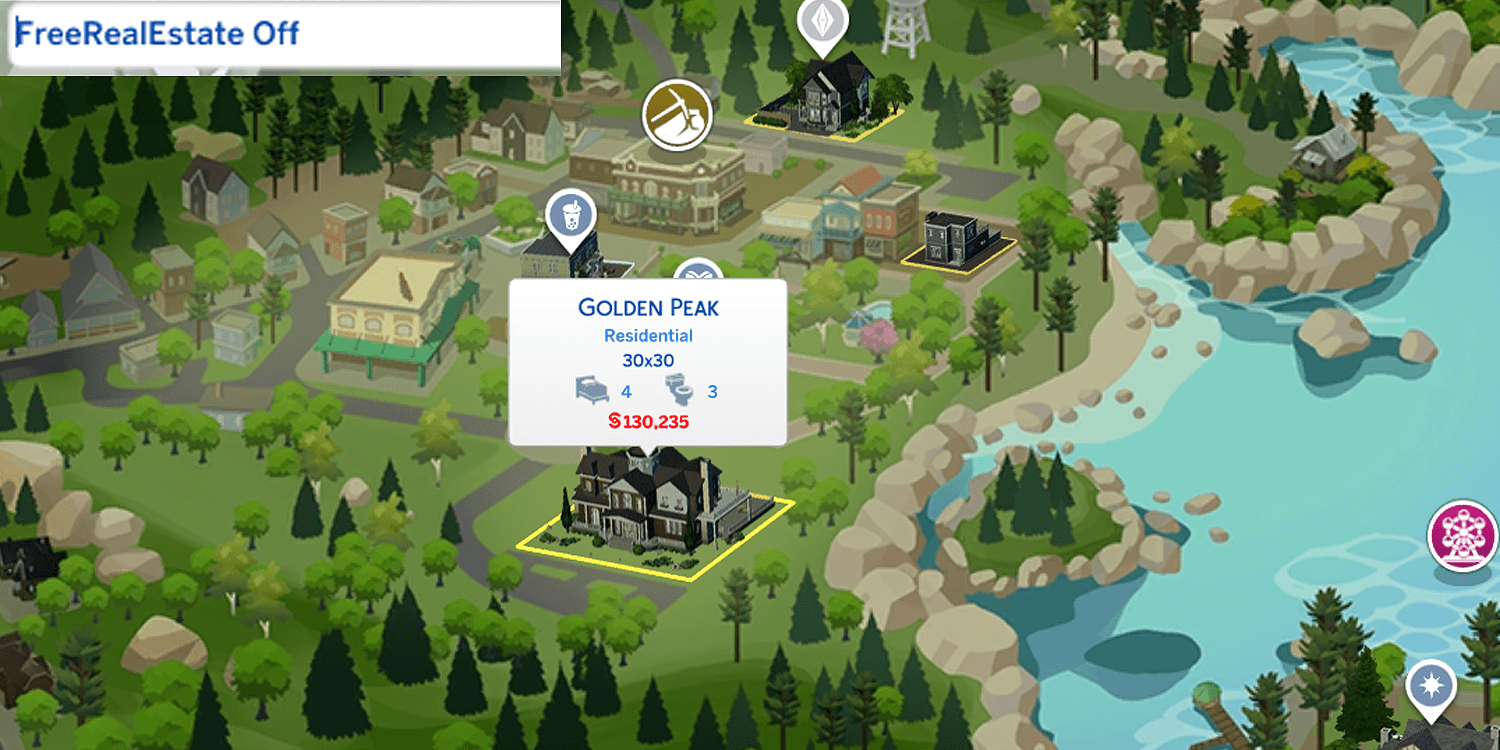
The cheat will instantly disable right after you’ve left the Residential World by going back to the World Selection or have finalized your move into any residential. For cases where you want to disable the cheat during the residential selection, just type: FreeRealEstate Off
READ NEXT: Best Sims 4 Mods (2024)


















