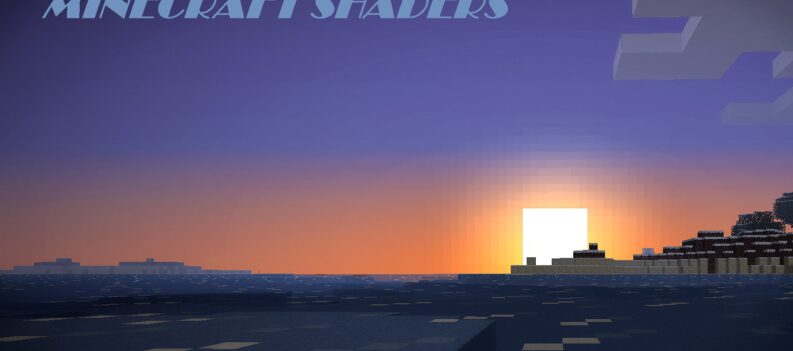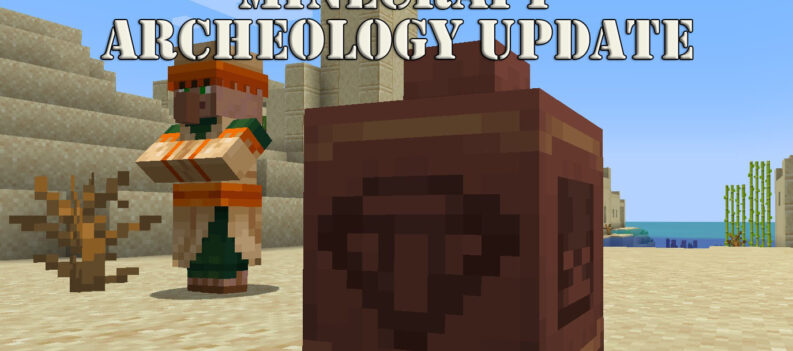We all know how Minecraft survival mode works. You farm, gather resources, get better weapons, and progress the game. But there’s also the unfortunate fact that we die most of the time trying to survive in Minecraft. Dying in the overworld is pretty bad, considering you drop all your items and either respawn near your bed or back to your original respawn point.
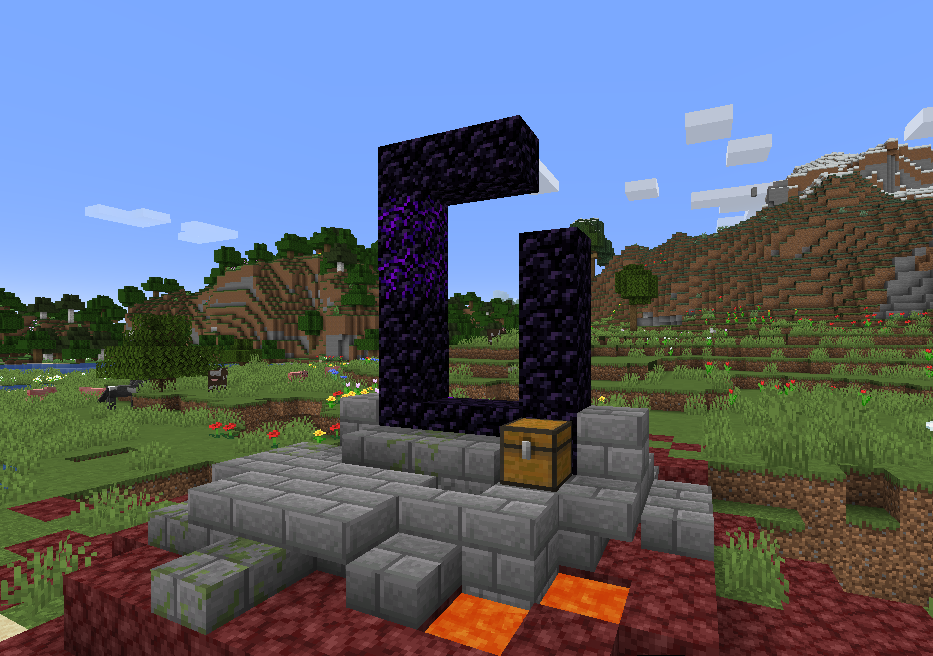
Now imagine all that, but in a worst-case scenario: dying in the nether. Not only do you drop your items, but they might also have already been burned to a crisp by lava by the time you come back. Not to mention you will go trekking back to the nether without any equipment and armor. Imagine the horrors that await you there. You probably won’t even reach your items in time. This is where the Respawn Anchor comes in. It’s one of the best things added in Minecraft’s 1.16 Nether Update!

What is a respawn anchor?
For as long as we can remember, “sleeping” in a bed in the nether will blow you to pieces, making nether respawns impossible until the update. So what is a Respawn Anchor, and what does it do? The Respawn Anchor is a block in Minecraft that allows you to, temporarily, set your respawn point in the nether—something we never dreamed we could ever do.

Once crafted, the respawn anchor stays inactive as it remains without any charges to power it up. So this is where Glowstone comes in handy. The Glowstone will act as the “battery power,” giving Respawn Anchors 1 charge per block, holding up to 4 charges. Once charged, you can then set your spawn point, and each death will decrease the Respawn Anchor’s charge by 1.
How to Make a Respawn Anchor
Now that you know how vital Respawn Anchors are, it’s time to get one! Unfortunately, Respawn Anchors can’t be looted from chests or dropped by mobs—they’re crafted.
- Bring a diamond or netherite pickaxe. You will need either of the two pickaxe types to farm crying obsidian.


- Find a Ruined Portal. Ruined Portals are naturally generated structures found in the overworld that look similar to a damaged nether portal.

- Gather 6 Crying Obsidian blocks using your pickaxe.

- Bring a pickaxe with the Silk Touch enchantment and go to the nether.
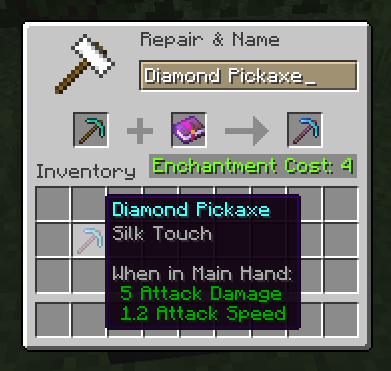
- Gather 3 Glowstone blocks using your Silk Touch pickaxe. Using a pickaxe without Silk Touch will only drop Glowstone Dust, and you can use 4 of these to craft a Glowstone block.
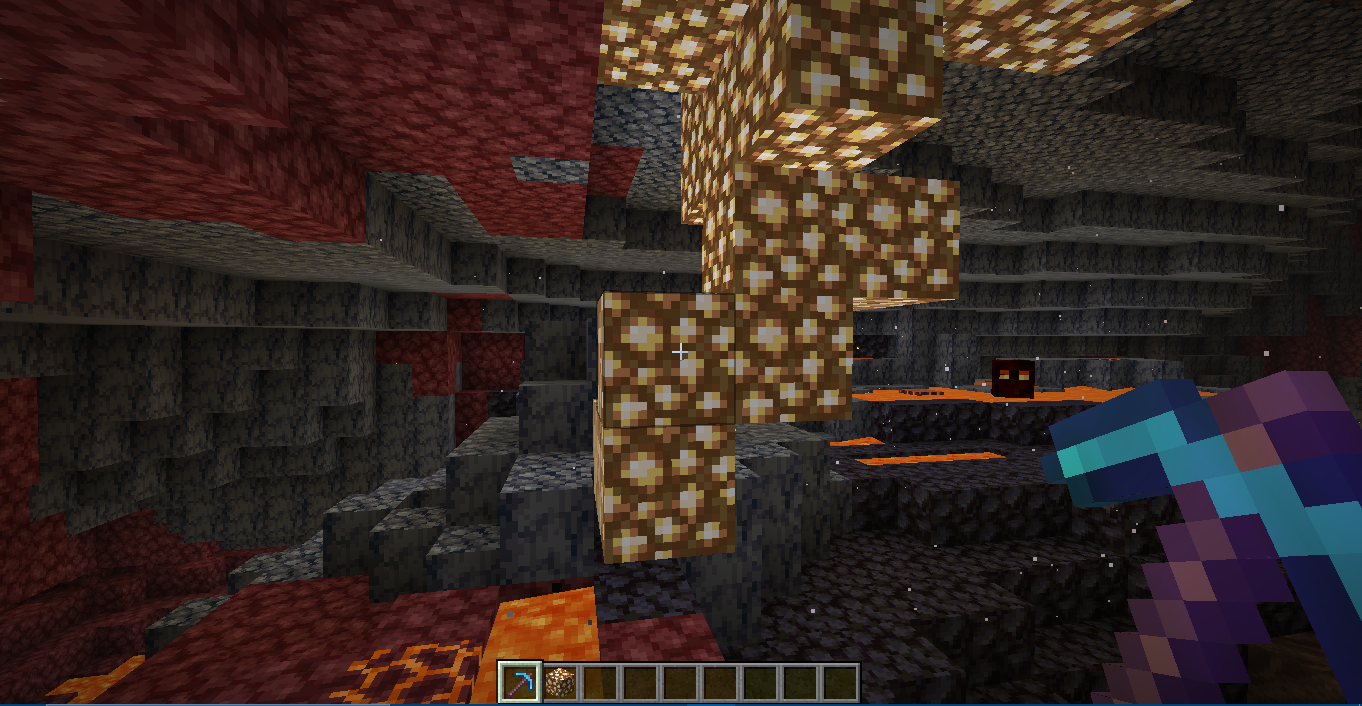
- Craft a Respawn Anchor using a Crafting Table. You need 6 Crying Obsidian blocks and 3 Glowstone blocks. Follow the correct pattern below as shown on the crafting grid.
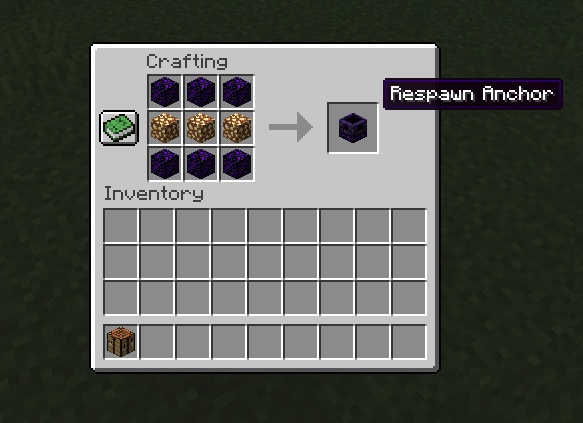
How To Use a Respawn Anchor
To utilize your new Respawn Anchor, you will need to power it up first. To do that, you will need Glowstone. Each Glowstone will increase the respawn charges by 1. Your Respawn Anchor can hold up to 4 charges. That means this will become your spawnpoint in the nether up to 4 times with each death subtracting 1 charge. Once all charges are consumed, the Respawn Anchor loses power. TAKE NOTE: 1 glowstone = 1 respawn charge
- Gather 4 Glowstone blocks and place them in the Respawn Anchor.

- Click on the Respawn Anchor to set your spawnpoint as you would a bed. Remember not to do this in the overworld. The same way beds explode when interacted with in the nether, so do Respawn Anchors in the overworld.




 More Minecraft
More Minecraft