There are countless servers that you can get on in DayZ. If you want to play with your friends or if you want to play in a world where your needs and preferences are met, then you should consider creating your private server in the game. However, it’s not easy to do so in DayZ.
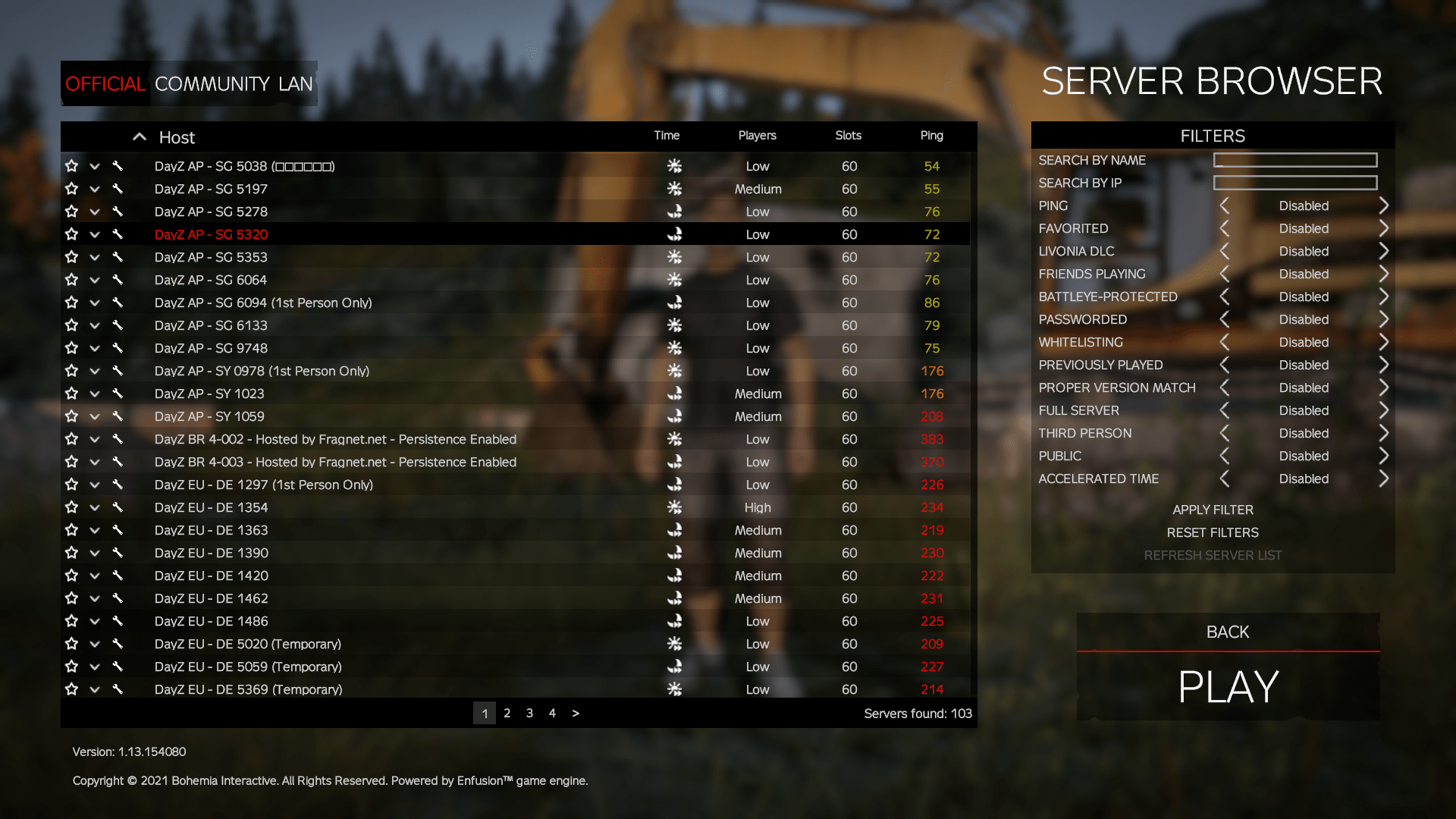
Compared to other online games, you can’t easily create a lobby or a server in DayZ. On the upside, your lobbies can be highly customizable, and it can be a world that you share only with your friends. Here’s a quick guide on how you can create yours.
Creating A Server In DayZ
The very first thing you should do is visit Nitrado’s official website. Nitrado is the official server manager of DayZ. The game is playable on the PlayStation 4, Xbox One, and PC. Regardless of which platform you play on, visiting Nitrado’s official website is your first step.

Upon reaching the website, you’ll need to pick a platform corresponding to where you are playing the game. The process for creating a server on the PC and PS4 versions is relatively the same. First, discuss how you can create a server on these platforms.
You can purchase four types of plans when creating a server on PC and PS4. The best, in our opinion, is the Custom plan which starts at $5.20 per month and can accommodate between 4 to 200 players in the game world. The game also has a runtime that depends on what you choose.
The price of the Custom plan depends on the additions and the settings you make for the game, meaning this is a flexible plan to try out.

The other plan is Infection Level 1 which costs $5.20 as well. It only has room for four players and can run for 30 days. The runtime expansion isn’t free. The good news is that you can expand the server’s runtime for 30 days and continue the progress.
Infection Level 2 costs $13 and can accommodate up to 10 survivors. It has a runtime of 30 days, which can also be expanded. Last but not least is Infection Level 3 which costs $20.15. It can accommodate 20 players and is also expandable.
After you pick an option, you’ll then be tasked with choosing where the server’s host location will be. Make sure to pick a location with the least latency – this is usually the location that’s nearest to you. The lower the latency, the better the experience for the game’s server.

With the server location chosen, the next step is to make an account with Nitrado, just in case you don’t have one yet. Pay the fees using the game’s various payment options, and the server will almost be good to go.
You’ll be taken to a customization screen to tweak some in-game settings before the game server is completely launched. These are basic things such as enabling BattleEye and making the server completely third-person.
You won’t create a server with Nitrado directly on the Xbox One. Instead, you’ll be prompted to download the official Nitrado app for Xbox One, and there, you’ll be able to create your server.
Renting A Server
Creating your own server can be quite costly. The good news is that the developers have offered a cheap alternative. They allow you to rent a server for the game. Despite being rented, you’ll be in full control of the server, and it will feel as if you already have a server to call your own.

Renting a server has benefits, such as having an easier means to set up the game. Moreover, the server will be activated when you rent the game. This is a good option if you want to play with some friends on a dedicated server.
Having your server in DayZ does have a ton of upsides. It can be quite grueling to play with others in a world of their own, so it may be worth investing in a server of your own. With this guide, launching your own server and beginning playing with your friends will be very easy.















