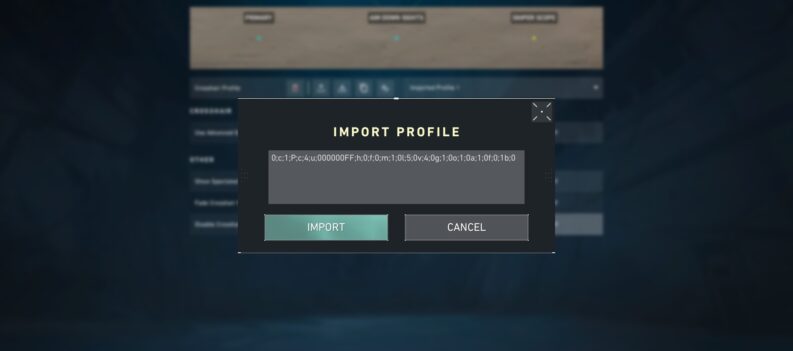For FPS games or just about any PC game in general, your mouse will be the most important tool in your gaming setup. For FPS games, a decent mouse with the proper sensitivity settings could be the difference between landing that sick flick or whiffing an easy shot. No other piece of gaming peripheral provides the fine and precise movement control you need in tactical shooting games to become competitive.

At its core, VALORANT is similar to CSGO in that holding angles and crosshair placement are all you need to land a few clean shots. However, a few gameplay nuances unique to VALORANT might help you realize that a faster mouse sensitivity might be the missing piece to dying less and winning more games.
Ideal Sensitivity
To simplify, we will compare mouse sensitivity speeds by using the eDPI measurement. eDPI is the mouse DPI, and in-game sensitivity is multiplied together.
The average eDPI for all pro players is more or less at around 280 eDPI. (around 800DPI and .35 in-game sens) 280 eDPI is a pretty good baseline to try and get used to. If the pros deem it fit for high-level play, then they might be on to something sensitivity-choices-wise.

A good way of finding your ideal sensitivity is by doing the Mousepad Sensitivity Calibration trick. Mousepad Sensitivity Calibration is where you take your mouse and place it at the left-most edge of your mouse pad and then swipe it slowly all the way across until you reach the other edge of the mousepad. You should be able to do a complete 180-degree turn end-to-end. Adjust your in-game sensitivity accordingly.

This setting should give you the best compromise between mouse control and speed. In a game like VALORANT, you will need to find a good balance between maneuverability and precision.
For beginners, a few games into VALORANT is all it takes to quickly realize that its unique gameplay requires a bit more sensitivity than they usually are used to.
Slow is Precise. But this is VALORANT

Like CSGO before, VALORANT is a tactical shooting game with a very low time-to-kill. This means that engagements and encounters in-game only really last a few seconds between rounds. One well-placed headshot is enough to deal a fatal blow in tactical shooting games such as VALORANT, which ultimately tilts it towards a type of game that is reliant on quick reaction speed and robot-like mechanical precision.
Many players will argue that a lower sensitivity will provide a more stable and reliable crosshair behavior overall.
That is correct.
At lower sensitivity settings, micro-movements of the mouse will not move the crosshair as much as a higher sensitivity setting normally would. Lower sensitivity settings will stabilize the mouse better and cancel out micro-jitters and micro-stutters.
In higher sensitivity settings, a simple “click” of the mouse might introduce movement to the crosshair that is enough to make you miss your target by a pixel.
Mouse sensitivity is going to come down to a player’s personal preference. However, here are five important gameplay nuances that might change your mind about high sensitivity in VALORANT.
1. Corners and Cubbies Galore!

The number of corners and cubbies to check on just about every map in VALORANT is insane. There are many blind spots and off-angles in maps such as Split and Icebox. You have probably fallen victim to an enemy player who easily mowed your team down with a Judge just because you failed to hard-clear a corner.
At lower mouse sensitivities, checking each of these corners becomes a chore, one that is not fun at all. Plus, enemies could pop up from basically anywhere while checking corners, prompting you to make huge swipes on your mousepad to transition from clearing angles to placing your crosshair on your enemy’s head.
A higher sensitivity setting will help make checking corners and angles a breeze. You will want that in a game full of corners and cubbies. Trust us.
2. Utilities Everywhere

Agents Abilities is the VALORANT X-Factor. The presence of unique-to-character abilities in-game is probably the most exciting part about playing VALORANT. Abilities help make roles more clear-cut in both organized and unorganized teams. Agent Abilities add a much-needed uniqueness to every role and character, which helps make matches feel less repetitive.
However, Agent Abilities might bamboozle some newer VALORANT players because of hundreds of utilities flying across their screens. Most of these utilities will require players to shoot at the projectiles to destroy or disable them. And you will want to shoot them down since most of these utilities will put you at a disadvantage if you do not.
At lower sensitivities, tracking and aiming at these utilities when they are flying across the screen and then quickly readjusting your team towards the enemy team’s direction can become a chore. Higher sensitivities can help you make quick work of these utilities while providing you with the speed you need to quickly readjust your team towards the enemy team players’ direction.
3. Jett and Friends

Tactical shooting game veterans from CSGO have never seen speed like Jett and her friends have. Jett is the quickest and most elusive Agent in the game. Her combination of vertical and horizontal movement is unmatched by any other Agent in VALORANT. Her friends, Raze and Neon, are likewise some of the quickest Agents in clearing space.
These Agents are a nightmare to go against when you are rocking a low mouse sensitivity. Tracking will be a nightmare, and you will most likely be readjusting and re-centering your mouse to keep it on the mouse pad.

A higher sensitivity will speed up your horizontal and vertical tracking so you can keep up with these high-speed Agents.
4. Skye and Friends

Flashes in VALORANT are unique from one Agent to another. Flash projectile, trajectory, activation methods all differ from one flash ability to another, making some flash abilities more viable in certain situations than others.
Phoenix, Yoru, Reyna, Breach, Skye, Omen, and KAY/O all have some type of Flash Ability in their kit. Of all the flash abilities in VALORANT, only Reyna and Skye’s flash can be destroyed by shooting at the flash projectiles. All the other flash abilities in-game can only be avoided by turning away from the flash projectile before it detonates in your Agent’s face.

A low sensitivity setting will only let players turn a limited amount left to right or up and down. To completely avoid getting flashed in VALORANT, players have to be able to quickly turn away from the flash-point to reduce the flash effect or fully avoid getting flashed altogether.
5. Small-desk Friendly

If you ask us, the best desk/table will be in solid wood construction with space large enough to accommodate a PC Tower, monitor, keyboard, and other peripherals together. For FPS-centric gamers, the desk needs to have enough space for a decent-sized mousepad as well.
Unfortunately, not everyone can afford such a large wooden desk, or better yet, not everyone has that much room to spare in their house for a dedicated desktop setup.
Space is often going to be a challenge in most low-cost gaming setups. FPS gamers need all the space they can get to make large enough swipes and flicks with their mouse comfortably. However, if you can only really afford a smaller desk, then playing with low sensitivity might pose a major problem mobility-wise.
In this case, playing at high sensitivity is going to be the most cost-effective solution to your desk space woes.
Win More Games with High Sensitivity
If you are coming from a low sensitivity setting, then suddenly switching over to a much higher sensitivity setting might throw you off for a bit. However, the human body is an amazing thing and will quickly adjust and adapt to the new sensitivity setting.
VALORANT is not like any other tactical shooting game. The unique map layouts, Agent Abilities, and Utilities require a ton of mouse movement round-in round-out. As mentioned above, there are a couple of solid benefits to switching to a higher in-game sensitivity.
It will take a bit of getting used to, but switching over to a higher sensitivity will make you a better VALORANT player in the long run.



 More Valorant
More Valorant