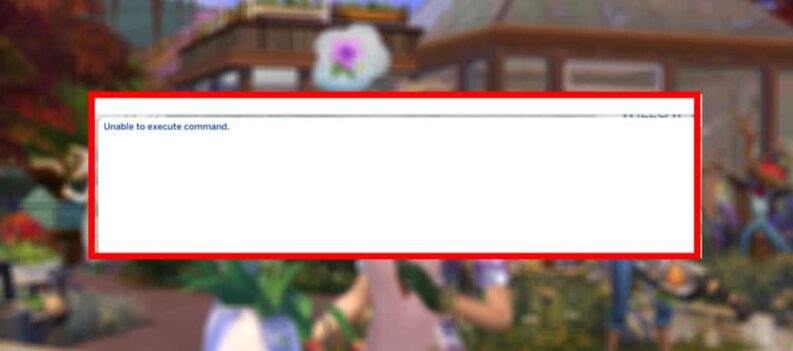Valorant’s early access beta was subject to a lot of errors and bugs. However, since the release of the full game, there aren’t that many underlying issues with the game. It may happen from time to time, but most of the time, the game is pretty stable. One error which occurs frequently is the error code 68, which seems to be a connection issue. Read on to see what it is and how to fix it.
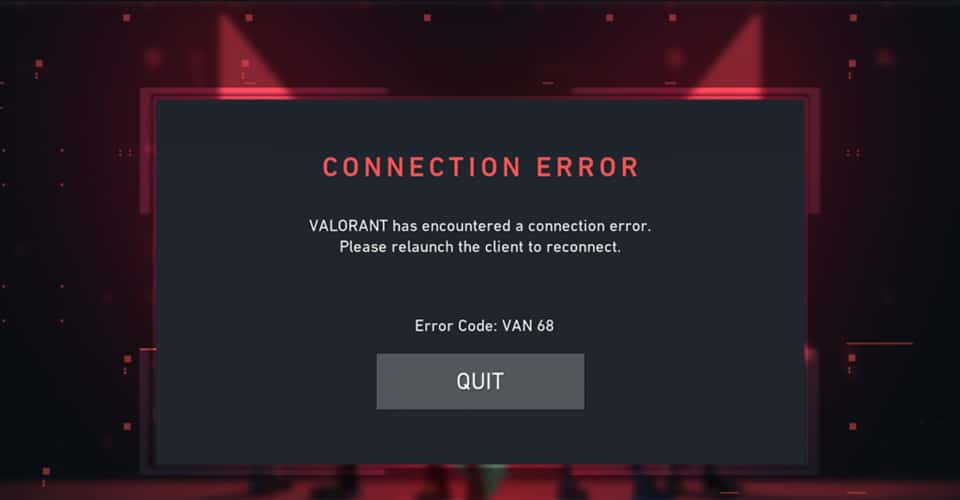
Error Code 68 – What It Is & How to Fix It | Valorant
What is it? Well, the error code 68 usually happens due to a connection issue between the game to its servers. In some cases, it might be from the client’s side, and other times, it might be a server issue.
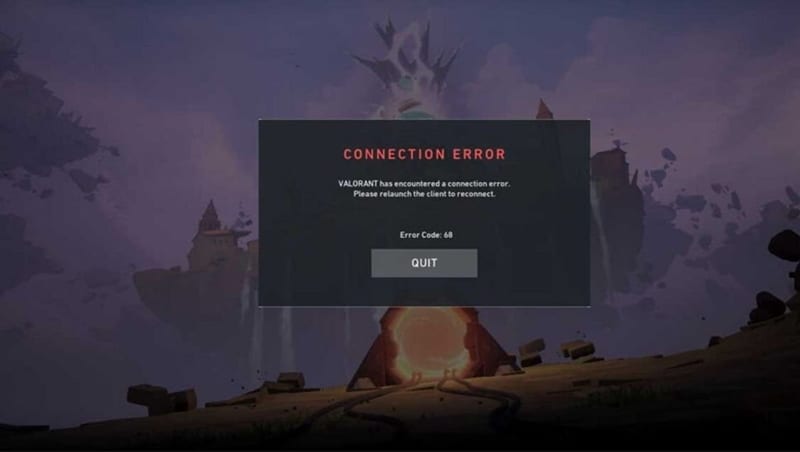
Which means that, if it is a server issue, there aren’t really any ways to fix it. The only way to play the game if that happens is to wait for the issue to be resolved on the servers’ side. To see whether it is a server issue, go to the official status page of Riot Games.
If it isn’t a server issue though, the error code 68 can be fixed with the following methods:
- Restart the game.
- Restart your PC.
- Check whether you have a stable network connection. Switch to a wired connection if you’re using Wi-Fi.
- Run the game as an administrator.
- Update the game.
Other than that, there isn’t really much left to do, except wait it out. Also, if none of the methods have worked for you, consider contacting Riot’s support team for further assistance with error code 68.
What makes this error frustrating to deal with, is the fact that it can be due to two reasons. Either server failure or some issue on the client’s side. So, the process of fixing it is a bit of a troubleshooting one. Before you try to fix it though, make sure that the servers are up, and that there are no issues there.
READ NEXT : How to Use the Free Camera in Valorant?