Change your server in Valorant to get the best experience.

FPS games have been the rage lately as more players seek opportunities to play online with their friends in a fun yet competitive environment. One of the hottest online FPS games is Valorant – Riot Games’ take on a tactical first-person shooter.
Valorant’s low-time-to-kill nature makes it a very ping-sensitive game; ping spikes and random packet loss issues can be the difference between winning and losing.
Choosing the best server in Valorant will go a long way in ensuring you get a consistent gameplay experience. This quick guide will show you how to pick and change your server in Valorant.
Is it possible to change servers on Valorant?
Yes, you can change servers in Valorant. All the game modes allow you to pick from a choice of servers that belong to your region. Pick the best server based on ping to get the best online experience.
It is worth noting that you’ll be limited to servers under your current region. If you want to play on a server from a completely different region (North American servers, for example), you must first change your Region of Residence.
How to change the Server in Valorant
You can find the option to change the servers in the solo/party lobby menu. Three Green/Orange/Red stripes should be above your Player Card. Hover your mouse cursor on this icon to get a list of all the available servers in Valorant.
- Click on Play.

2. Pick a game mode.
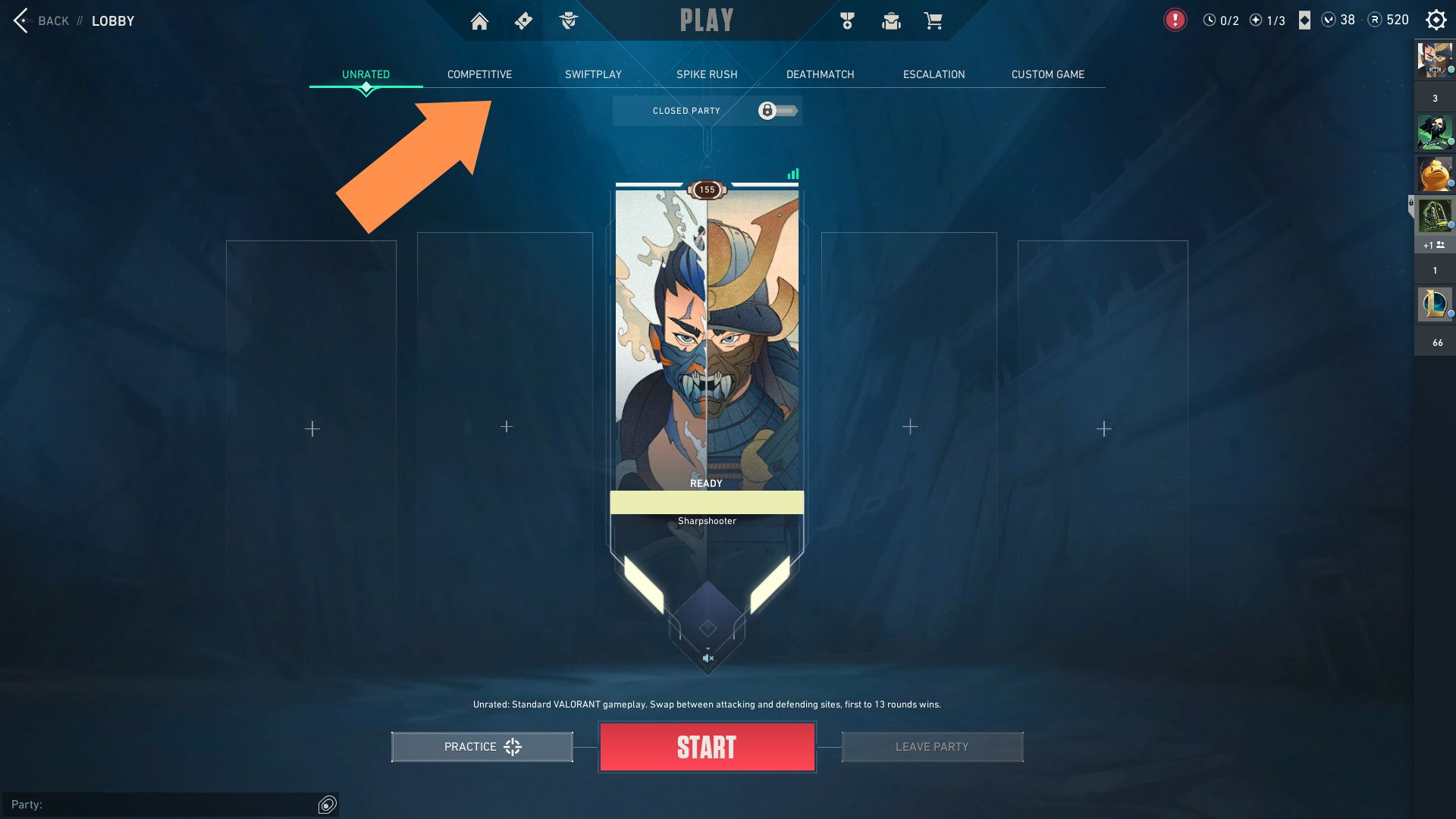
3. Hover your mouse on this icon.
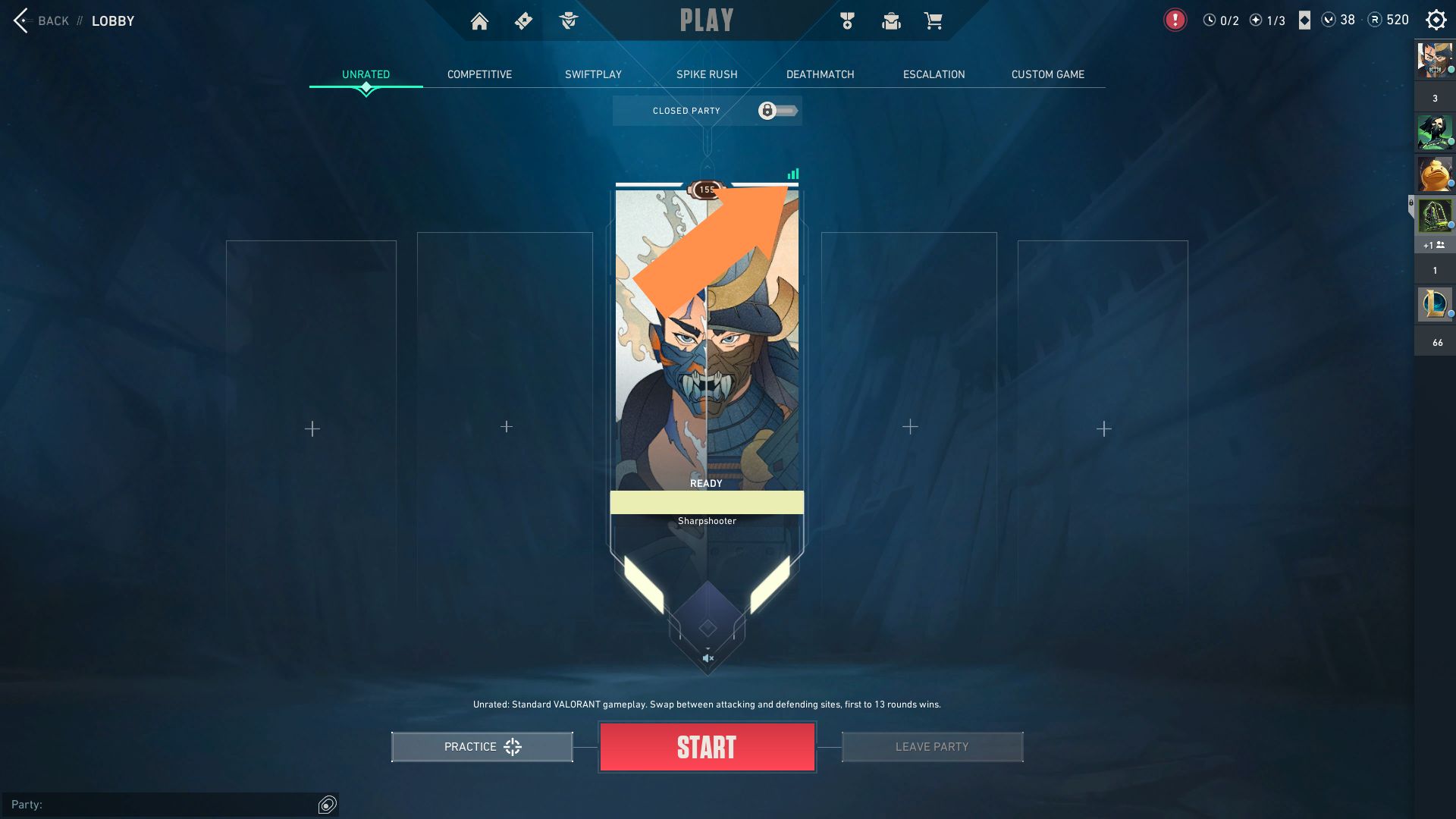
4. Click on the server you want to switch to.
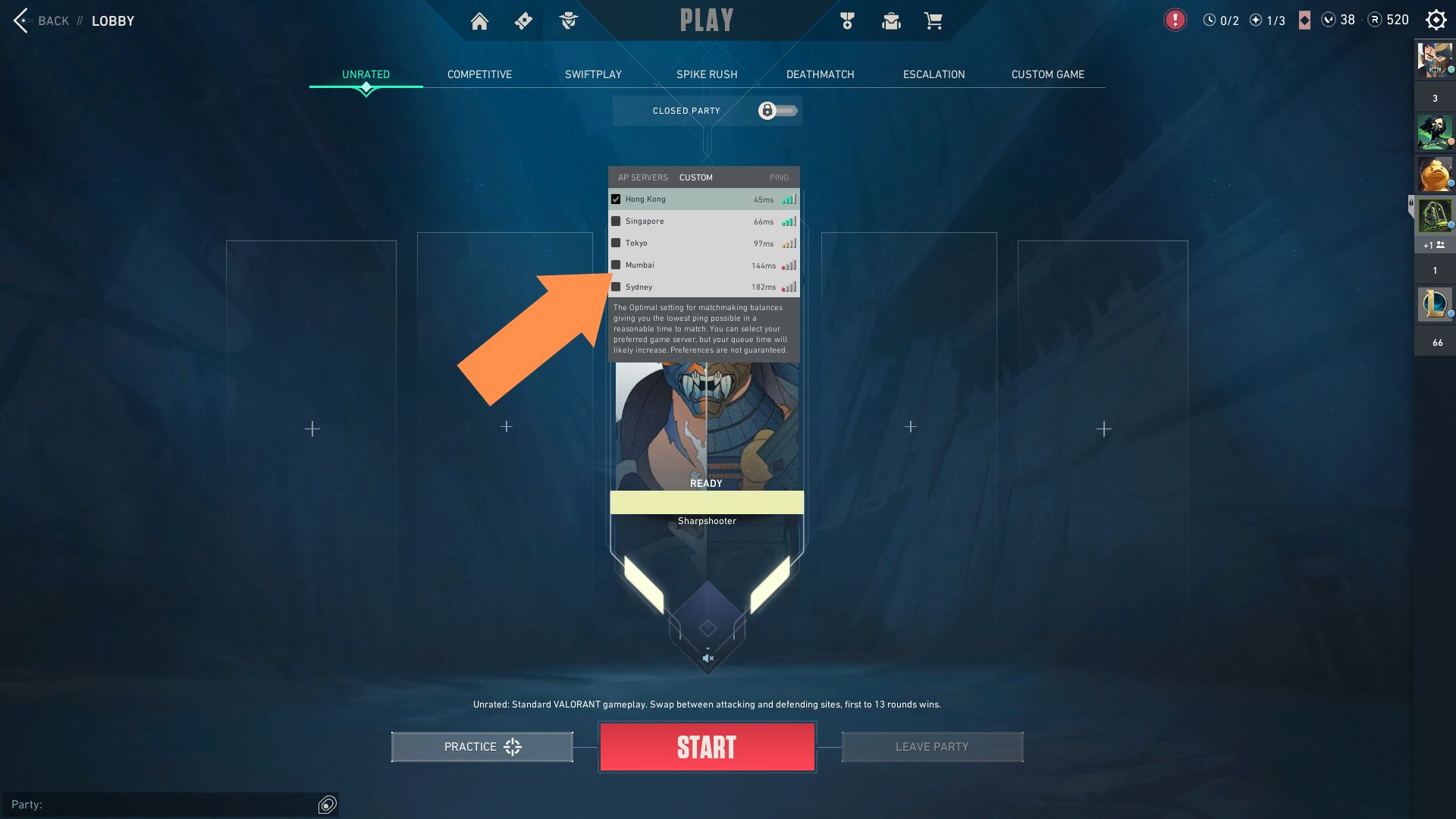
How do I change my Riot Server?
You can change your Region of Residence to play in servers in that new Region. For example, changing your Region of Residence to NA if you’re in Asia but want to play on NA servers will also give you NA servers.
Check out our dedicated guide on changing your Region of Residence in Valorant for a better idea.
It is worth noting, however, that your Valorant Server differs from your Riot Server/Region of Residence. The servers available in-game are based on your current Region of Residence, which is predetermined when you first create your Riot account.
What is the best Server in Valorant?
The best server will differ from player to player, as many factors determine the best server for you, such as your current location or internet service provider.

To get the best gameplay experience in Valorant, it is recommended that you change to a server with the lowest ping values possible (these show up as green in color in the server list). This will ensure you won’t get any weird lags or stutters while playing Valorant.
Lag-Free Experience
Changing your server in Valorant is fairly easy. Check all the available servers before you queue for games in Valorant and pick the best one based on ping to get a smooth online experience.
However, if you want to play in a different region, you must change your Account Region before seeing region-specific servers in-game.
















