Here’s how to get better FPS in Valorant.

Valorant is a low-time-to-kill, fast-paced FPS shooter that requires quick reaction times and good aim to play well competitively. Having a setup that can pump out decent framerates will help you spot enemies as soon as they show up on your screen so you can catch them before they catch you.
Unfortunately, not everyone will have the money to buy the best computer hardware to run Valorant at the maximum framerate, and many players will have to settle for what they have to enjoy: Riot Games’ FPS shooter.
With this in mind, we have come up with a few methods you can try to get better FPS in Valorant regardless of your current PC specs. Read on to find out how to get better FPS in Valorant.
Valorant System Requirements
You can check Valorant’s System Requirements to understand better how much FPS your PC can pump out in Valorant. While optimizing PC and game settings can net you with a few FPS here and there, your PC’s specs are the primary dictators of the amount of FPS you’ll get in Valorant.
Check out the Minimum, Recommended, and High-End Specs for Valorant below.
Minimum (30 FPS)
- CPU: Intel Core 2 Duo E8400 (Intel) Athlon 200GE (AMD)
- GPU: Intel HD 4000, Radeon R5 200
- RAM: 4GB
- VRAM: 1GB
Recommended (60+ FPS)
- CPU: Intel i3-4150 (Intel) Ryzen 3 1200 (AMD)
- GPU: Geforce GT 730, Radeon R7 240
- RAM: 8GB
- VRAM: 2GB
High-End (144+ FPS)
- CPU: Intel i5-9400F 2.90GHz (Intel) Ryzen 5 2600X (AMD)
- GPU: 1050 Ti, Radeon R7 370
- RAM: 16GB
- VRAM: 4GB
As you can see from the Valorant System Requirements above, you do not need the highest-end PC to enjoy the game with decent framerates. The Minimum spec requirements for Valorant are a dual-core CPU from 2008 and integrated graphics. However, this will only net you around 30+ FPS, which is insufficient for competitive Valorant.
The Recommended specs don’t call for anything special either – even a dual-core CPU from 10 years ago will do the trick. Pair it with a basic graphics card, and you should be able to get around 60+ FPS.
To get 144+ FPS in Valorant, however, you will need something beefier. Fortunately, the high-end spec requirements for Valorant only call for a 6-core CPU from either Intel or AMD and an entry-level GPU in Nvidia’s 1050ti or AMD’s Radeon R7 370. When paired with 16GB of RAM, you should get no less than 144 FPS, even on the highest settings in Valorant. The best part? This type of setup in 2023 should only cost around $200-300.
How to Get Better FPS in Valorant?
If you’re playing on a PC with Minimum or Recommended Specs, you can improve your framerates significantly by adjusting a few in-game graphics settings.
Players with high-end specs should have no problems running the game at 144+ FPS, but some settings can limit the amount of FPS that Valorant pumps out.
Try out the methods below to get better FPS in Valorant.
Reduce Graphics Quality Settings to get Better FPS in Valorant
The fastest way to get better FPS in Valorant is by reducing the in-game graphics settings. Depending on your PC specs, you might need to turn everything in the graphics settings menu down to the lowest setting to get the better FPS.
- Click on the Gear icon.

2. Click on Settings.
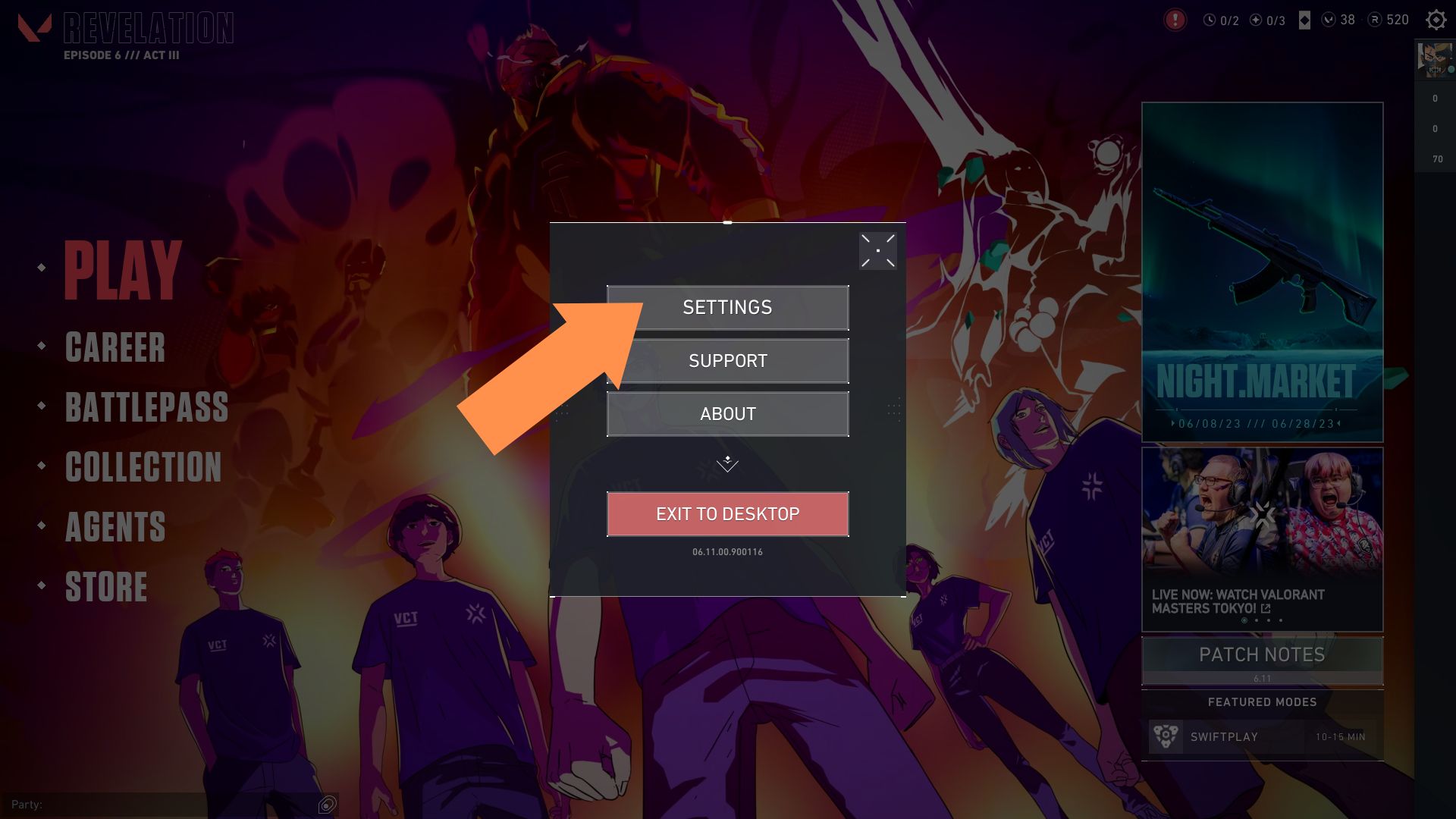
3. Click on Video.
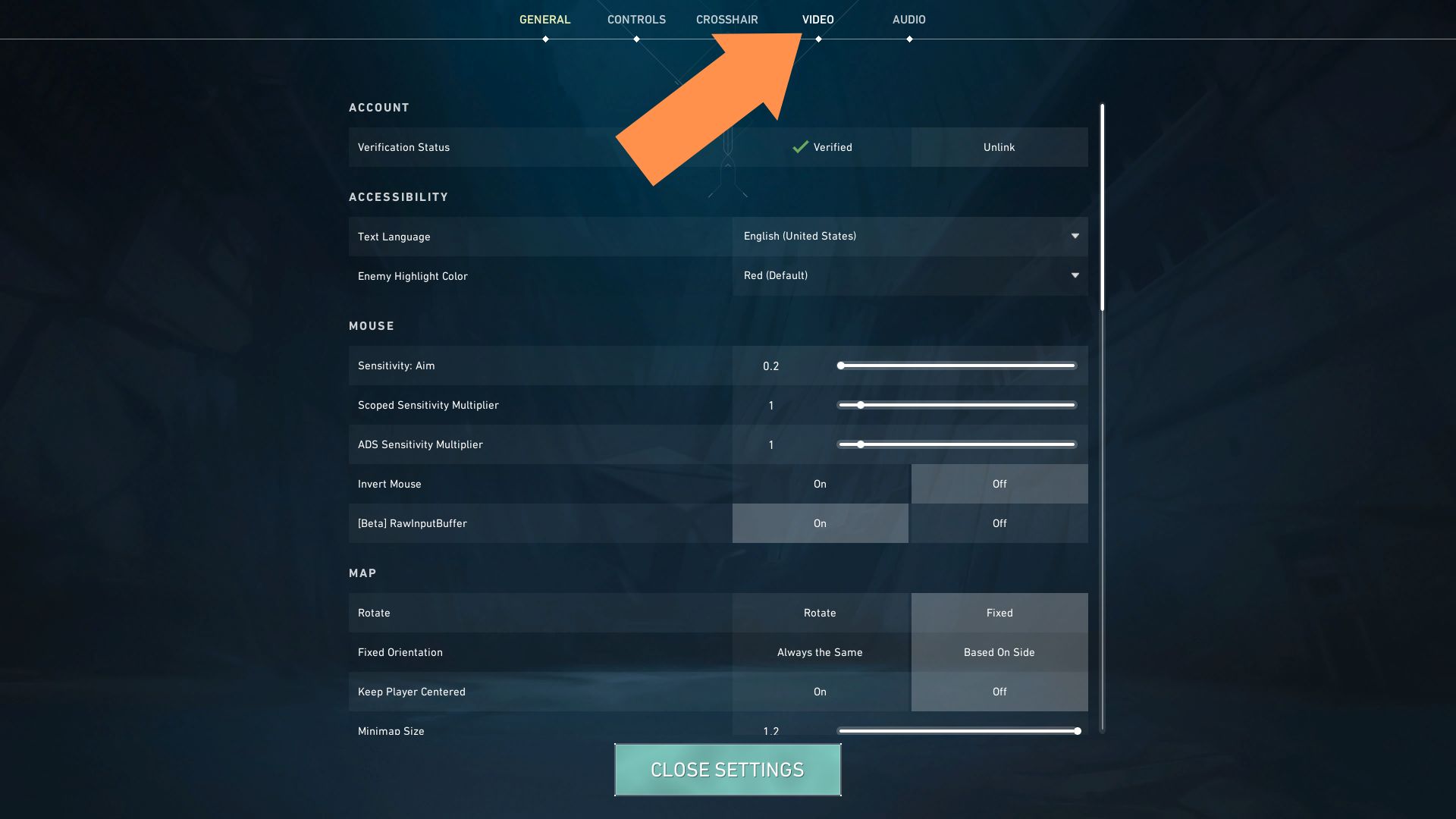
4. Click on Graphics Quality.
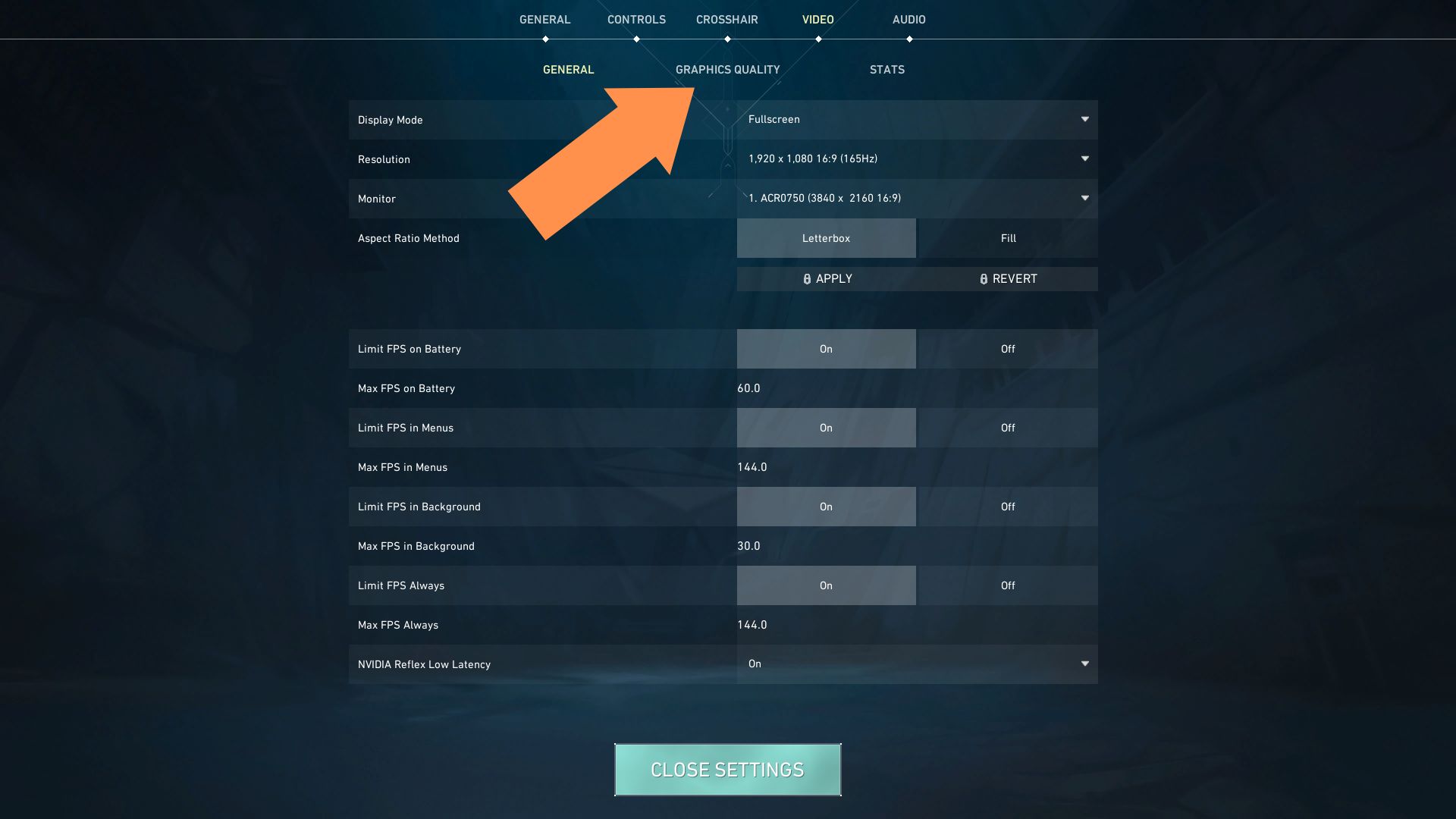
5. Use the following settings:
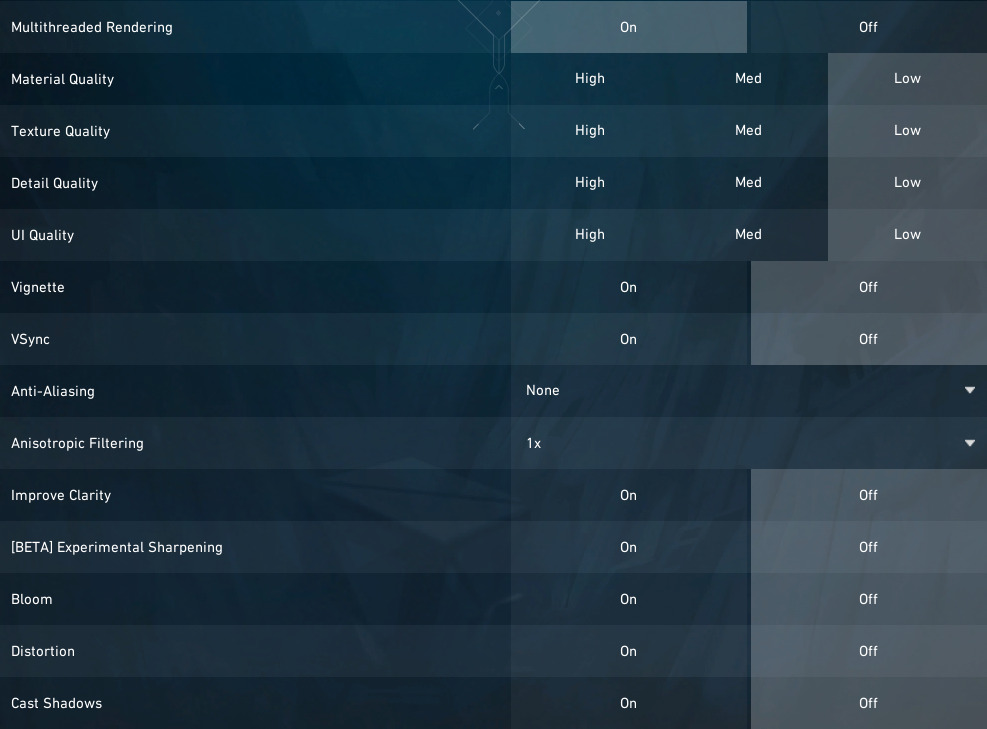
- Multithreaded Rendering: On
- Material Quality: Low
- Texture Quality: Low
- Detail Quality: Low
- UI Quality: Low
- Vignette: Off
- Vsync: Off
- Anti-aliasing: None
- Anisotropic Filtering: 1x
- Improve Clarity: Off
- [BETA] Experimental Sharpening: Off
- Bloom: Off
- Distortion: Off
- Cast Shadows: Off
Use a Lower Resolution
Lowering your in-game resolution will help free up valuable resources such as CPU load, RAM, and VRAM usage and help you get better FPS in Valorant. Generally, using a lower resolution should increase your FPS and help make the game feel more fluid at the cost of worse visual fidelity.
- Click on the Gear icon.

2. Click on Settings.
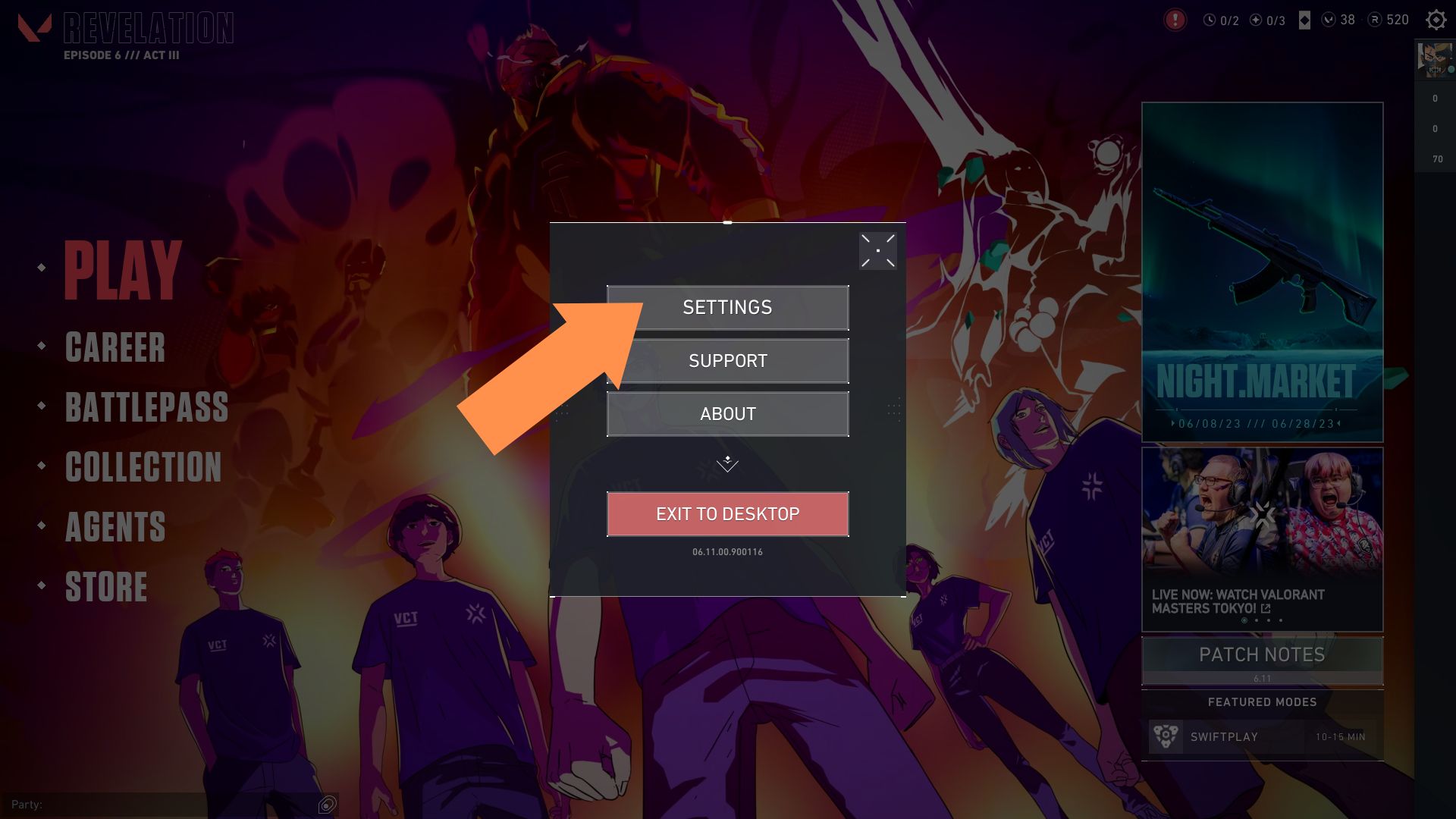
3. Click on Video.
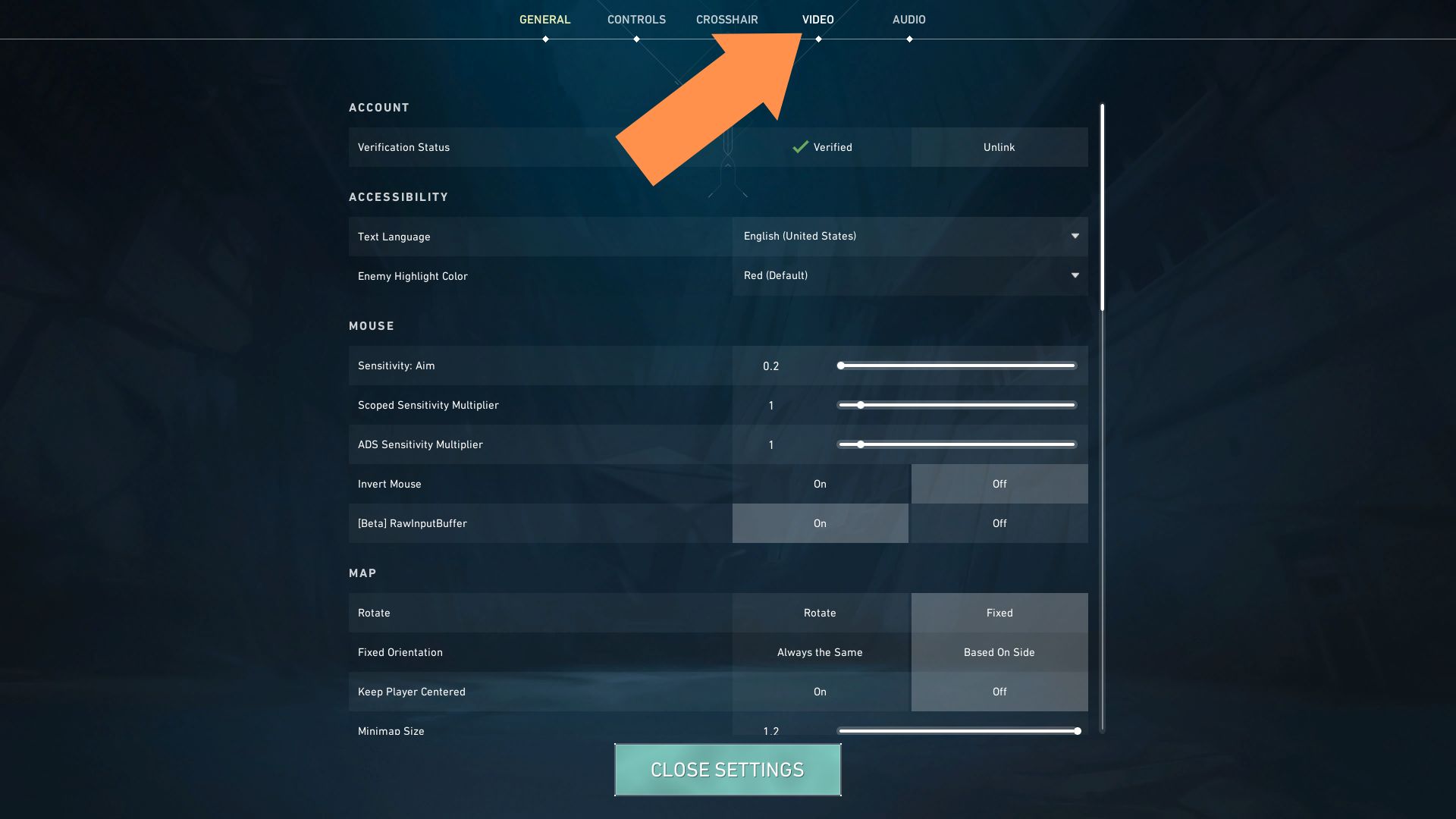
4. Under General, click on Resolution.
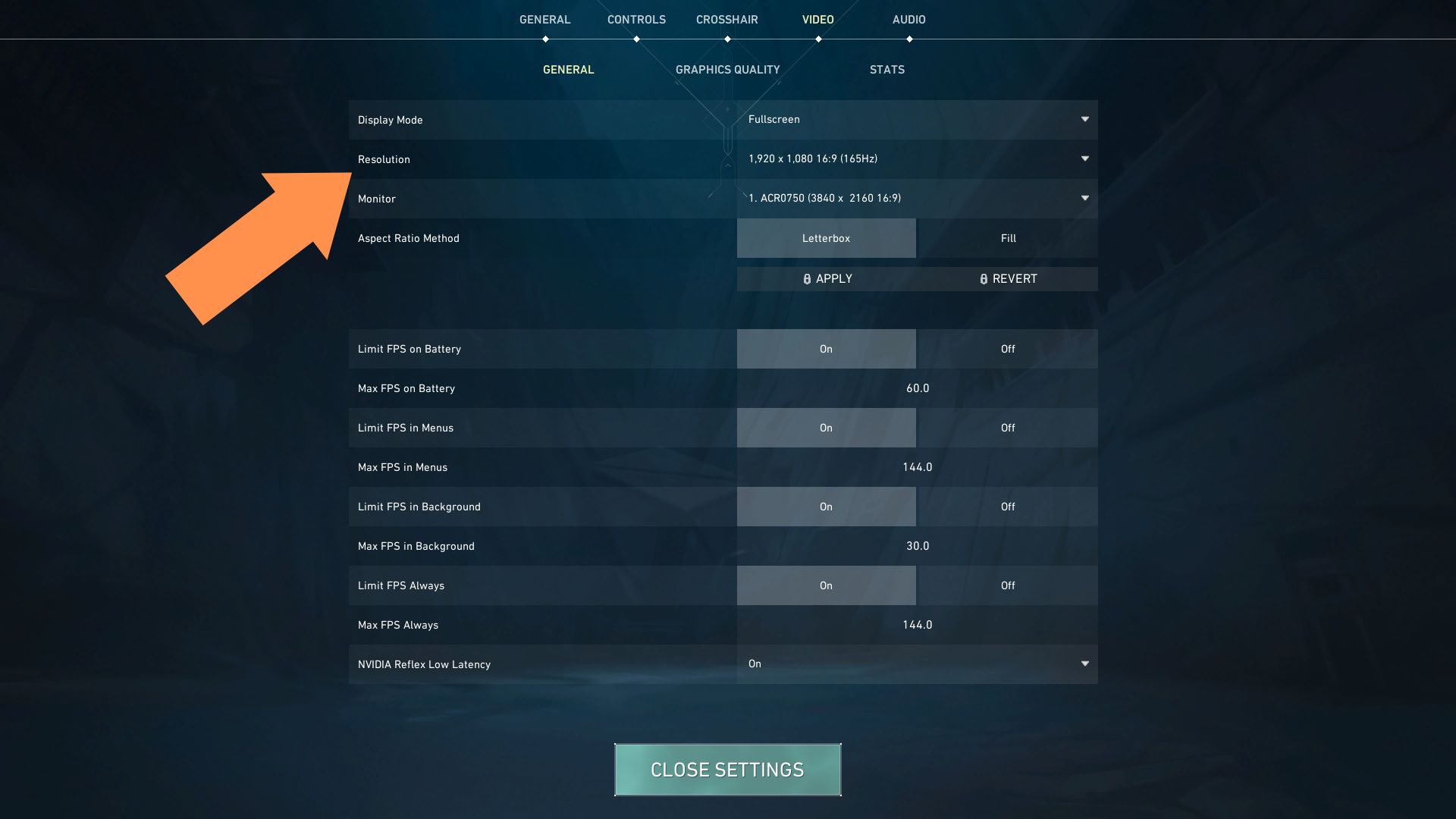
5. Pick a lower resolution than your current resolution. The lower you go, the smoother Valorant will run.
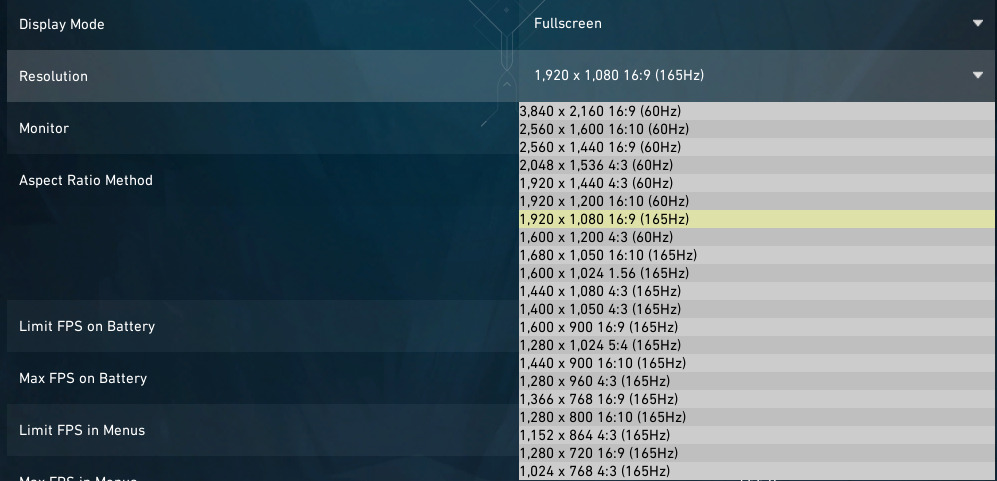
It is worth noting that using a resolution other than your native Aspect Ratio (4:3, 16:9, 16:10) will cause in-game elements to go out of alignment with the HUD. This will affect lineups and other setups that use the HUD and other map elements as reference points.
Turn off FPS Limiter
Valorant has a built-in FPS limiter that limits the maximum number of frames per second you get in-game. This setting limits power consumption to reduce your PC’s heat and noise output.
However, leaving this setting on will yield a lower FPS than the maximum that your PC allows. If your PC is relatively new, you should get decent framerates in Valorant regardless of your graphics settings.
- Click on the Gear icon.

2. Click on Settings.
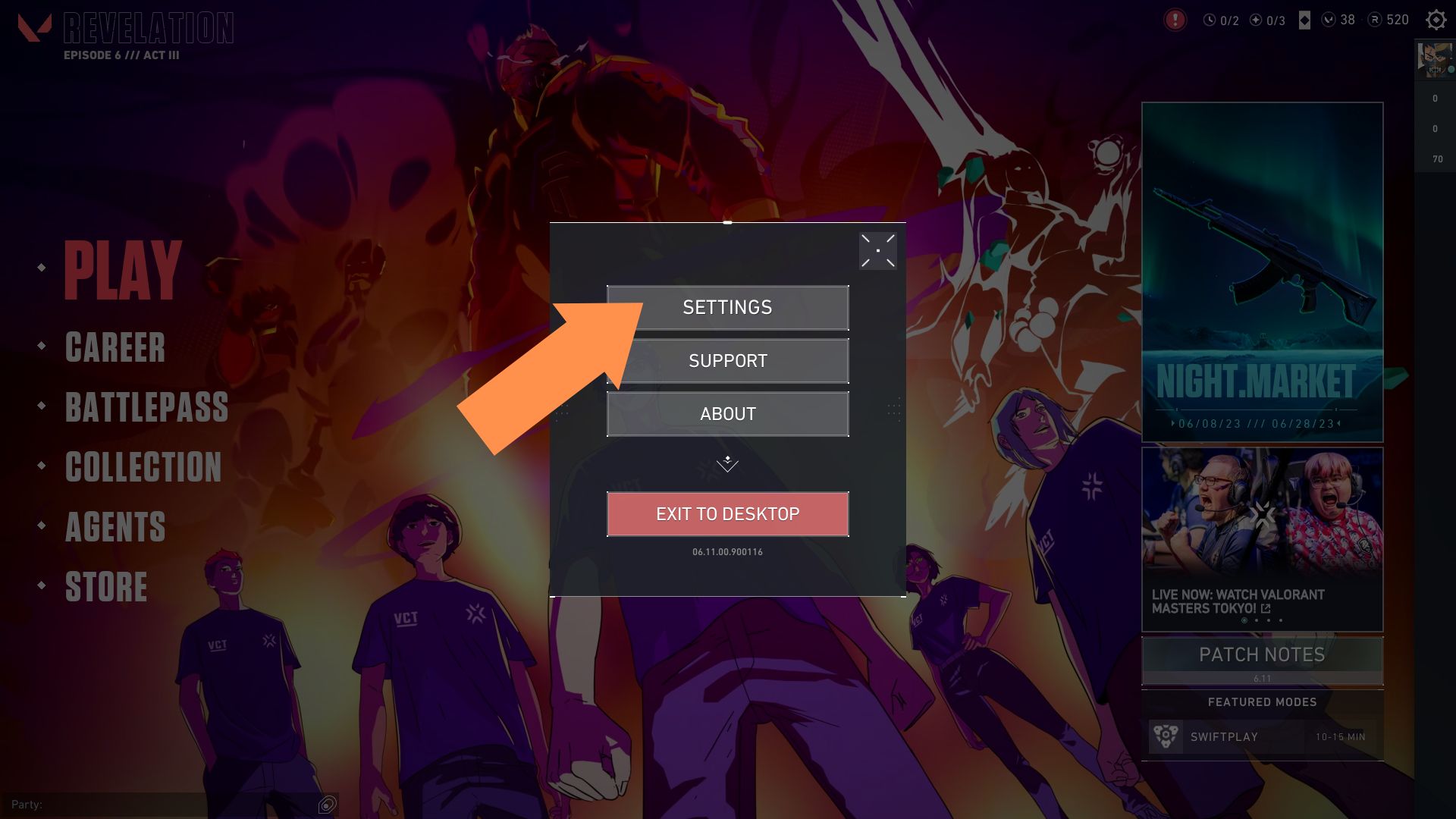
3. Click on Video.
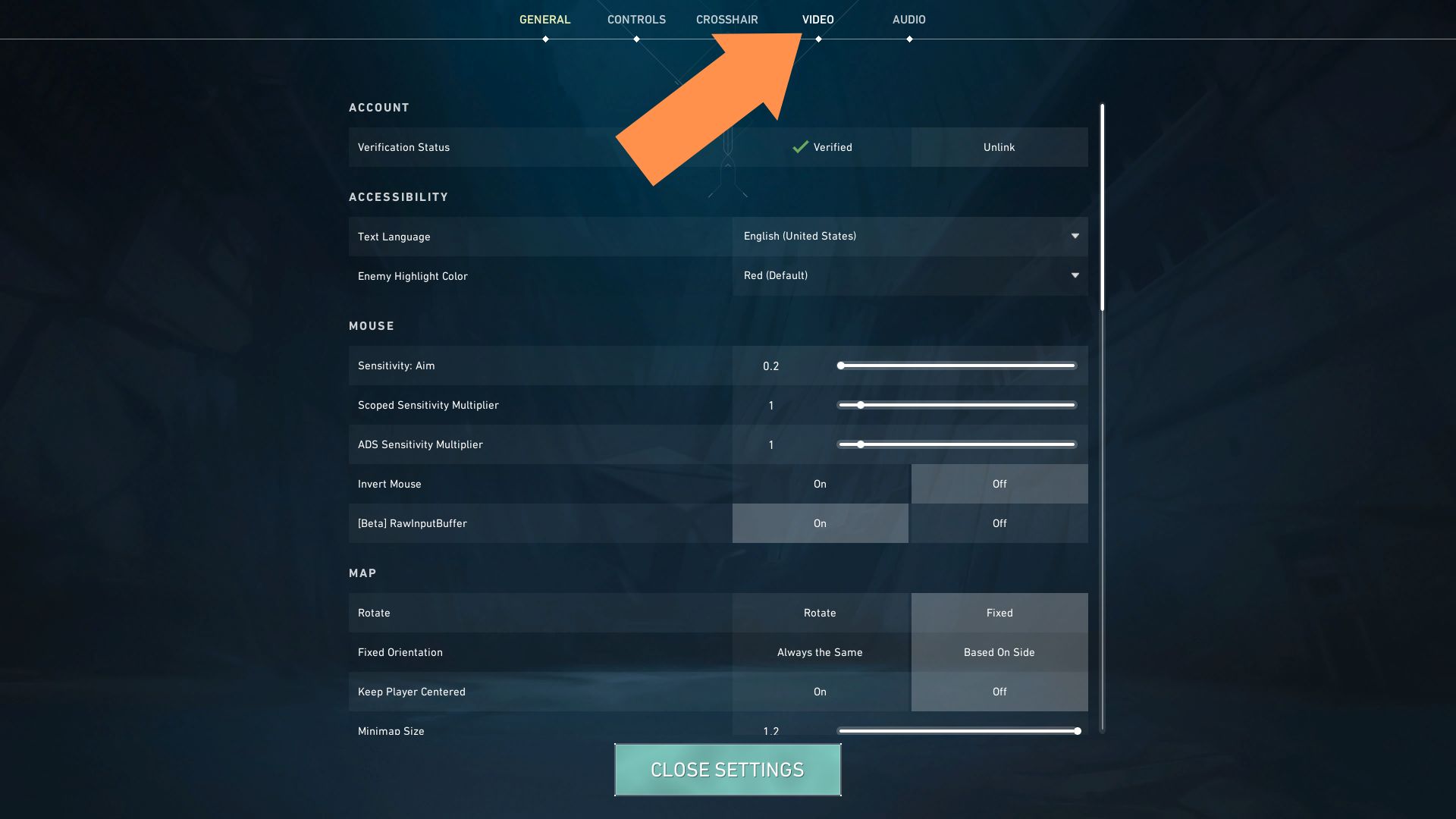
4. Under General, turn off the following settings.
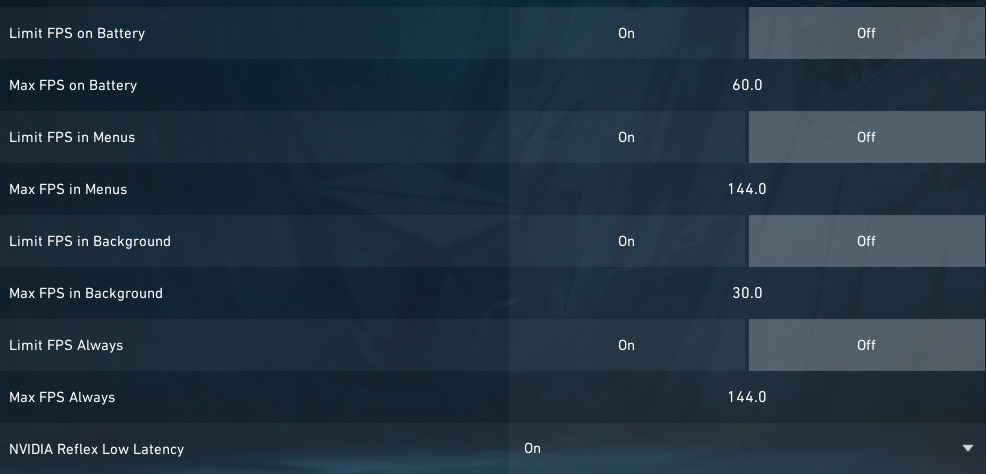
- Limit FPS on Battery
- Limit FPS in Menus
- Limit FPS in Background
- Limit FPS Always
Why is my FPS so bad on Valorant?
Valorant is by no means a difficult game to run, and getting over 100 FPS even on a 10-year-old quad-core processor from Intel such as the i5-4690, a low-end 2GB GPU such as the Nvidia 1030, and 8GB of RAM should be a piece of cake.
It is worth noting that Valorant is a CPU-intensive game. So, if you’re still not getting good FPS in Valorant, you might have problems with low CPU overhead caused by background processes or low RAM. In this case, a simple virus scan might be worthwhile to detect malicious programs hogging your PC’s resources.
Valorant isn’t very demanding on the GPU, so having a 2GB graphics card from 2013, such as the GTX 760, should still get you over 100 FPS in-game.
Lastly, if you’re playing on a notebook or gaming laptop, plugging in the power adaptor will allow the PC to run at maximum power, yielding more FPS in Valorant.
Is 100 FPS good for Valo?
100 FPS is a good amount of FPS for Valorant. It’s not the best, but it should still give you enough fluidity and allow you to perform well in-game. With that said, having more FPS will provide you with headroom when things get busy and your screen fills up with various abilities and animations.
Of course, you can easily get more FPS by turning down the in-game settings, as shown above.
More FPS, More Win
Valorant’s low time-to-kill nature puts players in high-pressure situations that require 100% of their concentration. Small distractions such as FPS drops can easily pull players out of the zone and cause them to perform worse under pressure.
With this in mind, having a smooth and reliable FPS will ensure you can concentrate on the game and worry less about whiffing a game-winning shot due to random stutters and lags.
















