Communication is essential in team games. Players have to tell their team what they are currently doing and what they are planning to do. It is essential when trying to coordinate plays in-game.

This is especially true with fast-paced low time-to-kill games such as VALORANT. You have to coordinate attacks with your team quickly to effectively take bomb sites, defend certain areas of the map, and rotate to the other side of the map to help your teammates at the right time.
Sure, there is an in-game voice chat available for use in VALORANT, but let’s be real here, most people, especially newer players, tend to avoid using the voice chat.
Why? You might be asking.
It could be a variety of reasons, but one reason might be because players are shy or do not have a good headset on their hands. However, there are also times when they are the complete opposite of being shy by being extremely toxic in-game.
In these cases, the in-game text chat comes to the rescue.
VALORANT In-game Text Chat

The VALORANT text-chat is an easy-to-use text chat that can be used almost anywhere in-game by pressing the “Enter” key on your keyboard.
There are three main chat modes for VALORANT’s in-game text chat. These are:
- Team Text Chat
- Party Text Chat
- All Text Chat
Team Text Chat – The team text chat is the default mode whenever a match has already started. The default text chat is used whenever the player presses “Enter” on the keyboard on game modes like Unrated, Competitive, Spike Rush, etc. It only sends texts to your teammates.
Party Text Chat – Whenever players pair up with two or more players in a lobby, the Party Text Chat will be the default text chat mode. Sends text chats to all your current Party Members regardless if you’re in Deathmatch, Practice, etc.
All Text Chat – Since each team has its Team and Party Chats by pressing the “Enter” key, players will have to press a different combination of keys to activate the All Text Chat.
The All Text Chat opens up whatever text the player sends in-game to all players in the match. All-chat is the text chat you will need if you want to communicate with your enemies for some reason. (Toxicity Warning)
To use this, press “Shift+Enter” on your keyboard. Doing this again reverts the chat mode to Team/Party.
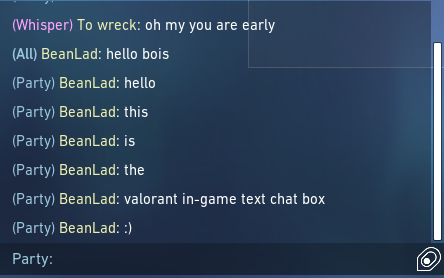
How to Whisper Chat
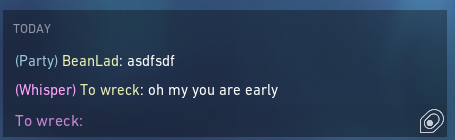
VALORANT added a very nifty feature to the in-game text chat that adds some much-needed simplicity to chatting with specific players on your Friends list.
The Whisper Chat function is an easy-to-use chat option in VALORANT that only sends text to a specific person. Like the Normal text chat option, Whisper Chat can be accessed almost anywhere in VALORANT.
To use the Whisper Chat function, all you have to do is:
- Press “Enter” to bring up the VALORANT Chat Box
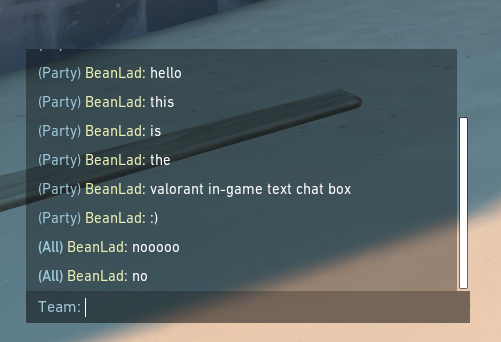
2. Click on the Text Box:
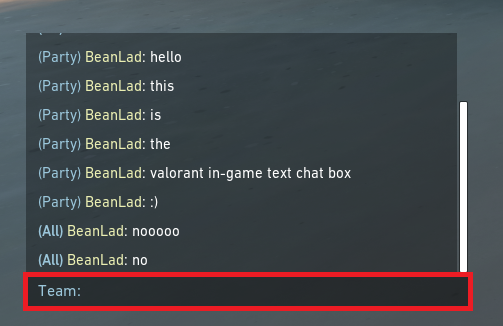
3. Press “Tab” on your keyboard to switch to Whisper Mode
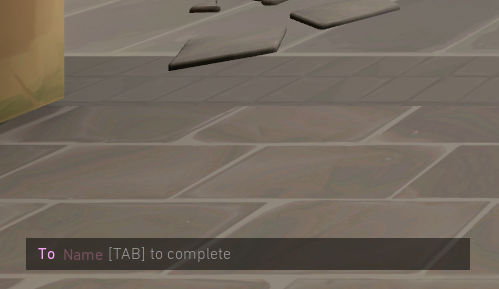
4. Begin typing the in-game name of the person you wish to Whisper. The Chatbox will show suggestions of all your friends with the same first letter.
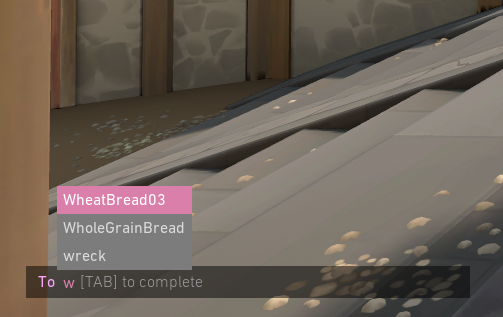
5. Click on the name from the suggestions list or manually enter the specific name, then press “Enter.”
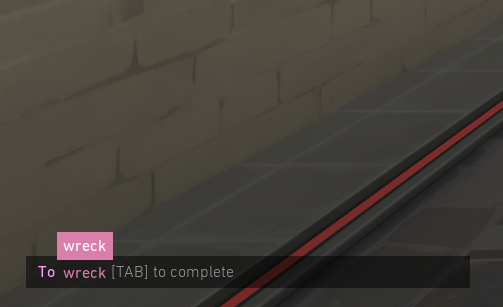
6. Begin typing your Whisper:
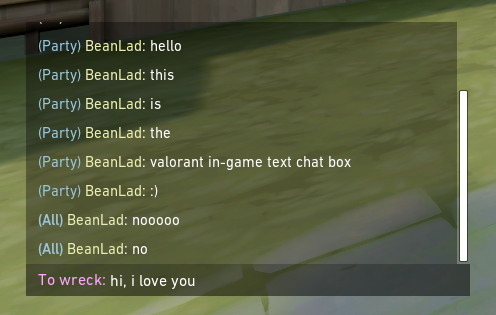
7. Press “Enter” to send your Whisper:
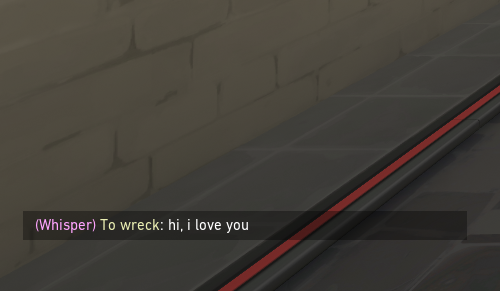
The VALORANT Whisperer
Whisper is a great way to send specific messages to specific people. Whatever reasons you might have for using Whisper (like talking trash about your noob teammate with another friend), it can help you pass the message along without notifying other players.
Whisper is also a great way of communicating to other players on your Friends List that you are not currently playing with since it does not require you to exit the main screen. The Chatbox can be accessed almost anywhere. This is great since it minimizes distractions and simplifies the process of sending private messages in-game.















