This is, hands down, the scariest error I have ever encountered. WoW’s ‘Character not found’ error may be discarded by many as a simple mishap, but some players might actually believe that their character is completely gone. However, I’m glad to say, that’s not the case, and your character is still there, granted, if you didn’t transfer it or delete it altogether. So, how do you fix ‘character not found’?
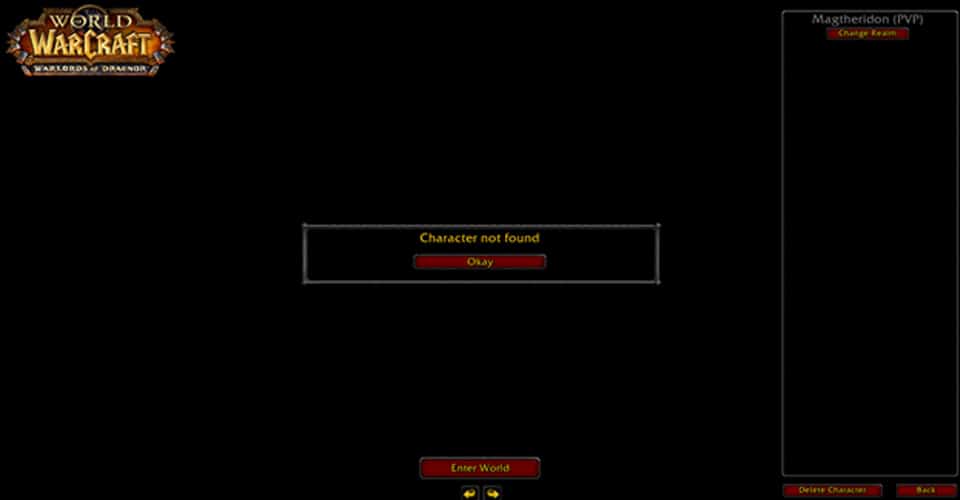
Fix Character Not Found Error – World Of Warcraft
The truth is, this error usually pops up when the actual game has trouble communicating with Blizzard’s servers. How in fact the game manages to display the characters despite issues communicating with the server is the bigger question.

In any case, it happens, but all things considered, it is quite a rare issue. That is, a rare one, if you have a stable and sufficiently fast connection. In any case, even Blizzard is aware of this issue, as they’ve provided a couple of ways to fix ‘character not found’:
- Restart World Of Warcraft;
- Login to another character, then go back and login to the one you actually want to play;
- Completely end the Battle.net processes, and launch the program again;
- Create a new character, login there, and then relogin to the one you were trying to logon earlier;
- Restart your PC.
While most of the time this issue can be fixed by any of the methods outlined above, sometimes it might not actually be a server-side issue, but rather, a host issue. Meaning, probably on the player’s side.
I recommend ensuring that your connection is stable and relatively quick. You can check it using SpeetTest.
If it isn’t behaving the way it should be, there are a couple of ways to continue:
- Restart your router;
- Switch to a wired connection;
- Update network adapter drivers;
- Restart the connection on your PC.
There are probably quite a few ways to ensure that you have the best possible setup for having an efficient and stable connection, but most of the time, these four ensure that you have a stable foundation to build upon.
READ NEXT : Splitgate Kicked For Suspicious Activity | How To Fix It
















