You can now start a game in creative mode in 7 Days to Die and play the post-apocalyptic masterpiece with friends or solo. Here’s how!
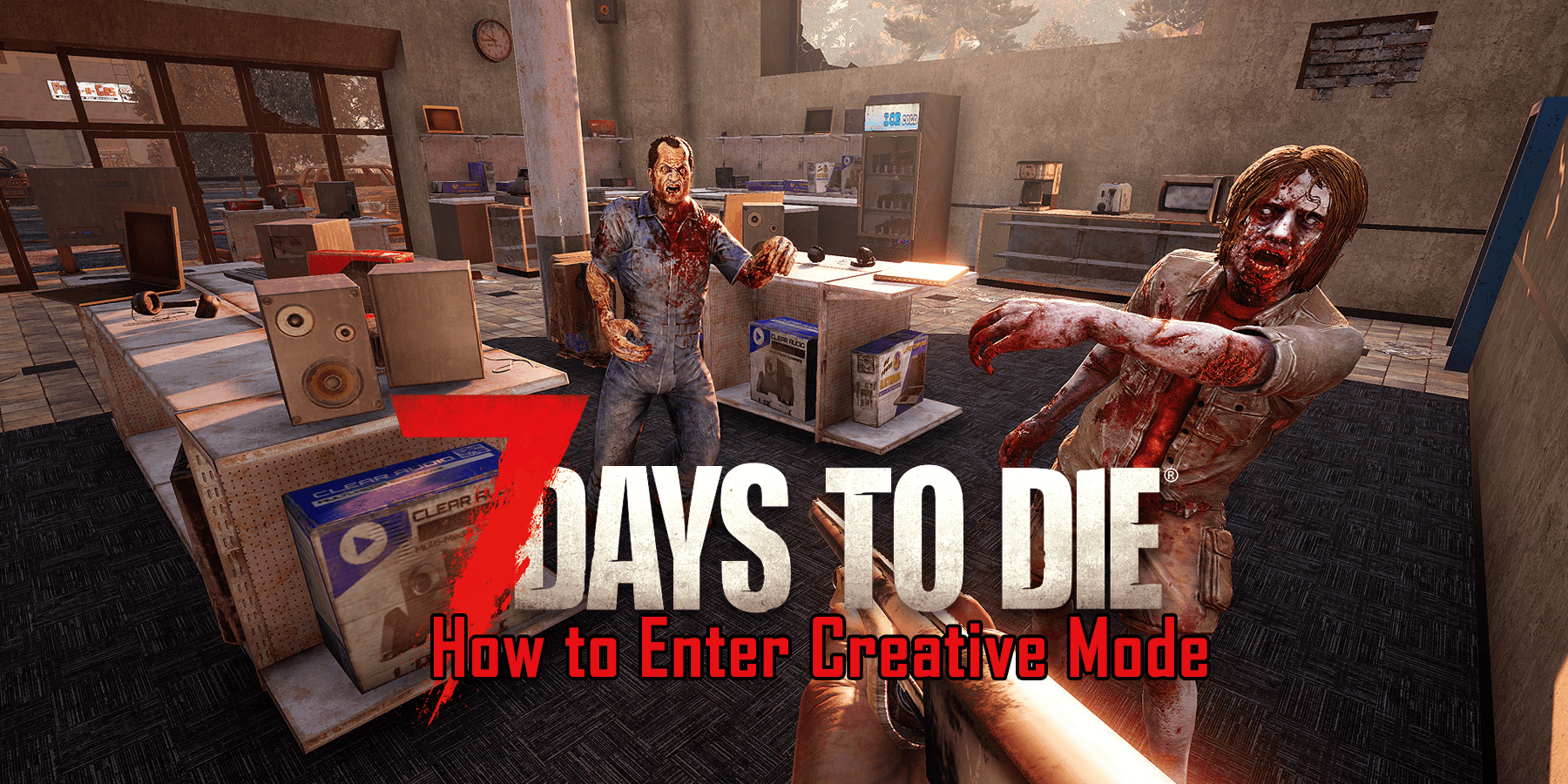
Creative Mode is a game setting for players who wish to enjoy 7 Days to Die without worrying about the tedious grind of collecting crafting materials or building blocks. It’s a convenient shortcut to immersing yourself in this post-apocalyptic masterpiece to enjoy the exciting content it offers.
Remember that using this mode may dampen your gaming experience, as it eliminates looting and grinding. However, if you don’t have time to spend countless hours looting and grinding, it’s perfect for you.
Table of Contents
Note that enabling the Creative Mode prevents you from earning achievements.
How to Enable Creative Mode in 7 Days to Die
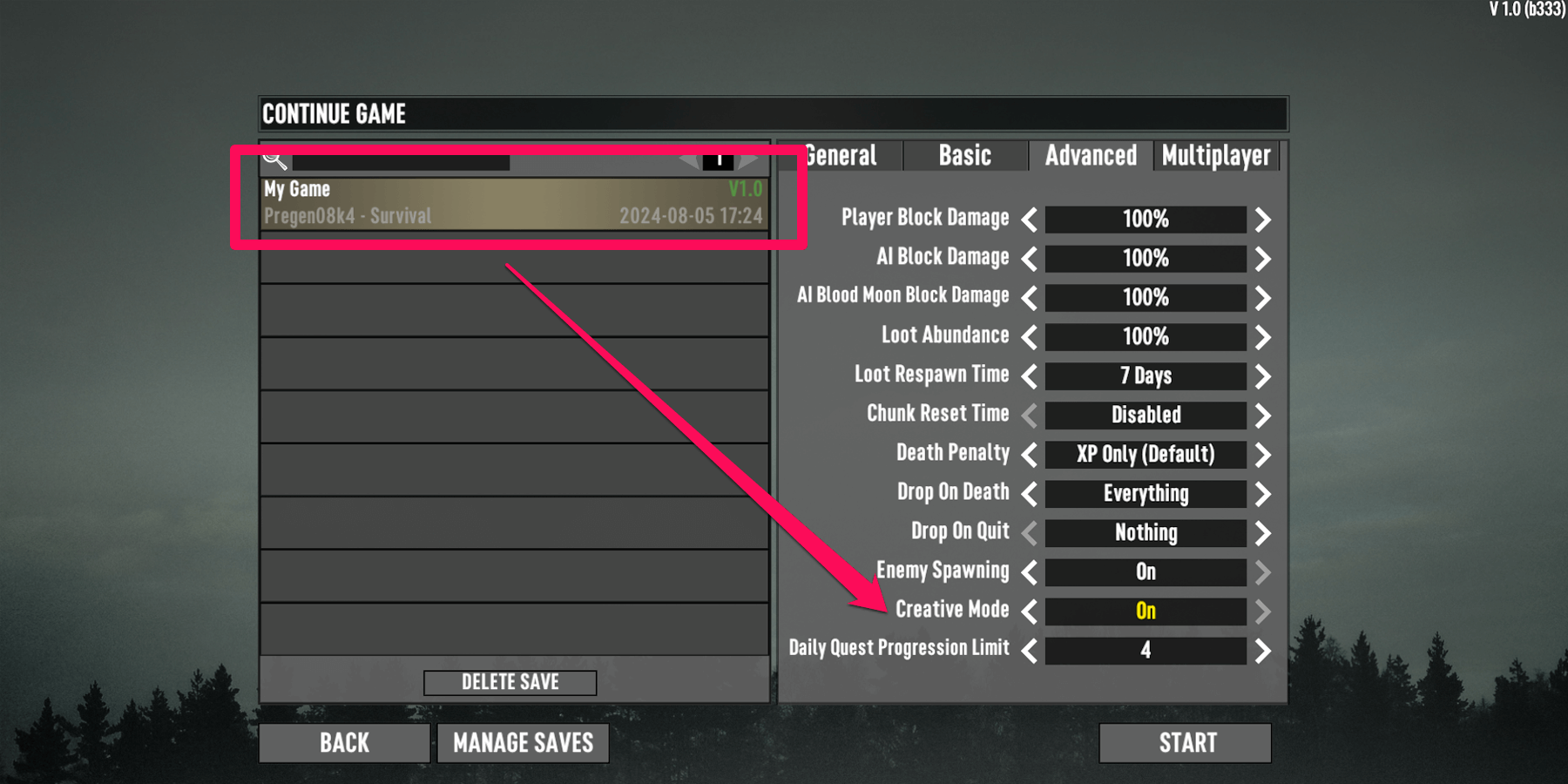
Players can enable this mode for New and Existing games.
For a New Game
To enable the mode in 7 Days to Die for a new game:
- Choose New Game
- Select a name for your game, the features, and the map type
- Click on the Advanced Tab. You’ll see a tab at the bottom right corner for Creative Mode. Toggle this feature on.
- Now that you’ve turned it on, click ‘Start’ and enjoy.
For an Existing Game
Activating Creative Game Mode in an existing save game file is quick and easy:
- Start your game as usual.
- Click Continue Game
- Choose the Saved File you wish to load.
- Click Advanced Tab.
- In the lower section, you will find Creative Mode.
- Set Creative Mode On and then Start the game.
How to Use Creative Mode
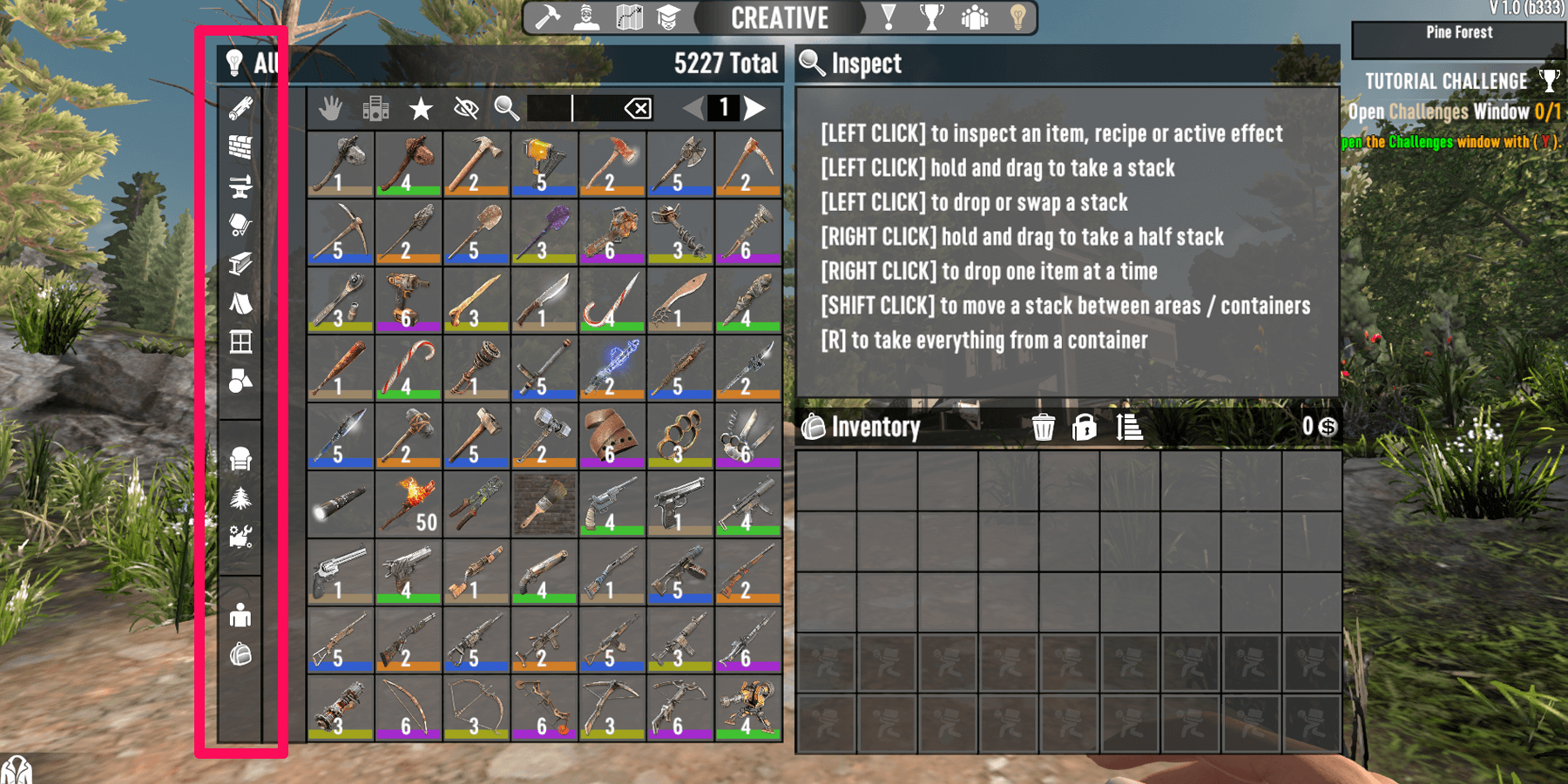
To use the mode in your game, make sure you’ve spawned into your New or Saved Game file and then press ‘U’ on your keyboard. This will pop up a Creative Window where all the existing items, blocks, and even in-game props for world buildings can be summoned and used. There are no crafting requirements for obtaining items from the Creative Window.
Conclusion
Aside from fighting zombies, grinding for skill points, and collecting books and resources. 7 Days to Die is a hidden gem where you can build a fortress to test your defence capabilities during the blood moon, where hordes attack your territory. If you want to focus on building alone, playing in the Creative Mode is perfect for you and your friends.
READ MORE: How to Play Crossplay in 7 Days to Die


















