In horror movies, the protagonists often use surveillance to observe ghosts. In Phasmophobia, you can do this as well. Players set up cameras in the room where the ghost is located and watch from a monitor in their van for the ghost orb to appear. If you’re having trouble using these helpful tools, here’s a quick rundown:

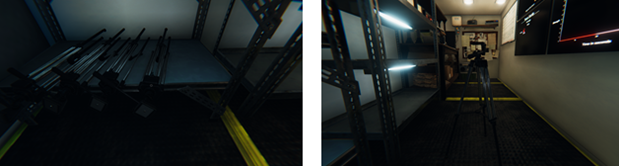
- PLACE THE TRIPOD ON THE GROUND. Equip the tripod by pressing “E” and place it on the floor by pressing “G.”

- EQUIP THE VIDEO CAMERA. Equip the video camera in Phasmophobia (Circled in yellow) in one hand by pressing “E.”
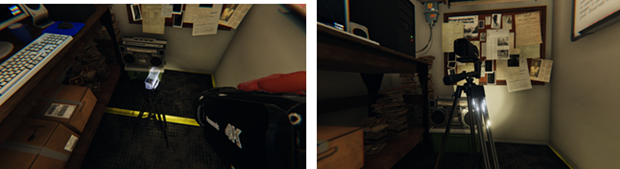
- COMBINE THE TRIPOD AND THE VIDEO CAMERA. Affix the video camera to the tripod’s top by pressing “F.”

- TAKE THE SET-UP INSIDE THE HOUSE. Bring the video camera into the room where the ghost is located. Identify a corner of the room that can capture the view of the whole area.

- FIX THE SET-UP ON THE FLOOR. Place the video camera in Phasmophobia facing the area you want to observe. Go back to the van to use the computer.
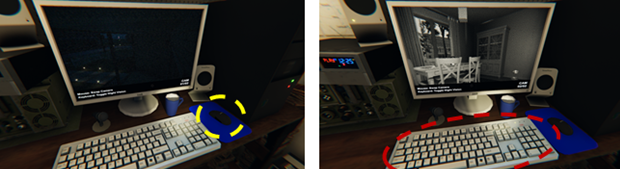
- WATCH THE COMPUTER. Click on the keyboard (encircled in red) to toggle night vision. When you return to the van, click on the mouse (encircled in yellow) to find the view of the ghost room.
If you would like to learn more about Phasmophabia, read: Phasmophobia: Ghosts | Can Ghosts Leave the House.















