Track your Aces with the best Valorant trackers!
Valorant stat-trackers are awesome third-party apps that can help you track and analyze your performance in Valorant. But as many Valorant veterans know, Valorant doesn’t display detailed stats in-game, and you’ll need to download and install a third-party Valorant Tracker or sign up to a tracker website to view those advanced stats.
Some Valorant trackers can only give you advanced stat lines such as K/D ratio, headshot percentages, Average Combat Score (ACS), and win rate, but the best Valorant trackers can give you a glimpse of what you can expect from the opposing team in your next match by displaying real-time match stats. Some trackers can even provide a library of lineups you can use to turn the tides of battle on the fly.
Best Windows-based Valorant Trackers
Windows-based Valorant trackers are standalone applications that provide comprehensive statistics and analytics for your gameplay.
They offer detailed insights into your match history, performance metrics, and advanced statistics. These trackers are optimized to run directly on your operating system, providing rich features and offline accessibility for reviewing your performance anytime, anywhere.
Tracker.gg: Best Valorant Trackers for PC and Mobile
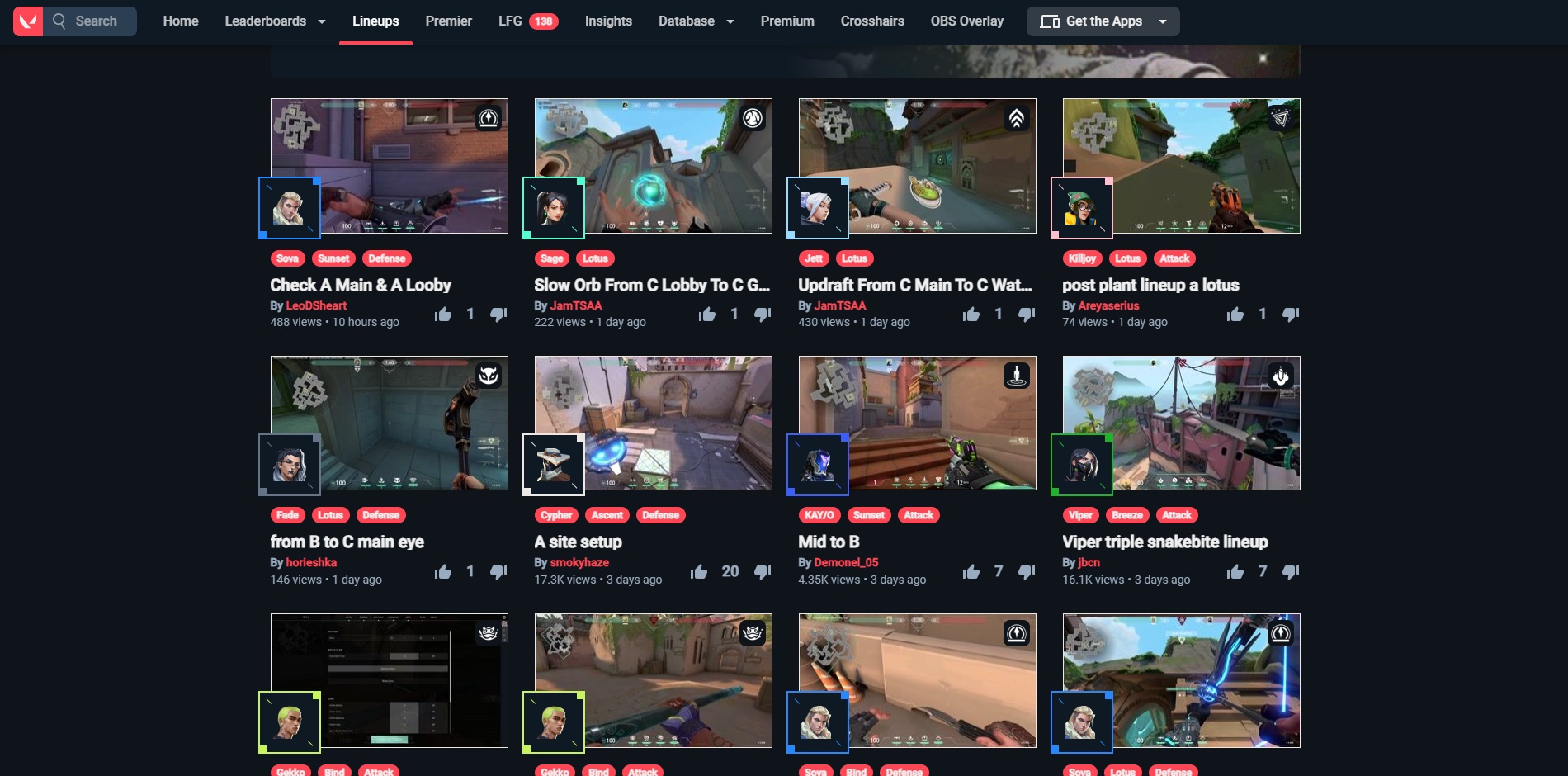
One of the most popular Valorant trackers is Tracker.gg, offering many useful features to level up your Valorant gameplay.
Powered by TRN or The Tracker Network, Tracker.gg tracks your stats in real-time to give you a detailed and insightful summary of your accounts’ lifetime stats. Aside from basic stat-tracking, Tracker.gg also offers the following features:
- Live Match Scouting
- Pre-match Preparation
- Profile Overview
- Detailed Match History
- Lineups
- Agent Stats
- Map Stats
- Weapon Stats
- Trends
- Video Highlights Function
Tracker.gg gives you detailed stats for previous matches alongside other useful data such as Agent, Map, and Weapon Stats. The app also features handy guides for Agents like Sova and Killjoy, and you can also use Trends to get a better idea of the current Valorant meta.
What sets Tracker.gg apart from more basic browser-based Valorant Trackers is the app’s powerful in-game overlay feature, giving you a real-time view of enemy stats and trends to help you prepare for a match. Tracker.gg is also the only Valorant tracker with a mobile app for iOS and Android devices.
Blitz.gg: Best Valorant Trackers for Real-time Stat Monitoring
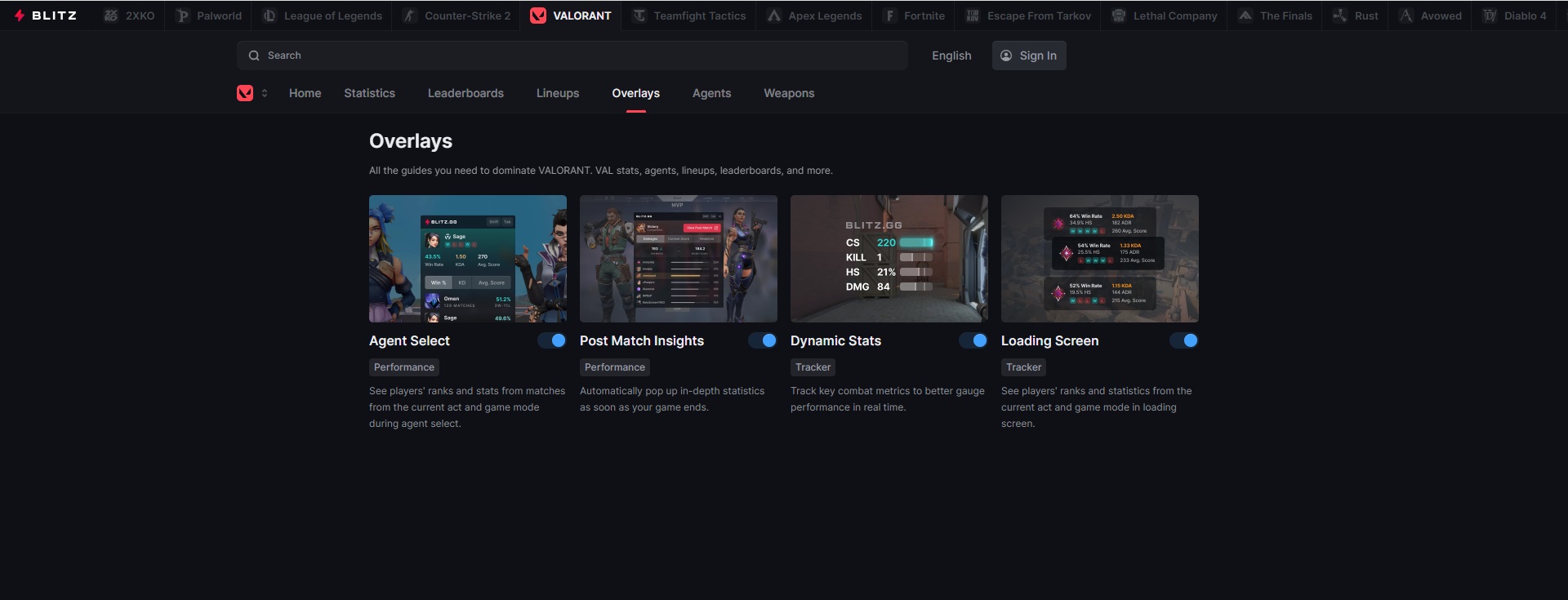
Like Tracker.gg, Blitz.gg offers a comprehensive list of features, including stat-tracking, in-game overlay capabilities, and built-in guides and highlights features.
Blitz.gg was the first third-party Valorant stat tracker to offer an in-game overlay to display valuable information about the opposing team players in real time. Tracker.gg has since adopted and implemented the feature as well, making Tracker.gg and Blitz.gg two very similar apps for tracking your Valorant stats.
Despite Tracker.gg closing the gap in the features department with Blitz.gg, Blitz.gg is arguably still the more user-friendly and cleaner-looking Windows-based stat tracker for Valorant, offering simpler and easier-to-follow menu items, generously spaced items, and large thumbnails for item previews for features like video guides. Unlike Tracker. gg, however, Blitz. gg currently does not offer a mobile app.
Best Browser-based Valorant Trackers
Browser-based Valorant trackers are online platforms accessible through web browsers, offering basic statistics and analytics for your Valorant gameplay.
They provide convenience and cross-platform compatibility, allowing you to access your stats from any device with an internet connection. However, they may offer limited features compared to standalone Windows-based trackers and can be dependent on internet connectivity for usage.
Dak.gg – The Best Valorant Trackers for Leaderboard-tracking
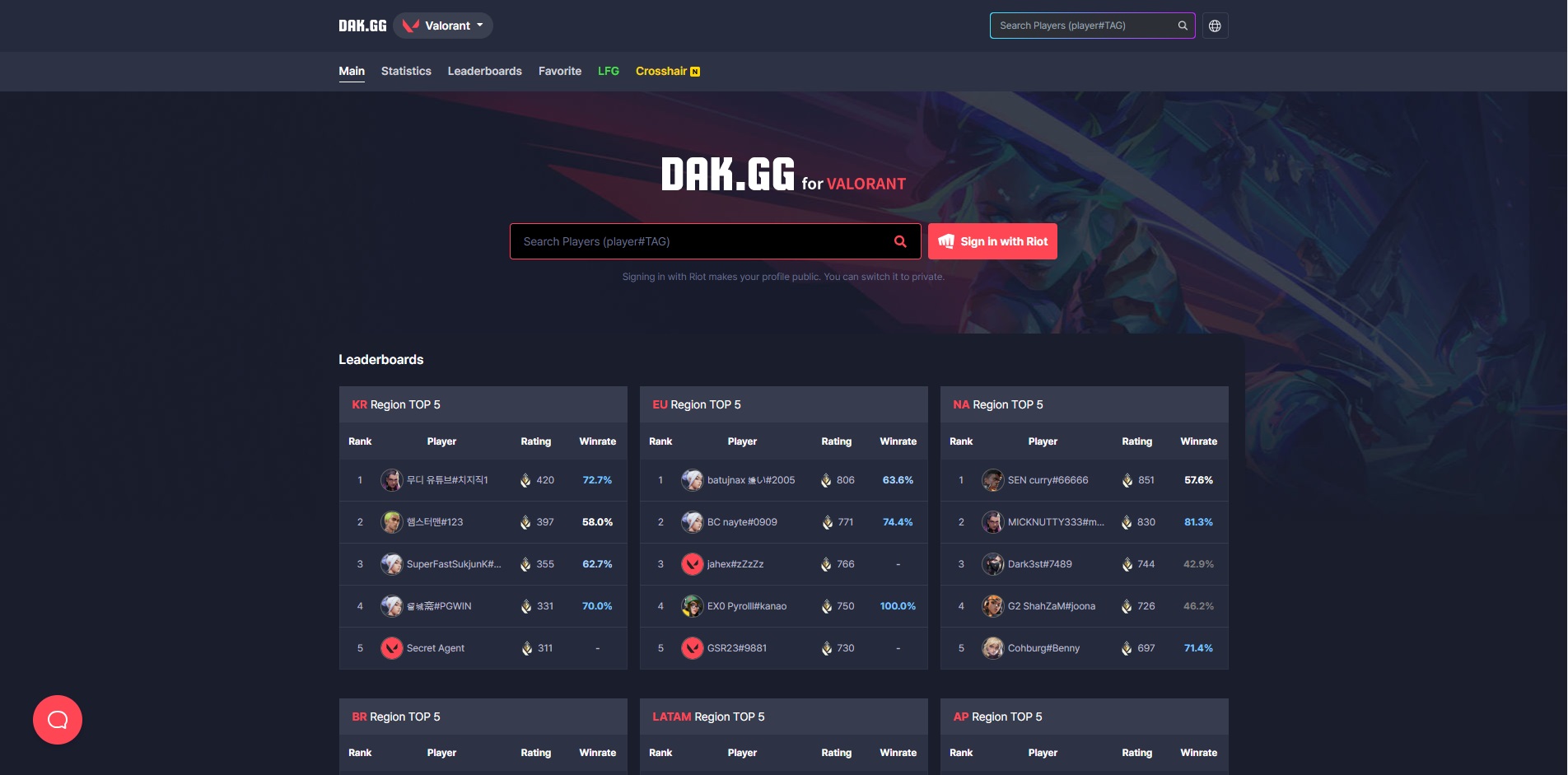
Dak.gg tracks stats for multiple games such as LoL, PUBG, Genshin Impact, and, of course, Valorant.
As a browser-based stat-tracker, Dak.gg does not have features like the in-game overlay feature found in Windows-based Tracker.gg or Blitz.gg, but if you’re only looking to track and view your Valorant stats, you’ll find Dak.gg more than enough.
A unique feature that Dak.gg offers is the Crosshair Share feature, where you can choose from 1031 total crosshair options. Alternatively, you can also share your crosshairs for other players to try. There’s also a Favorite section, where you can add and track your favorite players and view stats like ACS, Headshot percentage, and most-used Agents.
Dak.gg also features a nifty Leaderboard section that displays the Top 5 players from various Valorant regions such as Korea, Europe, North America, Brazil, Latin America, and Asia Pacific, alongside each top player’s Rating and Win Rate.
If you’re looking to view other players’ stats alongside your own, Dak.gg is one of the best Valorant trackers for the job.
Valorantstat.xyyz: The Simple and Fast Valorant Tracker

Valorantstat.xyyz is another browser-based stat-tracker for Valorant that offers Agent, Weapon, and Map performance overviews.
Aside from tracking the usual in-game stats, Valorantstat.xyyz also offers an option to compare results with other players, as well as the ability to view previous game stats and compare them with your most recent in-game performance.
Another great thing about Valorantstat.xyyz is it focuses on tracking stats for Valorant only. This significantly reduces the clutter on the website, potentially making it easier for you to navigate their website. Valorant.xyyz is one of the best Valorant trackers right now.
Windows vs Browser-based Stat Trackers for Valorant
Picking between a Windows-based Stat Tracker or a Browser-based stat tracker for Valorant can be tough, especially when tons of trackers are available for free online.
With that being said, the best Valorant Stat Tracker implementations will feature various customization, performance, and security options, making one option more attractive than others. Here are a few key points to help you decide.
Windows-Based Stats Trackers:
Pros:
- Features: Windows-based trackers often offer more features due to being standalone applications. They can include detailed match history, performance analytics, and advanced statistics like heatmaps.
- Accessibility: You can use Windows-based Valorant trackers without an active internet connection, allowing you to review your stats even when you’re offline.
- Customization: You can often customize the interface and settings according to your preferences.
- Performance: Windows-based trackers are optimized to run directly on the operating system, and can offer better performance than browser-based ones.
Cons:
- Compatibility: Some trackers might not work well with certain versions of Windows or may conflict with other software installed on your system.
- Installation Required: You need to download and install the software on your system.
- Resource Intensive: These trackers will consume your system resources, impacting in-game performance if you’re playing on a lower-end system.
- Updates: You need to manually update the tracker software to access new features or bug fixes.
Browser-Based Stats Trackers:
Pros:
- Accessibility: You can access Browser-based trackers from any device with an internet connection.
- No Installation: You can start using the tracker immediately without any downloads or installations.
- Cross-Platform Compatibility: Since they run in a web browser, these trackers are often compatible with multiple operating systems, including Windows, macOS, and Linux.
- Ease of Use: Browser-based trackers are generally user-friendly and straightforward, requiring minimal setup.
Cons:
- Limited Features: Compared to their Windows-based counterparts, browser-based trackers may offer fewer features and less detailed statistics.
- Internet Dependency: These trackers rely on an active internet connection.
- Security: You are required to provide your account info, which can be a security risk.
- Performance: Browser-based trackers may suffer from performance issues, especially on older devices or slower internet connections.
Are Valorant Trackers Safe?
Valorant Trackers are generally safe to use. These trackers will require you to sign in using your Riot Games account, and since Riot Games handles the sign-in portal used for these trackers, you can be sure these trackers are safe.
All Valorant Trackers will ask for your account credentials, as this is the only way to pull stats from your account. Whether you’re using a Windows-based or a Browser-based Valorant Tracker, both options pose the same security risks, so just pick the best Valorant tracker for your needs.
Conclusion
Valorant trackers offer valuable insights into your performance and match statistics, making them a must-have for any die-hard Valorant player looking to improve their gameplay.
Whether you opt for a Windows-based tracker like Tracker.gg or a browser-based option such as Dak.gg, you gain access to a wide variety of features for analyzing your Valorant gameplay.
While Windows-based trackers offer comprehensive statistics and offline accessibility, browser-based trackers provide convenience and cross-platform compatibility. Your choice between the two types of trackers depends on your preferences regarding features, accessibility, and performance, but rest assured you won’t go wrong with any of the best Valorant trackers featured in this guide.
















