As Fall Guys gained popularity, slowly but surely, the connections errors started to appear. This was due to the huge amount of traffic that the game was getting, while the servers weren’t ready for such loads.
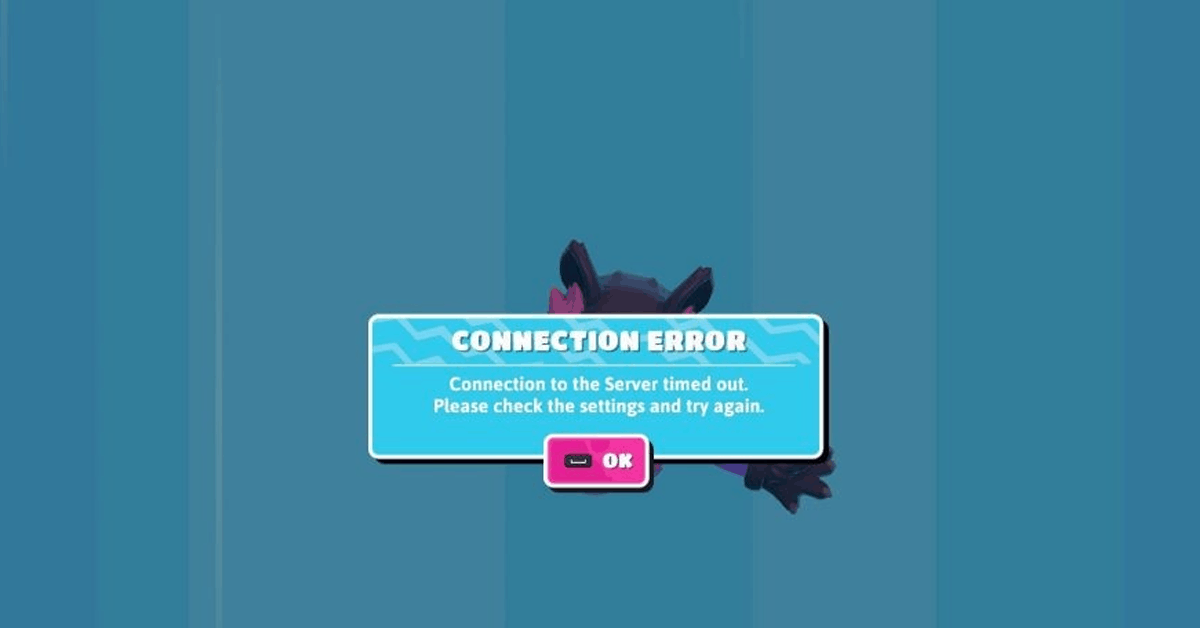
This continued to happen for a week before Fall Guys’ developers could do anything about it. Now the servers are mostly doing okay, but sometimes, players might experience connections errors still.
Which means that this problem is likely to be from the recipient side, i.e. the player’s side, and not connected with a server issue.
How to Fix Connection Error – Fall Guys
Sadly, there is not much to do about this issue. You could try a soft restart, which we will show you how to do, but other than that, I’m afraid that there aren’t many options.
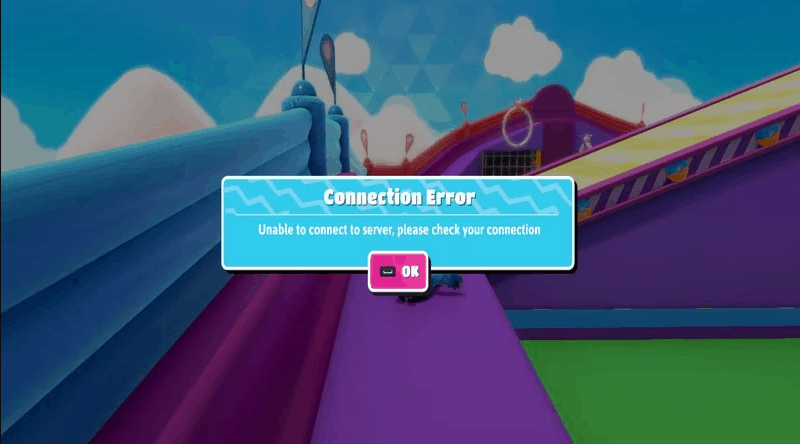
Of course, we will give you a few other methods which you can try, and see if that mitigates the error.
First Method:
- Logout from Fall Guys.
- Disconnect your system’s internet connection.
- Restart your computer or console.
- Establish your internet connection.
- Log into Fall Guys, and see whether you still get the same error.
Second Method:
If you are playing on a Wi-Fi connection, then connect an ethernet cable and restart the game. See if that works.
Also, if you are already playing on a wired connection, i.e. using an ethernet cable, you can switch to Wi-Fi because sometimes the ethernet cable might be damaged.
Third Method:
The third method is to try to use a mobile hotspot, but I know that this isn’t actually a fix per se, and therefore I have tried one more thing which can work for some.
However, sadly this can be only applicable to PC, as you must download a VPN software. This might work on consoles too, but I am not familiar with VPN services on a console.
So, quit the game and then start your VPN service and change your region. Launch Fall Guys and see if this works.
Last Words
Before trying any of these fixes, it’s a common practice to check whether the Fall Guys servers are live, and not actually down for maintenance or similar.
If none of these fixes work for you, then I would recommend to try a reinstall, or contact Fall Guys support to get further information on the issue.
READ NEXT : Fall Guys: How to Fix Anti-Cheat Error
















