I can’t seem to work out how Aliens Fireteam Elite fell through the cracks for most players, or the general media. This co-op third-person shooter is pretty impressive despite it being made by about 40-50 developers. Now, players are experiencing issues like crashing on startup, the game doesn’t launch, or frequent FPS drops. However, these are easily fixable, and aren’t due to poor design or development.

Aliens: Fireteam Elite | Fix Crashing At Startup, Won’t Launch & FPS Drops
In fact, these issues are very common and can happen on frankly every game. They’re PC-specific issues, and fixing them is a bit of a troubleshooting process, but usually, they can be fixed by the methods below.
Update OS & GPU Drivers
Firstly, I suggest updating your operating system and graphics card drivers. While it may seem trivial, this is very important if you’re experiencing crashes, FPS drops, or just to keep your system running properly.
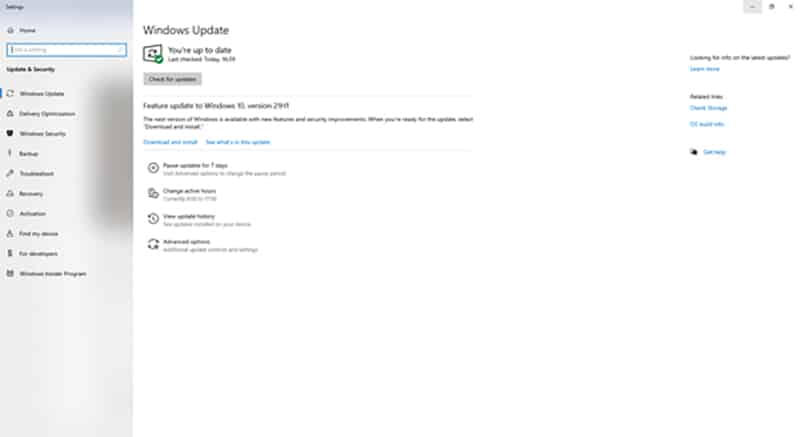
Both can be updated through Windows Update. Simply open the Start Menu and search for ‘Windows Update’ and hit Enter. From there, check whether your system is up-to-date. If it is, then continue to the second fix.
Verify Integrity of Game Files
During the installation phase, mishaps can happen. This can lead to broken or corrupted installs, which in turn lead to crashes, black screens, FPS drops, or other issues.
To fix that for Aliens Fireteam Elite, open your Steam and go to your Library. Right-click Fireteam Elite and go to Properties > Local Files Tab. There will be a button there: ‘Verify Integrity of game files’, click it. It will take a couple of minutes to finish, and after it does, try to launch the game.
Run As Administrator & Disable Fullscreen Optimizations
If your install isn’t corrupted, then it might have something to do with administrative privileges, or lack thereof. Plus, Windows Fullscreen optimizations are infamous for causing the same issues.
To fix that, find a Fireteam Elite shortcut and right-click > Properties > Compatibility. In the compatibility tab, you’ll see ‘Run this program as administrator’ and ‘Disable Fullscreen optimizations’ and two check boxes on the left from them. Make sure those check boxes are checked, and hit Apply and OK.
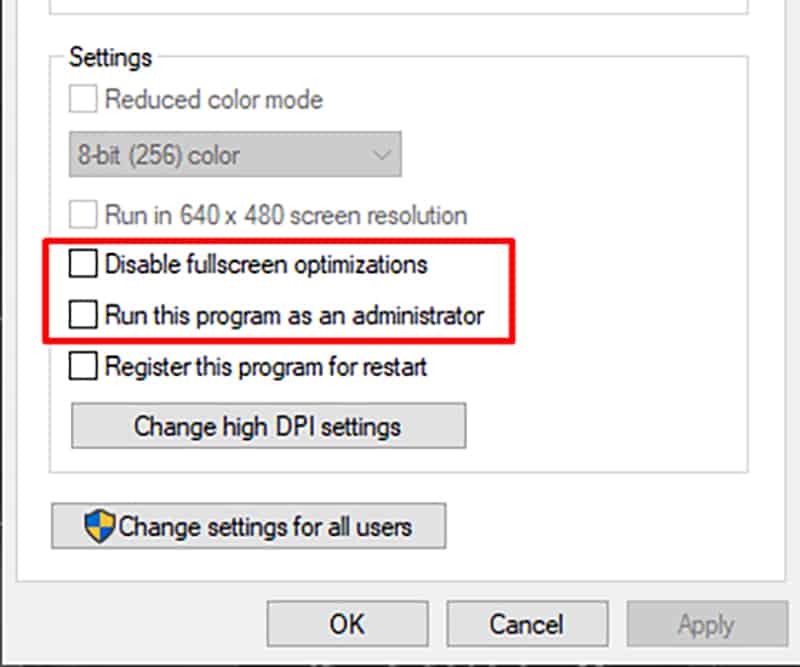
Launch the game to see whether this fixed the issue.
Run Aliens Fireteam Elite With A Dedicated GPU
Often times, on most systems that have integrated graphics, the game might be trying to launch with the integrated graphics which are a part from the CPU, instead of the dedicated graphics.
There is an easy fix for this in Windows’ ‘Graphics Settings’ which can be navigated to, from the Start Menu. There, click on browse, locate Fireteam Elite, and select it.
Once you see it in the list of the graphics settings, left-click it, and click Options. Click on High-Performance and then Save.
Of course, your system might only have dedicated graphics, and not have integrated graphics or vice versa. In that case, skip this step altogether.
Other Fixes
Chances are pretty slim that none of the methods above fixed the issue, but it can happen. In those cases, it might be due to a whole different issue. Here are honorable mentions which might be worth trying:
- Add a controlled folder access exception for Aliens: Fireteam Elite;
- Disable antivirus or add an exception for Fireteam Elite;
- Launch the game in windowed mode instead of Fullscreen or vice versa;
- Reinstall.
As much as I hate to say it, I’ll probably just go right down to it and completely reinstall the game. While the verification of integrity of game files should’ve found any inconsistencies, there’s still a slim chance that it didn’t do that.
So, just try a reinstall as a last measure.
READ NEXT : New World | Fix Crashing on Startup
















