Apparently, Amazon is making games now. Yup, New World is developed exclusively by Amazon Games Studios. I’m not a fan of this game. I can see it being heavily pushed by Amazon or whomever, or at least that’s my opinion. Meanwhile indie games that are better, struggle to get any recognition whatsoever. But the game has likable features mechanical-wise, and I acknowledge that it has a lot of fans by now. But as we saw with the demo, New World can keep crashing on startup.

Fix Crashing on Startup – New World
Granted, this isn’t really an issue with the actual game itself, but instead, it can be caused by any number of other issues. Fixing crashes can be a bit of a troubleshooting endeavor.

However, most of the time crashing on startup in New World or in any other game can be fixed by:
- Updating GPU drivers & OS
- Running as administrator
- Updating the game
- Verifying integrity of game files
- Adding a controlled folder access exception
- Or other methods.
Update OS & GPU Drivers
Thanks to Windows’ support and compatibility, both of these things can be updated through the Windows Update menu located in Settings.
To find it, open up the Start Menu, search for ‘Windows Update’ and hit Enter. Once you’re there, click the ‘Check for updates’ button, and check whether you have any GPU-related updates, or OS updates.
Run As Administrator
This is quite an easy fix. Firstly, find a New World shortcut, or go and find the main executable file for New World and right-click > Properties > Compatibility. Make sure to have ‘Run as administrator’ and ‘Disable Fullscreen optimizations’ checked and click Apply and OK.
If that didn’t work, move on to the next method.
Update & Verify Integrity Of Game Files
Before we check the integrity of New World’s install, make sure that you have actually updated the game. Not having it updated to the latest version might, in rarest of occasions cause crashes. So, updated if it’s available, and try to launch it.
If that’s not the case and your game is running the latest version, then you can check whether the install is healthy, or in other words, not corrupted.
To do this, navigate to your Steam Library and right-click New World, then go to Properties > Local Files tab. From there, click ‘Verify integrity of game files’. Wait for it to finish and try New World again.
Controlled Folder Access Exception
Sometimes, the protective feature of Windows- Controlled Folder Access, can stop New World from accessing important game files, which in turn, crashes the game.
There is a way that you can add a controlled folder access exception for New World:
- Open the Start Menu and type in: ‘Controlled Folder Access’ and hit Enter.
- Click ‘Allow an app through Controlled folder access’ > ‘Add an allowed app’.
- Then press ‘Browse all apps’ and find New World.
- Select it and press Open.
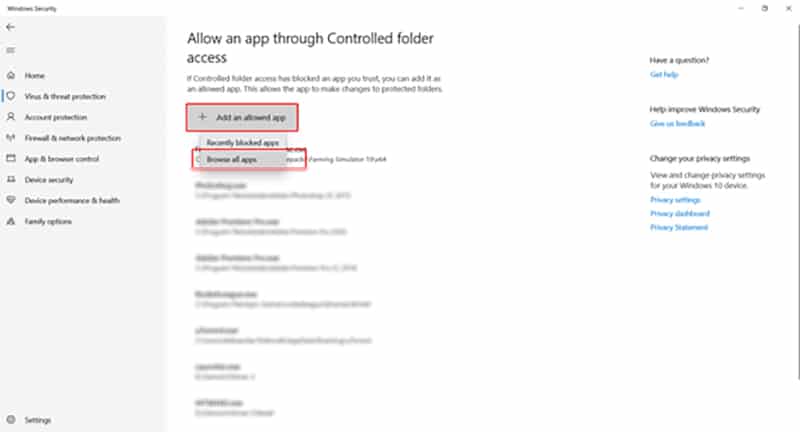
This should add an exception for it in the controlled folder access.
Reinstall
If all of the methods above didn’t work, then maybe it’s a good idea to start from a clean slate, or in other words, reinstall the game completely. Before that you can try other things like disabling antivirus software or stuff like that, but I doubt that this would make any change.
READ NEXT : New World | Boost FPS With These Steps
















