Proximity chat is the most useful and popular mod for Among Us. With it, you can speak to other players who have the mod, and it’s very useful that they’ve implemented a proximity feature.
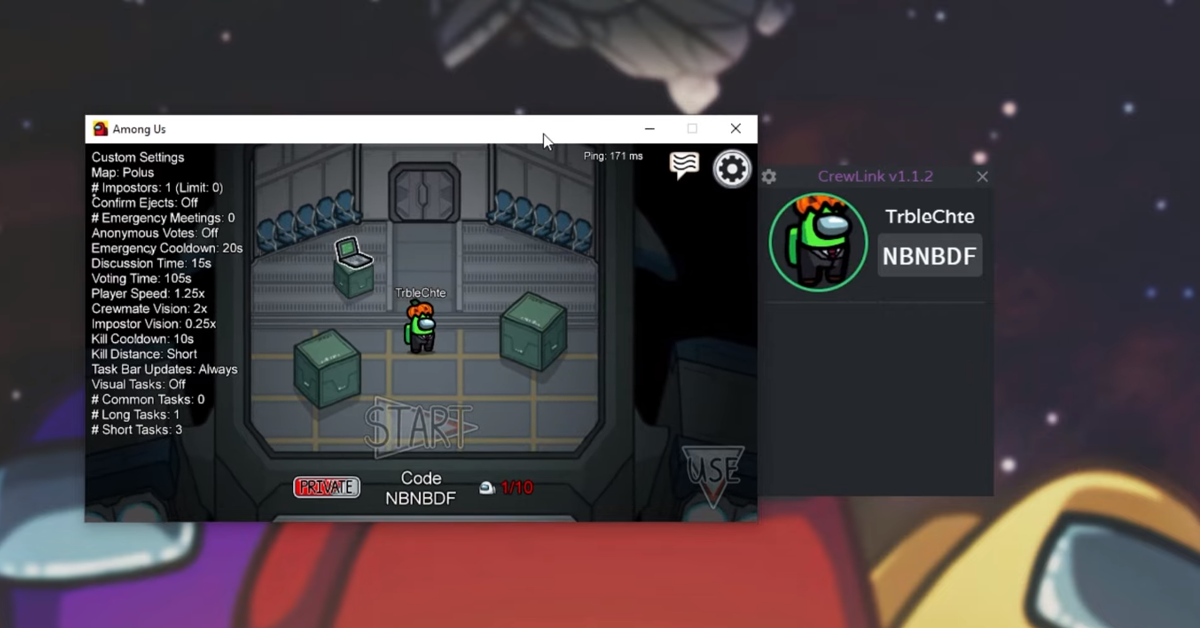
In other words, while in close proximity to players in-game, you will hear them, but as you move away you will both sound like you are far away, until you move enough away where it completely won’t be able to transfer sound.
This is to avoid players speaking while in-game that are far away, and that might reveal the impostor. It can be a bit complicated to set up proximity chat, so just follow this guide.
Proximity Chat Setup Guide – Among Us
- Navigate to the CrewLink page.
- Click on the latest release which you should see on the right-side of your screen.
- Press on the setup file, i.e. the executable file.
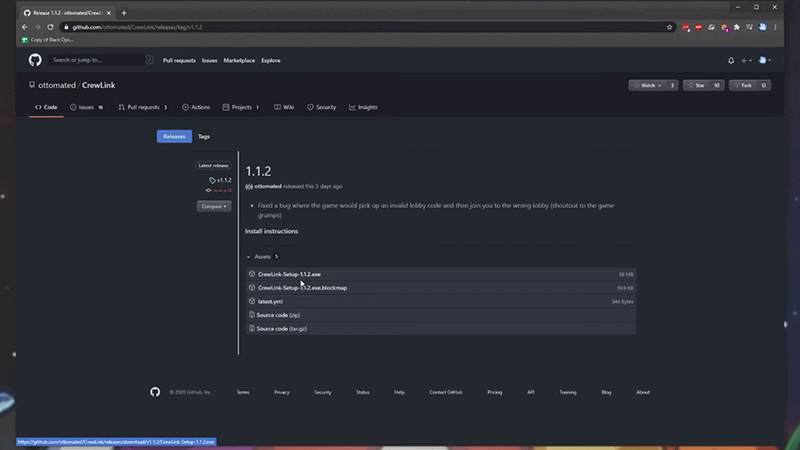
- It will start downloading, after it finishes, open it.
- Install it.
After that, you will need to setup the proximity chat. In other words, tweak the settings to your liking.
Setting Up CrewLink
- Open CrewLink and click the gear icon in the top left corner.
- At Microphone and Speaker put the corresponding devices.
- Then, use either voice activity or push to talk for you microphone.
- “Deafen Shortcut” is the way you can mute players in-game. Type in the command you want for your mute to be on.
- As for the other things, leave them as is.
Now, it’s important to know that for the proximity chat to work, you must launch Among Us from the CrewLink interface, instead of a shortcut or Steam.
Also, if you are using an emulator like BlueStacks, the CrewLink application will not work with that, since BlueStacks is an Android emulator, so you’re basically playing the game on a mobile device through your system.
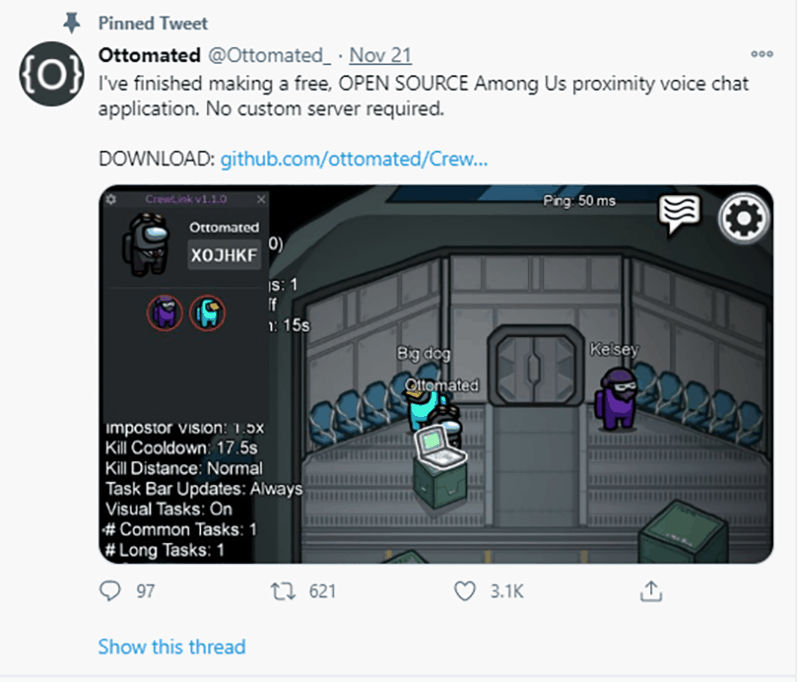
For now, there is no mobile version for the proximity chat, but that might change in the future. The creator of the CrewLink mod is a developer by the name of Ottomated.
READ NEXT : Among Us: Fix Running an Older Version Error
















