If you have seen photos or watched videos of island designs in Animal Crossing, you probably have noticed that these islands have paths, cliffs, and waterfalls that add to the beauty of the design and concept of those islands. However, when you start playing the game your island only has grassy land and default land and water formation.

Paths, cliffs, waterfalls, ponds, rivers, and other formations can actually be customized in ACNH. All you need is the Island Designer feature.

How to Unlock Island Designer App
In Animal Crossing: New Horizons this feature is not readily available once you start the game. The main requirement is to increase your island’s rate to 3-star, which you can do by adding stuff and improving it. This includes planting flowers and trees, inviting animal residents, and upgrading your home.
You can check your island’s rating by talking to Isabelle in Residents Services and asking her about island evaluation.


It is also easy to know when you reached a 3-star island rating because Tom Nook will show up outside your house to congratulate you and offer services to further improve your island.
He will also upgrade your Nook Phone to add the application called Island Designer. Opening this app will allow you to either do some construction work on your island or request cleanup.
How to Build Paths
To build paths all you have to do is open the Island Designer App on your Nook Phone and select “Start Construction”.

By the game’s default, you will wear a safety helmet while in the construction state. Once you have the helmet on, press the plus (+) button to view the available path styles you can use.

There are a total of 9 in-game paths that you can choose from. You have Grass, Dirt, Stone, Brick, Dark dirt, Arched tile, Sand, Terra-cotta tiles, and Wooden paths.

Remember that these are the basic or default paths. The tenth choice from the path selection screen is the Custom Design.

Selecting this will allow you to choose a custom design pattern for your path.

How to Unlock Terraforming
Aside from paths, you can also form cliffs, hills, waterfalls, ponds, rivers, and more to your own desire. Thanks to the feature called Terraforming.
Once you have the Island Designer App on your phone, you can upgrade it by purchasing licenses to do water scaping and cliff construction.

To do this, access the Nook Stop kiosk in Resident Services and Redeem Nook Miles. Purchase the Waterscaping and Cliff-Construction permits for 6,000 Miles each. These permits will upgrade your Island Designer app to include the Waterscaping and Cliff-construction options.
How to Build Cliffs
While in construction mode, meaning the Island Designer app is active and you are wearing a hard hat, press the plus (+) button on your right Joycon and select the Cliff-construction permit.

You will then hold a special shovel that allows you to build or dig out cliffs.
Please note that there are limitations as to where you can build and destroy landforms.
You can build a block of land at the edge of a body of water like ponds or rivers but you cannot build it at the edge of another cliff.


On higher land levels you cannot build another level by the edge. There has to be at least one block space from the cliff.


You also cannot build right next to a tree but having a space between the tree and the cliff will do. Same goes when building cliffs next to a bridge.
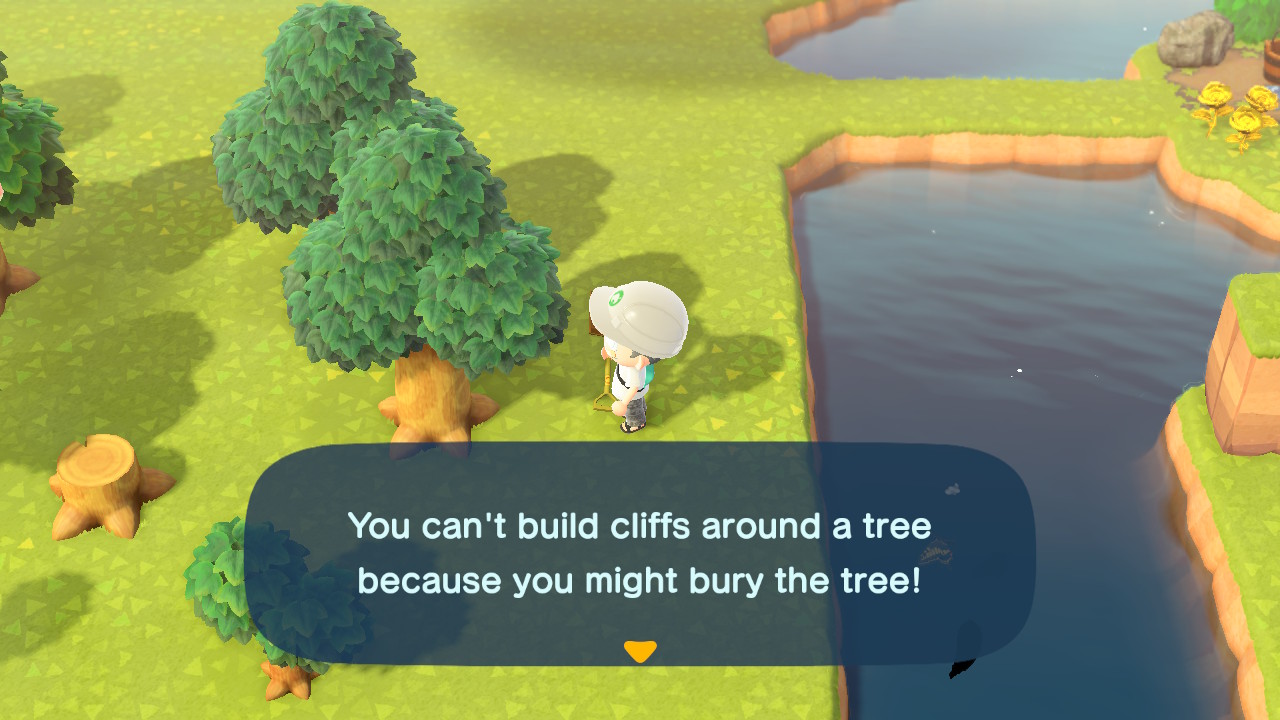

With inclines, there will be no problem building right on its sides but there should be spaces at the end of the steps.


How to Build Waterfalls, Ponds, and Rivers
Just like building cliffs, Waterscaping can be accessed by opening the Island Designer app and getting into construction mode. Press the plus (+) button and select Waterscaping permit and you will be ready to build bodies of water around your island.

You can waterscape almost anywhere but right next to trees, on shores, and tightly beside bridges are the exceptions.


Water scaping on any ground will create a pond and doing it on cliffs will create waterfalls.
Animal Crossing: New Horizons number 1 mechanic is to design your island however you want to. With the ability to make paths and do terraforming, the game has definitely given players the creative freedom they need to create a digital world that they want.















