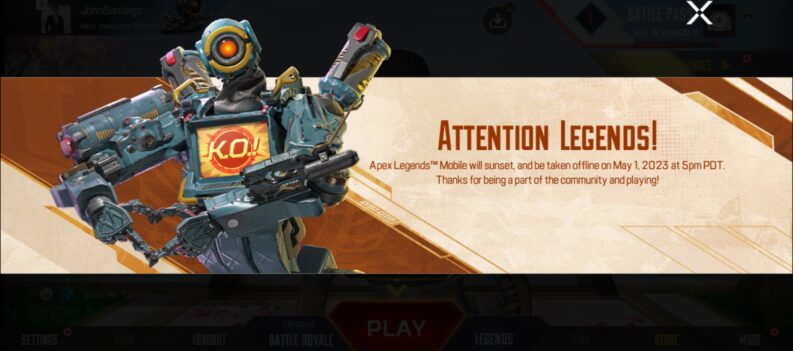Imagine you’re finally back home after a long day of work or school, you get in your comfy pajamas and all you want to do is play some Apex Legends. But, as soon as you click on the game, you get a 0xc000007b Error that prevents you from starting the game. But fear not, as I’m going to show you how to fix the Apex Legends 0xc000007b error in a few short and simple steps.

Apex Legends 0xc000007b Error: How to Fix It
There are a couple of different solutions that you can try in order to fix this error with the Apex Legends game. Let’s go over the most effective solutions so that you can start playing the game as soon as possible.
Reboot Your PC
This simple solution is often the most overlooked yet highly effective. Rebooting your PC can fix a wide array of problems that may occur with most games and programs. It’s a simple method that can easily solve this issue. And, even if it doesn’t you don’t have anything to lose and you can move on to the next solution.
Restart the Game & the Game Launcher
One of the best solutions that have always solved the issue for me with more games, not just Apex Legends, is resetting the game launcher itself. In this case, Apex Legend runs through Steam. So, all you have to do is exit Steam and launch it again. You can easily do this by clicking on the hidden icons at the bottom-right corner of your screen, right-clicking on Steam, and clicking on Exit. This will refresh the app and hopefully get rid of the problem that was forcing Apex Legends to crash immediately after launching it.
Repair Damaged Game Files
And the last, and often most effective solution for learning how to fix the Apex Legends 0xc000007b error is to repair any damaged game files through Steam. Here are the necessary steps on how to do this:
- Open Steam
- Go to Library
- Find Apex Legends, right-click on it and click on Properties
- Go to the Local Files tab
- Click on Verify Integrity of Game Files and let this process run
After all of this is over, simply launch Apex Legends again and it should work perfectly fine.
READ NEXT: Aliens: Fireteam Elite | Fix Crashing At Startup, Won’t Launch & FPS Drops