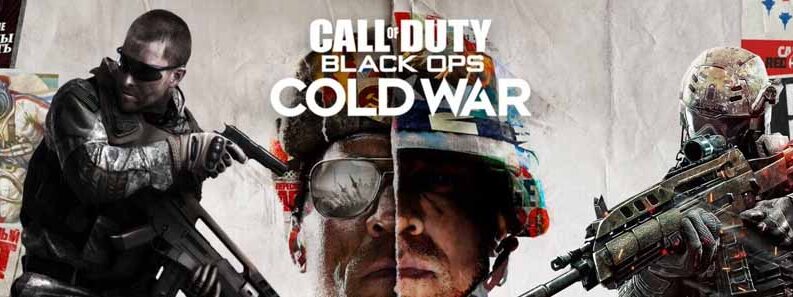The newest COD title has generated a lot of interest. However, not everybody likes its mechanics and gameplay. If you had made a mistake and bought this game, then you might get a refund.

The crucial word is “might”, we have seen a lot of players who bought the game who got a full refund, but we couldn’t make out their criteria for refund eligibility.
Nevertheless, try it for yourself if you want to get reimbursed. This is how to get a refund for Cold War!
How to Get a Refund for Black Ops: Cold War
All we have seen so far is that most of the players who got reimbursed are almost all PC players. This can be achieved from Battle.net.
Nonetheless, there is a possibility even for console players. The reason for many refund applications in most cases was weird lag and audio issues in game. Players were cross that this happened, and most weren’t fond of the tinkered mechanics.
So, if you are one of those players, this is how to get a refund for Black Ops: Cold War on PC:
- Go to the Battle.net support page.
- Click on Black Ops: Cold War.
- Go to Payments. However, if you don’t see any payments, categorize the issue.
- Choose between Request a Refund or Refunds.
- Pick the corresponding reason for refund.
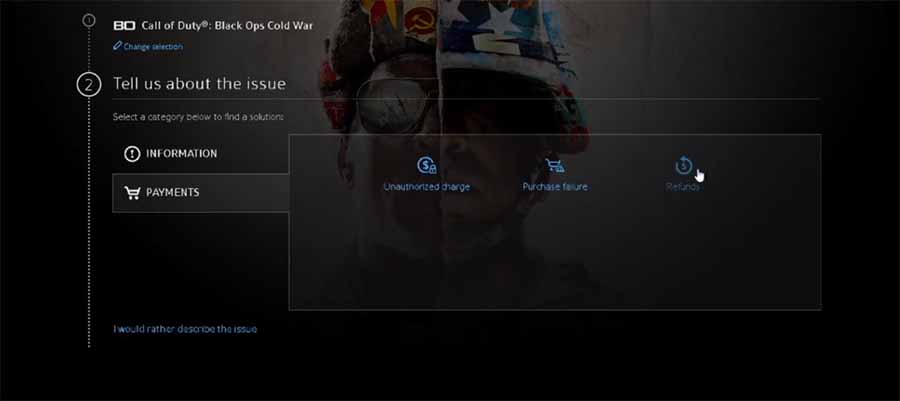
That’s it! In some cases, it may take a while for them to refund you, but it usually doesn’t take very long. If you want to get refunded on console, then you need to contact the corresponding support team.
In other words, to get reimbursed on Xbox, you will need to contact Microsoft’s support team. For all of the PS players out there, they have to contact Sony support. Good luck!
READ NEXT : Controller Support for PC | Black Ops: Cold War