Call of Duty is a popular series, not matter what anyone says about it. A free version of Call of Duty that is also one of the popular battle royale genre makes it an attractive game for lots of gamers.
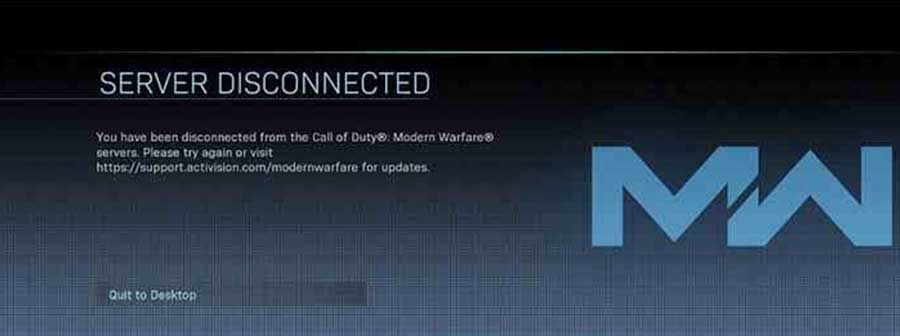
To be unable to play that game would be a travesty. With the amount of people playing now, it’s not unlikely to have a connection issue of some kind. Let’s look at some solutions for the Server Disconnect Error.
How to Fix Server Disconnected Error

Patience and Time
The first thing you could do is just wait and keep trying to reconnect. Since you can’t reconnect to a Warzone match if you get disconnected, you’d might as well just take your time. With the amount of traffic that the game is likely getting across all game modes, it’s not impossible that the servers themselves are having trouble keeping up.
You could also restart your game and see if that miraculously clears up the issue.
Checking your firewall
If you can’t get into the game at all, it might be that your firewall is preventing the game from connecting to the internet. If you’re using Windows Defender, it should give you a pop up on your first startup of the game. If you happen to have missed this pop up, here’s how you can fix this.
- From the start menu, search for Windows Defender Firewall.
- Click on Advanced Settings > Outbound Rules
- Find Call of Duty Modern Warfare on the list
- Click on Properties on the menu on the right
- Select Allow Connection
You may need administrator permissions to do this so make sure you have them.
Restart your Modem/Router
Without going too far into the tech portion of this, you could simply turn your connection off and back on. If that was the issue, then doing this would fix it.
While more specific issues may require a bit more troubleshooting, these three steps will likely fix a general server disconnection error. Unless these don’t work, you won’t need to dig too far into the support forums for a solution. Hopefully this will get your boots back on the ground and you can run right back into the Warzone.
READ NEXT : Best Striker 45 Loadouts & Attachments


 More Guides
More Guides











