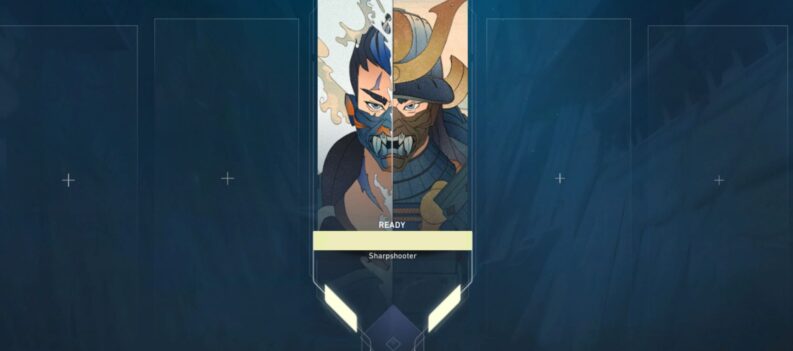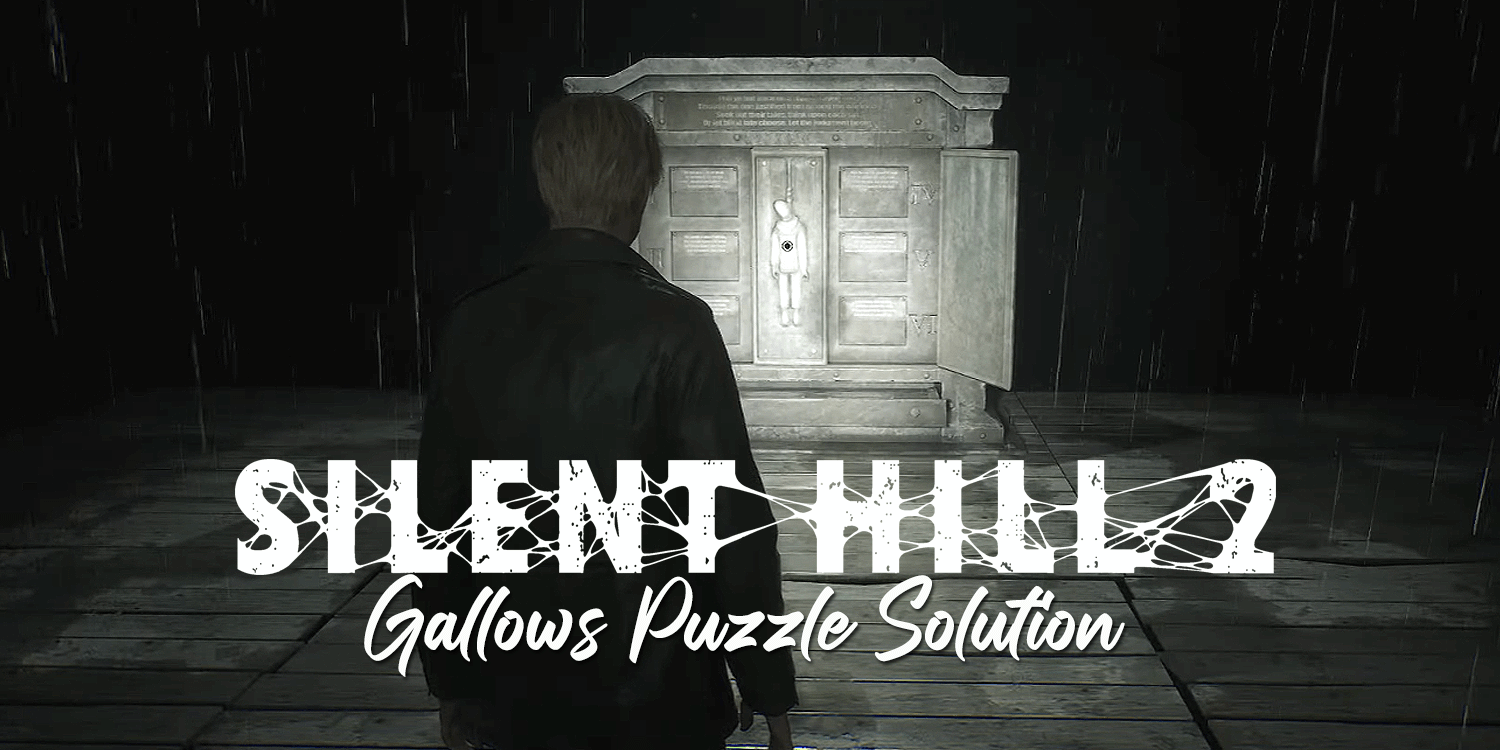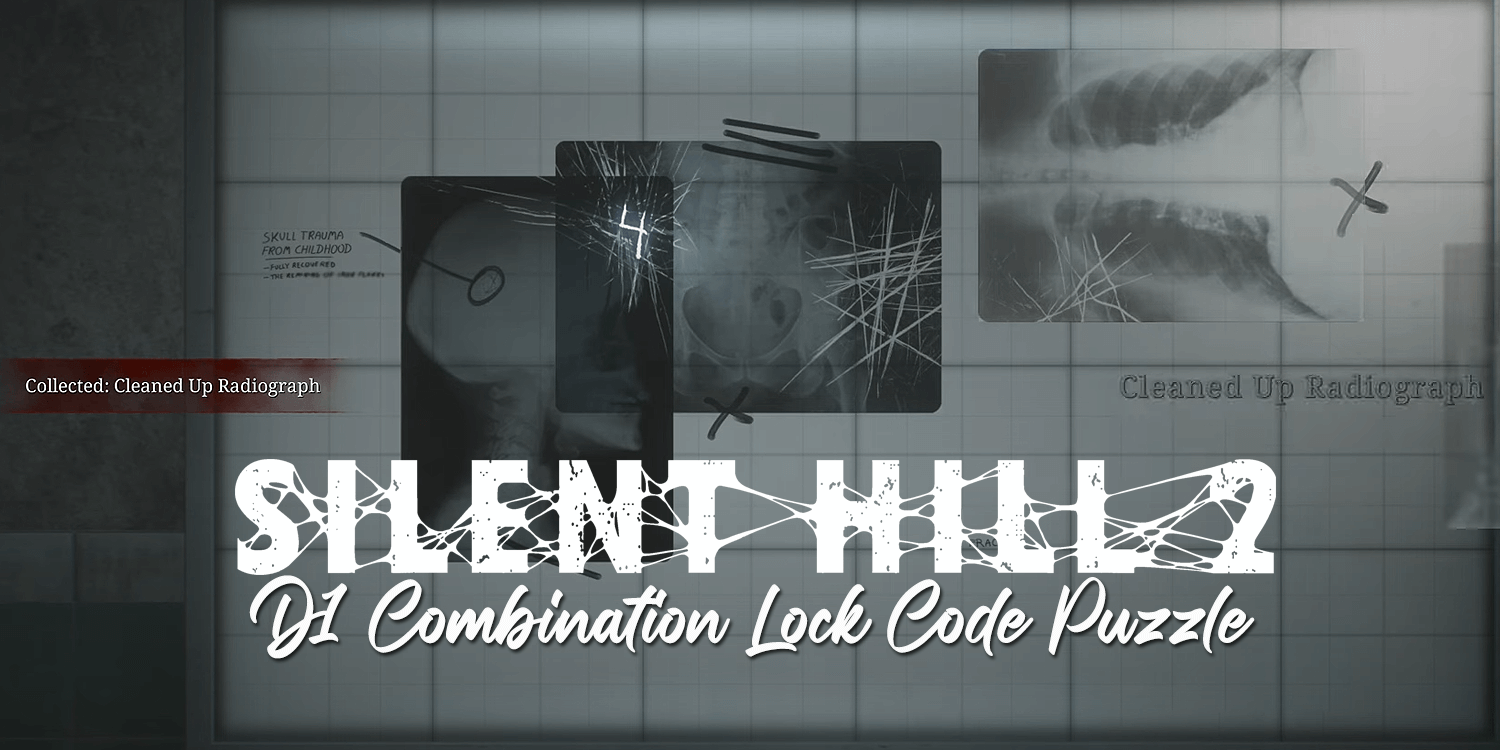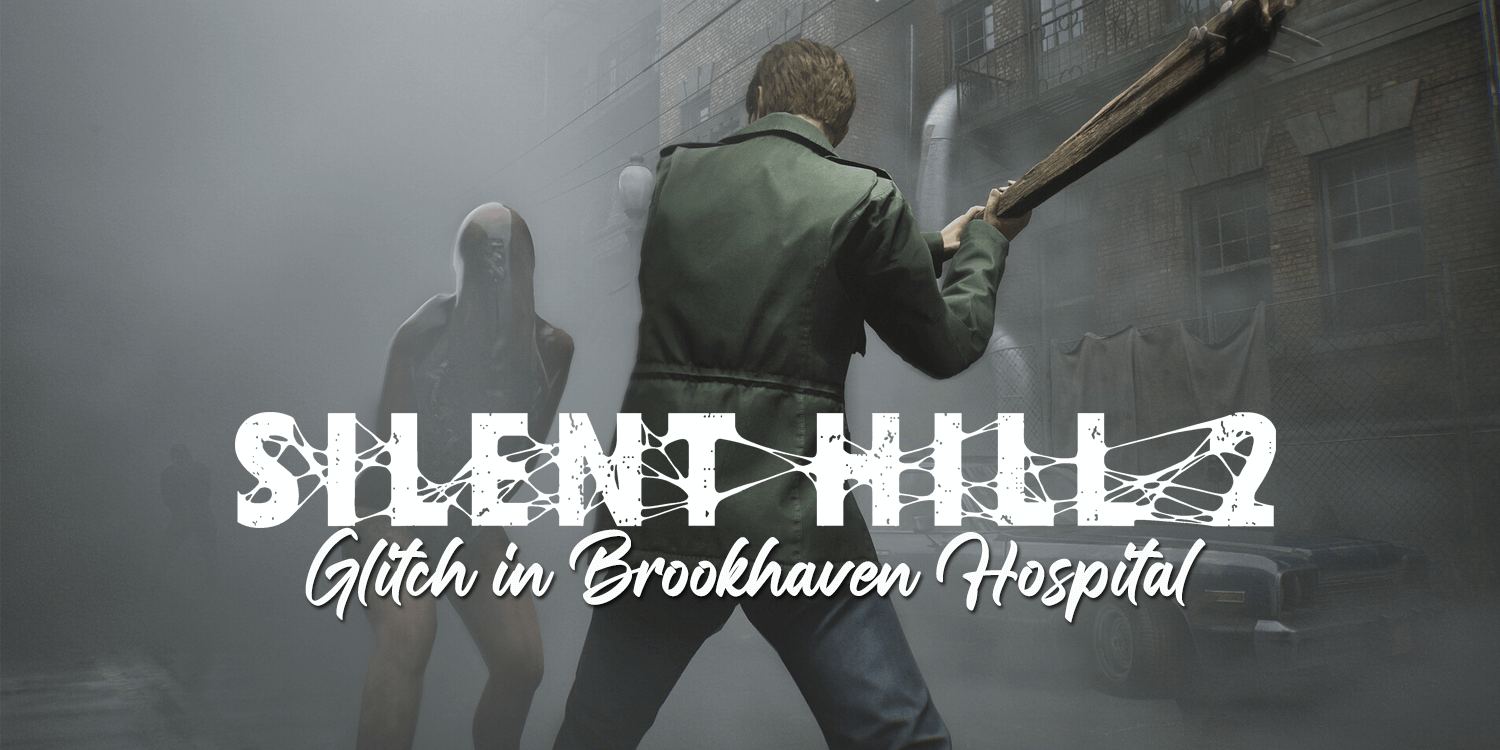Finding the right-handed gun orientation a bit unnatural? Here’s how to change to the left hand in Valorant.

FPS shooters such as Valorant typically have the gun and character hand/arm on the right side of the screen. This is unsurprising, especially considering that 90% of the world’s population is right-handed.
With that said, if you belong to the remaining 10% of the population (left-handed), chances are seeing the gun on the wrong side of the screen in Valorant might throw you off. Fortunately, Riot Games allows you to swap your handedness in Valorant.
This guide will show you how to change to the left hand in Valorant.
How to Switch to Left Hand in Valorant
Switching to left-handedness in Valorant is very simple. Follow the simple guide below to swap your in-game view from right to left-handed orientation.
- Launch Valorant.

2. Navigate to the settings menu.

3. Under the General tab, look for the option “First Person Handedness.”


4. Click on “Left” to change to left-hand.

5. Close the settings menu to save the changes.

You can change this option anytime in-game. You can even switch to the left hand in the middle of a match to get a boost from your dominant eye.
Right Eye versus Left Eye Dominance
Your dominant eye is the one you use best for activities requiring intense focus or fixation on targets. In some people, the dominant eye will be on the same side as their dominant hand. (right-handed and right-eye dominant, and vice versa.) while others will be cross-dominant (right-handed but left-eye dominant).
The thumb test is A quick test to see whether you’re right-eye dominant or left-eye dominant.
- Extend your arm in front of you and hold your thumb upright. Keep both your eyes open.
- Use your thumb to superimpose your thumb on a distant object.
- Close your right eye, then close your left eye.
- If the object doesn’t stay centered when closing either one, the eye that you closed is your dominant eye.
Generally speaking, using your dominant eye will help you see and track things better in activities such as sports and when using specific tools and apparatus that require the use of one eye only (shooting, using a telescope, etc.)
In Valorant, your eye dominance determines whether you can benefit from a left or right-handed orientation.
Should you use your Left Hand or Right Hand in Valorant?
You should use Left Hand if you’re right-eye dominant and Right Hand if left-eye dominant in Valorant. Moving your weapon to the opposite side of your dominant eye will help clear up that part of the screen and, theoretically, help your dominant eye focus on targets better on screen.
However, don’t expect to get a godlike aim when you change from left to right in Valorant. It will take some time to get used to the new orientation. Moving your hand and weapon to the opposite side of what you’re generally used to will be very distracting since you’re probably not used to seeing your weapon on that side of the screen.
Moreover, you must consider lineups for Agents such as Sova, Viper, Brimstone, and others. Most lineup guides for these Agents use a right-handed orientation. Switching from right to left-handedness in Valorant will block the usual reference points you generally use for lineups. Just keep that in mind when switching handedness in-game.
On Your Left
Tweaking a simple setting such as First Person handedness can sometimes be the difference between landing the game-winning shot or whiffing an easy target. With that said, try the Eye Dominance test above to determine whether you are left-eye or right-eye dominant and change the First Person Handedness setting to the left or right hand in VALORANT.