Crusader Kings 3 has swept the gaming world off its feet with impressive quality of a long awaited game. Yet, players around the world are experiencing an error when their game is initializing, refusing them to play. The loading screen remains unchanged, the little circle in the corner keeps spinning but the game appears to be stuck.

What do you do in this situation? Since the error is new, it doesn’t leave you with many options really, but if you’re one of the unlucky ones to whom this glitch is happening, here is what you can do to remove or fix the Initializing Game problem!
Stuck On Initializing Game In Crusader Kings 3
Ever since the successful launch, Crusader Kings 3 has become a home to countless gamers. And many more are knocking on the doors to start their glorious campaigns, but the game isn’t loading fully and they wait forever on the ‘initializing game’ screen.
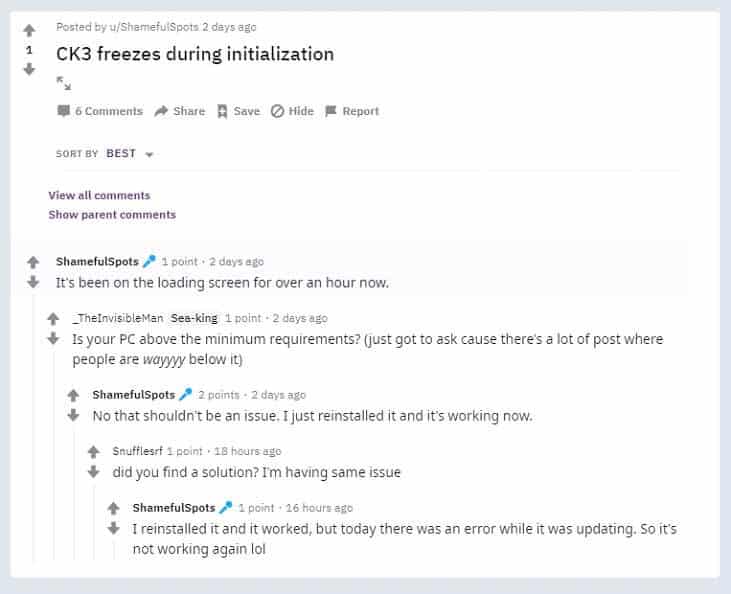
This has been happening for both Steam and Xbox Game Pass users on PC. The forums and Reddit are full of unfortunate players who can’t resolve the issue. And while there is no a particular fix or update, there are some ways of solving the freezing problem.
How To Fix “Initializing Game” Stuck Screen In Crusader Kings 3
First of all, make sure that your computer meets the minimum requirements for the game. Crusader Kings 3 isn’t the heftiest game, but it’s neither an easy one to run. When the game is “initializing”, it just means that your PC is getting everything ready to load the game for you. Now, when a slow or old PC is doing all that work, you might be waiting for hours to finish it.
Check the minimum requirements for Microsoft Windows PC:
- Requires a 64-bit processor and operating system
- OS: Windows® 8.1 64 bit / Windows® 10 Home 64 bit
- Processor: Intel® Core™ i3-2120 / AMD® FX 6350
- Memory: 6 GB RAM
- Graphics: Nvidia® GeForce™ GTX 460 (1GB) / AMD® Radeon™ HD 7870 (2GB) / Intel® Iris Pro™ 580 / Intel® Iris® Plus G7 / AMD® Radeon™ Vega 11
- Storage: 8 GB available space
If you meet or surpass all of these points, then you just need to be more patient. The problem is simple: there are many files that need to be loaded before you start playing.
READ NEXT : How to move Capital in Crusader Kings 3


 More Guides
More Guides











