Ever since Counter-Strike 1.6, there are still debates going on whether a stretched resolution yields any competitive advantage over conventional 16:9 resolution. Now, there are compelling arguments for both 16:9 players and 4:3 players. While I’m not one to stretch my resolution, I do believe that there is some advantage to using it. However, there is a wrong way and a right way to stretch your resolution in CS:GO.
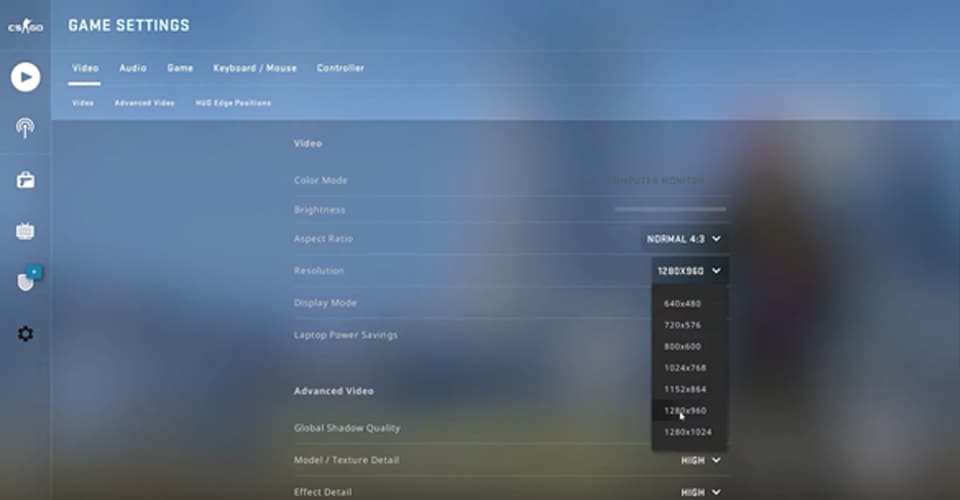
How To Stretch Resolution – CS:GO
I should mention at this point that, this will only cover those that use Nvidia’s GPUs only. I’m not really sure whether AMD has the option to create custom resolutions yet, so there’s that.
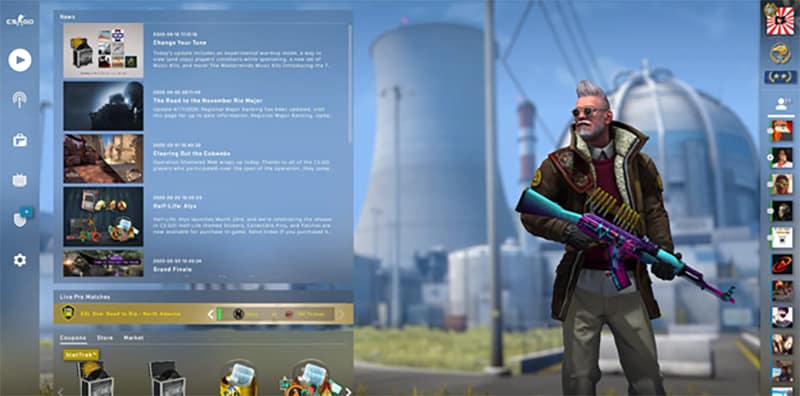
Now, technically, you can set your resolution and make it stretched in the CS:GO setting, so why are we even bothering? Well, while that is a possibility yes, it’ll make your game low resolution, since only lower resolutions of the 4:3 aspect ratios are available.
So, to properly stretch your resolution in CS:GO, do the following:
- Go to your desktop and right-click > Nvidia Control Panel.
- Then, go to Change Resolution from the right-hand menu.
- Click on Customize at the bottom.
- Then, in the new pop-up, click ‘Create Custom Resolution’.
- After that, depending on your native and maximum supported resolution, change it to the equivalent resolution, but 4:3. Use this chart to determine the values of your new resolution:
- After creating the custom resolution, go to ‘Adjust Desktop Size and Position’.
- There, set Scailing to ‘Fullscreen’.
- Continue using your normal resolution, the one that you didn’t create.
- Now, open CS:GO, go to Settings > Video and select 4:3 Aspect Ratio.
- For resolution, select the newly created resolution that you made in Nvidia’s Control Panel.
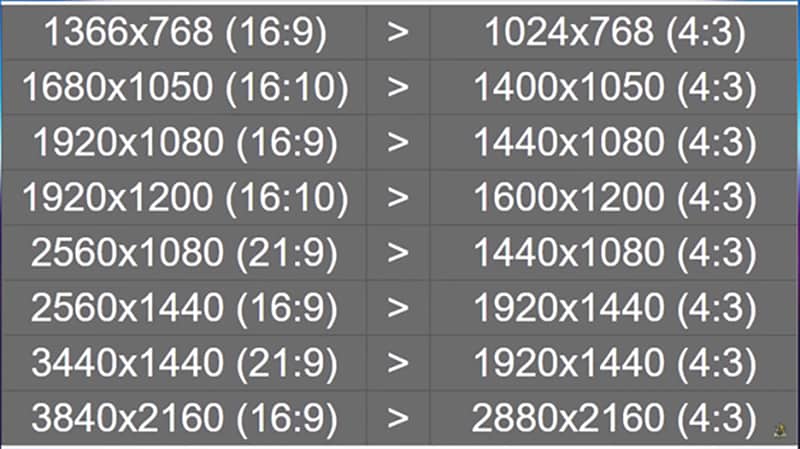
Now, you should have a stretched resolution, but also have higher quality video output, than the normally available resolutions in the 4:3 aspect ratio.
As far as I know, this is the best way to change the aspect ratio, and most likely the easiest. Like I said, I’m not sure whether AMD GPUs have the same functionality, or whether CS:GO detects those custom resolutions.
READ NEXT : Steam Missing Executable | How To Fix
















