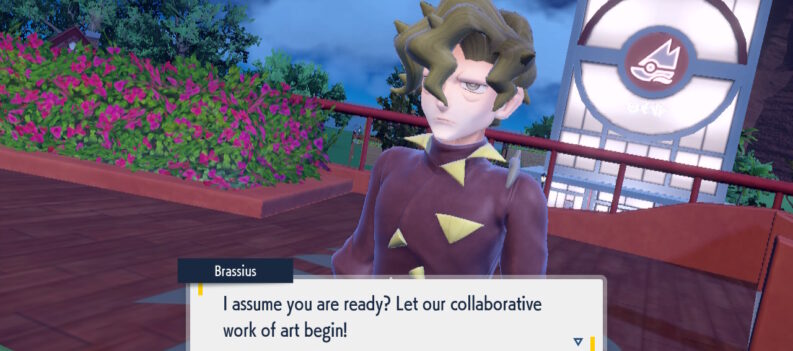The Sims 4 is a game where players can plan, create, and decorate their virtual dream homes. Regarding expanding houses, Staircases are indispensable objects that every Simmer must always include in their building plans.

But how can we modify staircases differently to transform our floors into something tailored to our tastes? There are plenty of ways you can get creative with customizing your builds.
Back then, Simmers could not rotate or bend staircases to make them appear like they were normally built in the real world.
Players had to adjust the wall heights and raise foundations to manipulate the shape of their staircases. Thankfully, the stair tool was updated in 2019, so customizing staircases has become less tedious.
How to Place a Staircase in a Room
Before we get into the different configurations we can do with the stairs, let’s go back to the basics and learn how to add a simple staircase to a build.
- Put a staircase in an enclosed space.

- You can add a staircase before furnishing your building. Placing a stair on the first level on the second floor will remove the tiles in the way of the staircase. And that means any flooring or object will be deleted to make room for the stairs.

- If you want to divide your staircase in the middle and rotate the other half to make an L shape, you can do so with the stair tool. Click on the double-headed arrow at the center of the stair, and drag it to whichever direction you want it to turn. A straight double-headed arrow will appear after bending the staircase. It can adjust the number of steps or the height of the stair sections. Lastly, the curved double arrows at the bottom will let you change the direction of the lower part of the staircase.

- You can also make a U-shaped Staircase by clicking on the arrows in the middle, dragging the second section to the side, and twisting it until it turns 180° turn.

Multi-Level House
If you plan to have a multi-level home, you must place staircases on each floor. Here is how you can stack together staircases over multiple floors properly:
- Construct the shell of your house. You can make four levels above ground and two basement floors in total. After building your house’s walls, plan where you want to place your staircases.

- Place your staircase on the first floor. Shape it however you like. Use the copy tool to make a replica of the staircase on the first level. Paste it on the second floor, beside the surface of the first staircase. Repeat the process until you get to the top floor.

- Most staircases have walls built underneath them. You can not superimpose staircases with walls above onto another staircase below due to their bulkiness. But you can use the sledgehammer tool and delete the walls beneath them.
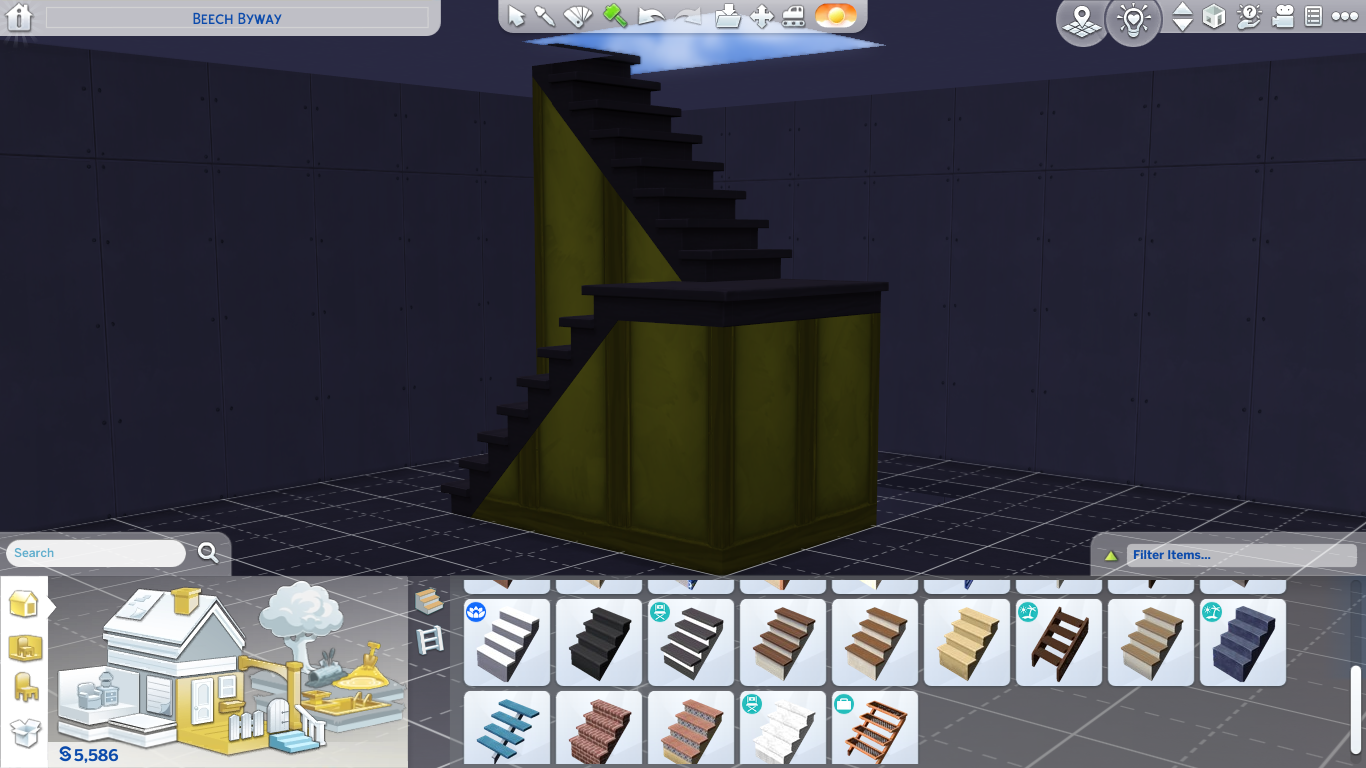
- You can also duplicate your staircases from the upper floors and add them to the basement levels of your house.
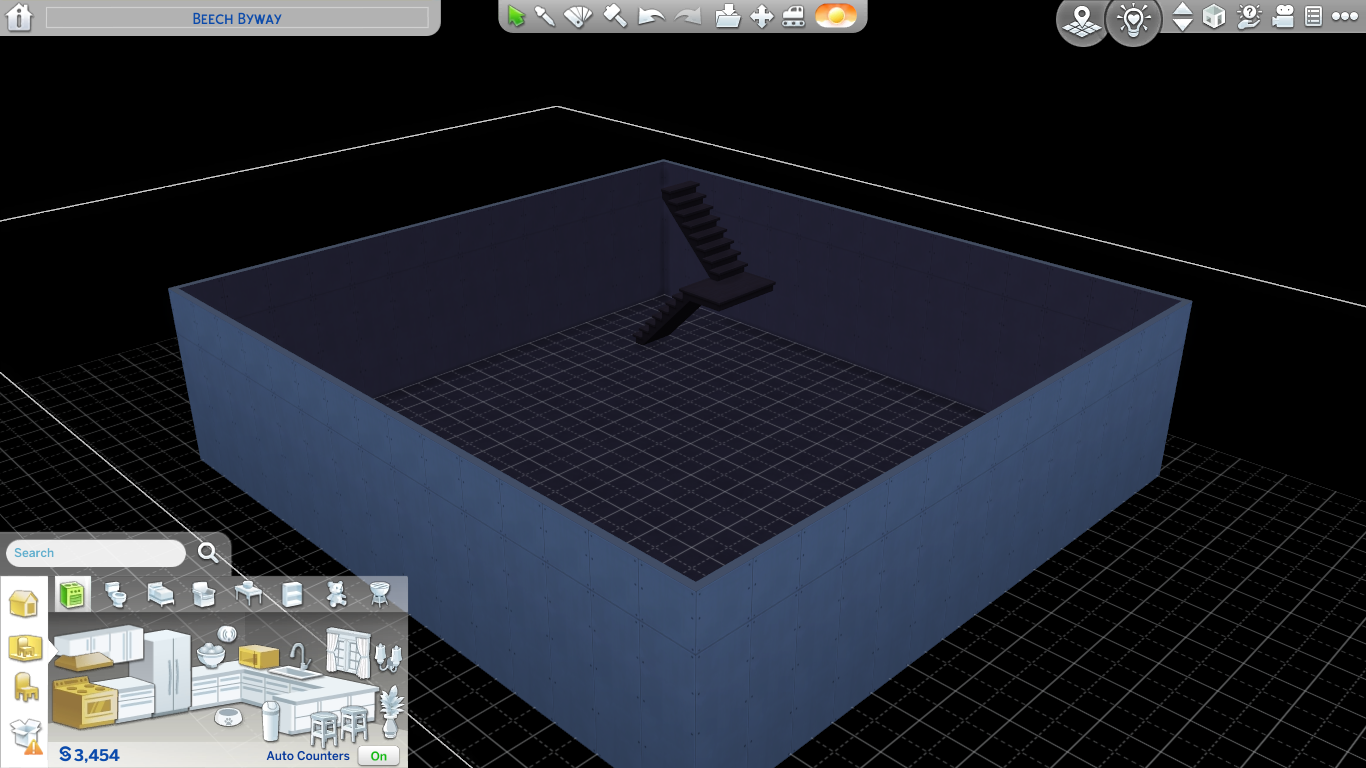
Porch Stairs
Spruce up your outdoor space with some porch steps. Adding a porch to your house’s exterior can greatly boost its appeal, making it more home-like and welcoming. Below you will find a step-by-step procedure on how to make porch stairs:
- Select the flat square floor under the Walls and Empty Floors category in Build Mode and place it across from the front door.

- Raise the height of your house’s foundation to make your floors taller. Click anywhere on the floor, and an info panel will appear. Drag up the big arrow at the center to raise your house’s foundation.
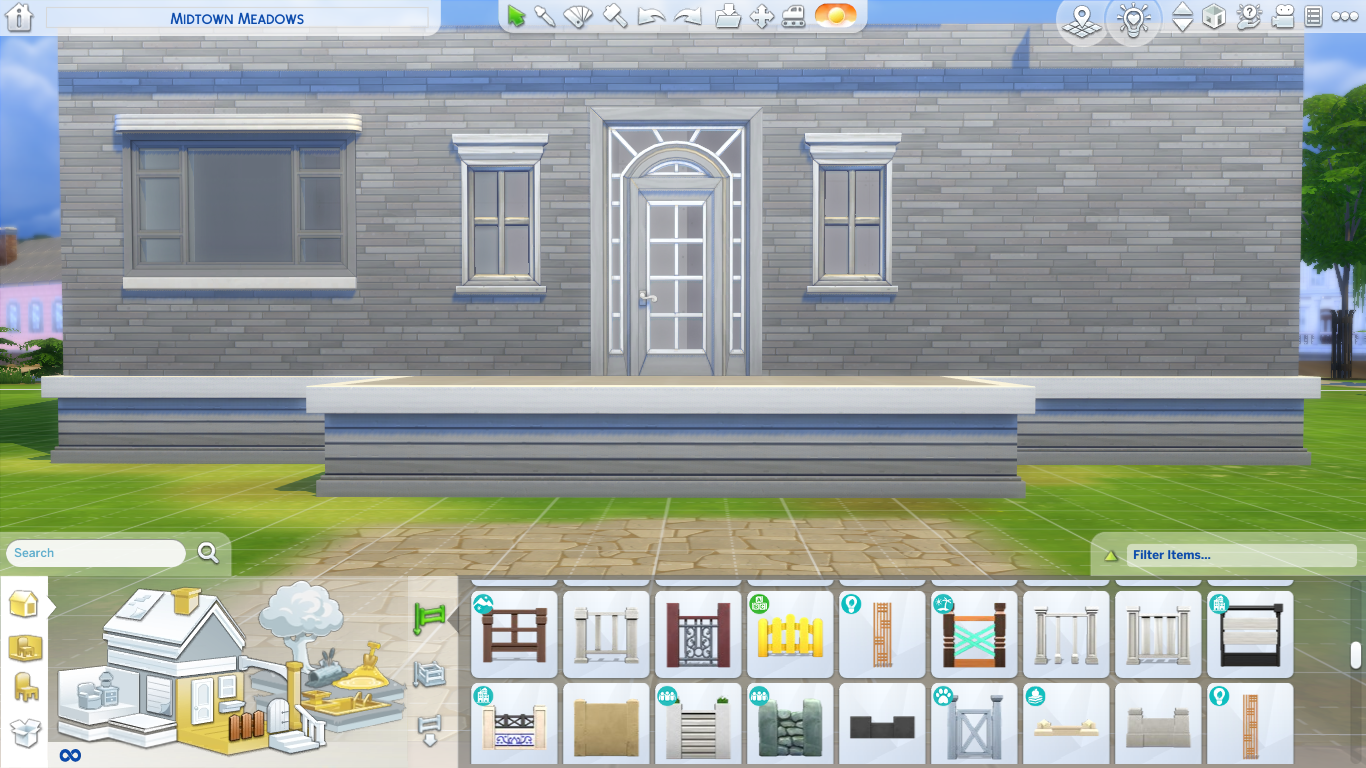
- Grab your staircase of choice and place it on the edge of the square floor. Adjust the width using the arrows on the side of the stairs.

- Put fences around the platform. You can either put gates on them or delete the middle section of the fences to allow your Sims to access the porch.

- Decorate the porch area with objects like potted plants or lights. If you are planning to make a back patio or backyard, you may also want to add stairs on a platform somewhere in the area to beautify your outdoor space.

Open Stairwell
Adding a foyer or an open stairwell to your home can improve your build, but making them can be confusing. You may have tried deleting a portion of the floor on the second level using the sledgehammer tool to create an open stairwell, only to discover this can result in removing the entire floor. There is a trick to placing stairs in an open space, and below, you will find out all about it:
- To start, you must create a floor plan for your second floor and decide where you’ll place your staircase.

- Next, add your staircase of choice and plan the layout of the passageway your Sims can use to access all the rooms on the second floor. Use fences to mark your desired pathway.

- You can place fences across from the landing of your staircase to split the floor. By separating the floors, you can delete the area intended to be the open space. Note that fences become invisible when placed in front of stairs.

- Remove the area on the other side of the walkway to make it an open space. You can select the sledgehammer tool, hover your cursor over the unwanted space, and delete it once you see it highlighted in yellow. Another method you can use is to double-click the area you want to get rid of and hit “Remove Floor.”

- Do not forget to remove the invisible fences blocking the staircase. For PC users, you can delete it by holding CTRL while dragging the fence tool across the staircase.

Grand Staircase
Now that you know how to add stairs over an open area, you can try making a T-shaped/Y-shaped or Grand Staircase. T-shaped or Y-shaped Staircases are made for spacious rooms. They look especially good on a mansion or community lot like a library.
You can make them by getting two staircases and twisting their middle sections in different directions. Place them next to each other to create one huge T-shaped/Y-shaped Staircase.
Unfortunately, placing railings on Grand Staircases will divide their middle parts, downgrading their aesthetic quality. But if you really want to put railings on your Grand Staircases, you can try this method instead:
- Place a square floor near where you want to put your stairs. Raise it however high you like.

- Get your staircase and put it on the bottom part of the elevated square platform. If you want your staircases to look fancier, make them wider by clicking on the stairs, grabbing the side arrow, and pulling it out.

- Create your foyer by removing the floors around your staircase. Copy the stairs you have previously made and paste them on the sides of the platform.

- Put railings on the stairs and decorate the area around your Grand Staircase.

Adding Stairs Diagonally
Players who want to add an extra spice to their gameplay can try Shell Challenges. If you do not know what Shell Challenges are, they are Build Mode challenges where you must turn an unfurnished and empty box of walls into a house or a community lot.
Simmers are free to decorate these buildings however they want. The only rule in these challenges? You cannot touch the walls or change the shape of the shell.
There are several diagonal-shaped shells you can find in the Sims gallery. But the game does not allow you to place stairs diagonally on a platform or surface.
Fortunately, many skilled builders in the Sims community found a way to make functional stairs that fit right into a diagonal house.
- In a diagonal room, place a triangular platform in the corner facing the second-floor loft. Raise the platform four times.

- Select your staircase and slot it on the triangular platform.

- Use the copy tool to duplicate the staircase. Place it beside the first staircase to make a U-shaped or Switchback Staircase.

- Furnish and decorate the corner of the room surrounding the staircase.

Room Under your Staircase
Building a house on a budget means you will have to deal with small spaces. You must move around objects incessantly to make room for stairs in a cramped space.
Your problems can be solved with the move objects cheat toggled on. But there is no guarantee that all your objects become functional or playable after cluttering them together.
By adding a room under a staircase, you can use the dead space that takes up what should have been a place to do laundry or a playroom for your pets. Here is how you can add an extra room under your stairs:
- First, you need to activate the bb.moveobjects on cheat. Bring up the command console by pressing your Ctrl + Shift + C keys (L1 + R1 + L2 + R2 for PS4/PS5 users and LB + RB + LT + RT for Xbox One users.) After that, type in the cheat code.

- Make your walls taller to give your room more space. Click on anywhere on the floor, and a window will appear. You will see three boxes in different sizes. Choose the third one to make your walls taller.

- Grab your staircase of choice. Adjust the width of your stairs. You should make them wider four times to make the room underneath them functional.

- If you choose stairs that come with walls, delete them using your sledgehammer tool. Build walls around the staircase.

- Get a tall-sized door and place it on the wall beneath the stairs.

- Add more details to the room and decorate it to your liking.

- Playtest the game to see if the room becomes functional. If the game does not let you inside the room, then it means your door is too short, or your objects are too close to the door. Keep moving around objects until it becomes functional.
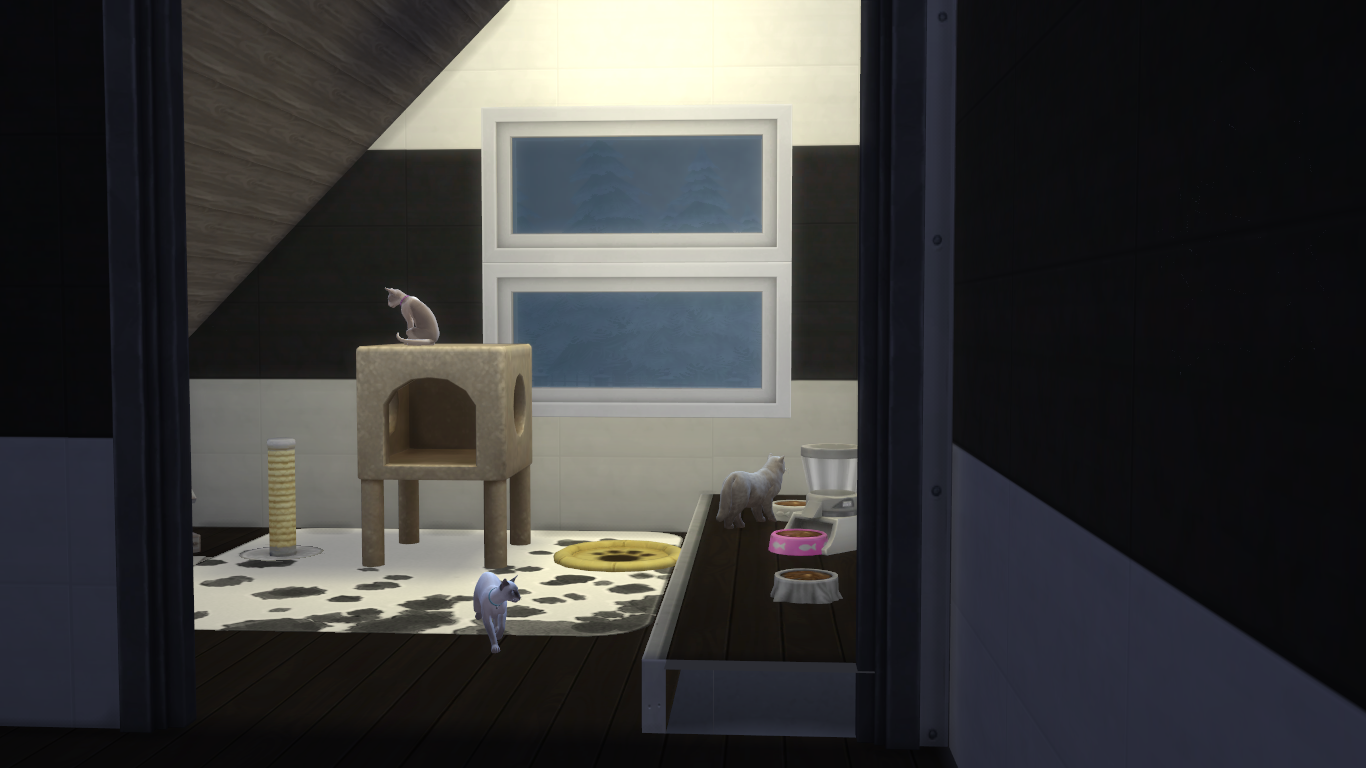
Spiral Staircases Mod
Spiral Staircases are a type of stairs that is one of the most requested features in the game. Players have been pining for Spiral Staircases for years due to their structural beauty, which is most suited for modern homes (or apartments, for owners of the City Living pack.)
As of now, we only have the sought-after staircases in the previous Sims games, and we have yet to receive an update that includes them.
But thanks to modding, Simmers no longer has to wait for the Sims Team to give us another Stairs tool update. Mod creator thepancake1 made a fully-functioning Spiral Staircases mod that even base game players can enjoy. Here’s how you can download and use the Spiral Staircases mod for The Sims:
- Allow mod files and script files to work in your game. Head to Game Options in the Game Settings. Under the Others tab, you’ll find Enable Custom Content and Mods and Script Mods Allowed. Mark them with a check to enable mods in your game.

- Download the Spiral Staircase mod through CurseForge. Or you can also directly get it from the mod creator’s Patreon page.
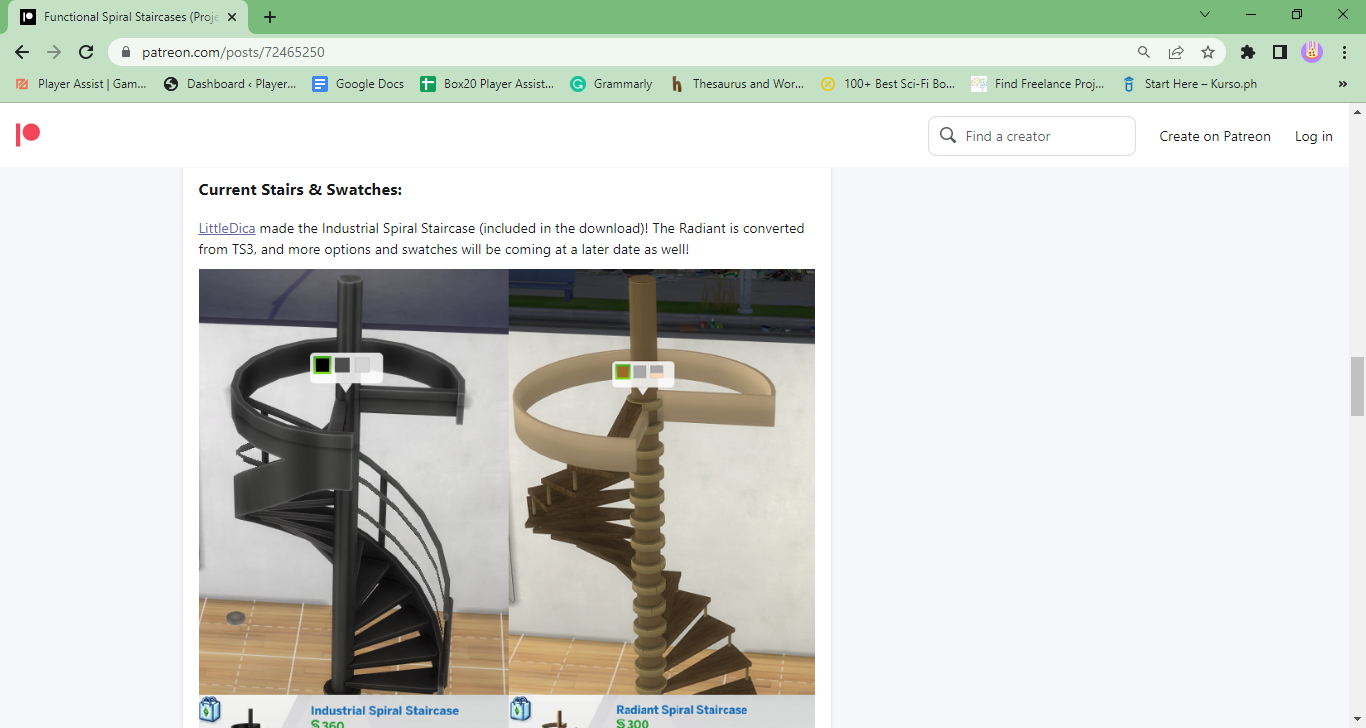
- After extracting the file into the game’s Mod folder, launch the game and head to your current build.
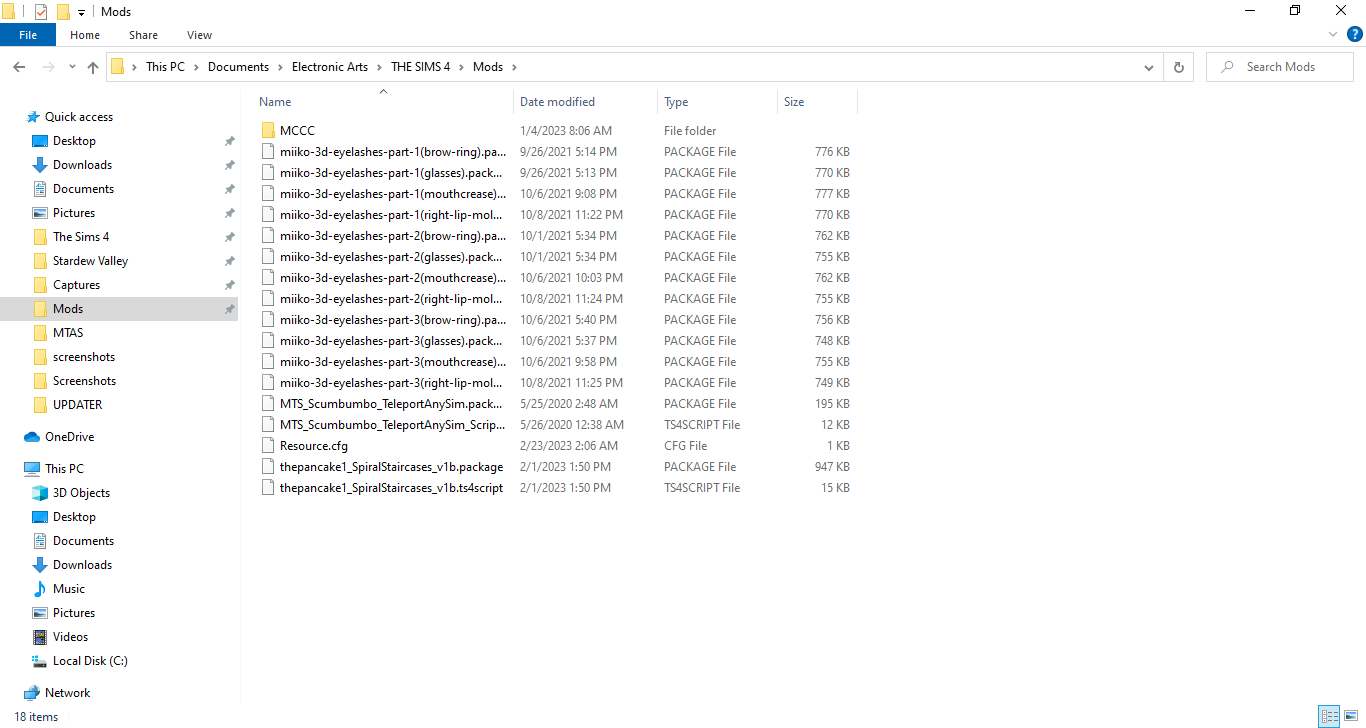
- Since it’s not an official build object, Spiral Staircases are regarded as decorations in Buy Mode. There are currently two variations of this staircase. And you will also get cutouts, which create a hole in the floor for Sims to pass through while using the stairs.
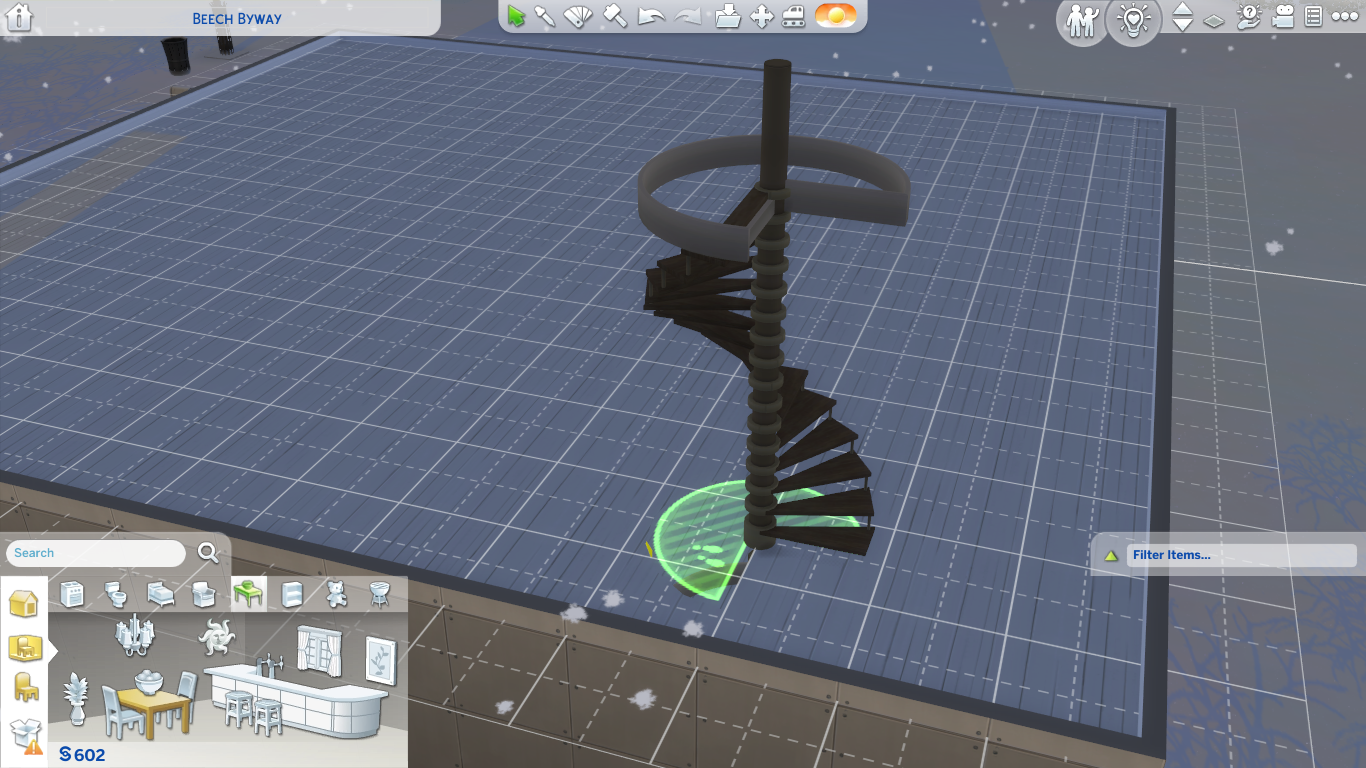
- When you place multiple staircases on each level, make sure they are aligned across floors for them to be functional.

And that is all you need to know about customizing staircases in The Sims 4! You might also want to check out our Basic Building Cheats and Hacks for The Sims 4 guide if you want to learn more useful tips on building in the game.