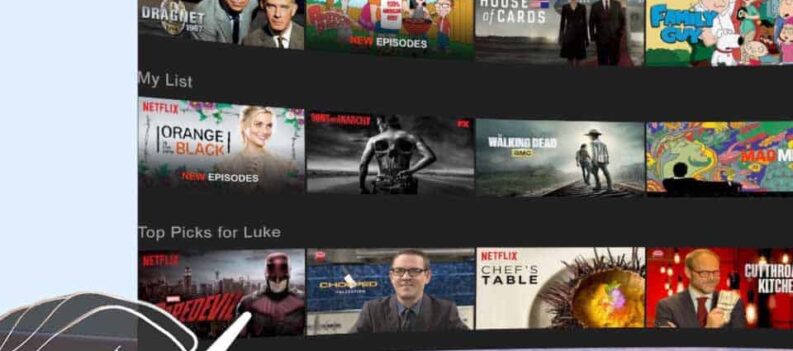Recent reports state that players might experience a bug that corrupts their save game files for Cyberpunk 2077. CD Projekt Red also acknowledged the issue.

With the public being highly disappointed with Cyberpunk 2077 and most game issues, it doesn’t do well to have a bug that might potentially corrupt save game files.
The current known facts are that it might get corrupted when the save game file gets to a certain size. On top of that, load times might increase drastically.
CDPR encouraged players to use old save game files while they find out more about this issue and fix it in upcoming updates.
Cyberpunk 2077: Can You Corrupt Saved Game Files?

Firstly, many people thought this issue appears for those who do a lot of crafting. That is partly true because crafting seems to increase the size of the save game file exponentially.
While not many craft in Cyberpunk 2077, surprise-surprise, it seems like this bug can appear for those who loot a lot of items and have a lot of loot on hand.
So, to answer the question. Can you corrupt a saved game file in Cyberpunk 2077? At the time of writing, this bug hasn’t been fixed yet, so players should be careful of their save game file size.
Unofficial results show that saving game files bigger than 6 MB will drastically increase loading times. While the file size exceeds 8 MB, you’re save game is liable to get corrupted.
It’s fair to mention that this doesn’t happen to everyone. However, I urge you to be careful and not lose all your progress!
Until this gets fixed, you should be careful and frequently back up your save game file. The save game location might differ for everyone, but the default is C:UsersyourusernameSaved GamesCD Projekt RedCyberpunk 2077.
Unfortunately, this happens, and CDPR should be quick to respond. I wasn’t one with exceedingly high expectations for Cyberpunk 2077, but this is unacceptable!
READ NEXT: Cyberpunk 2077: How to Get Cat