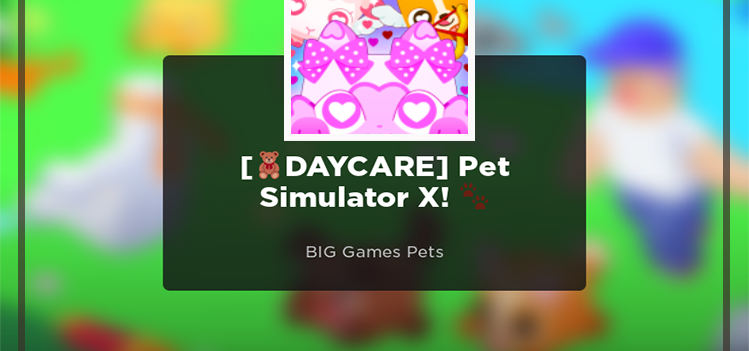Here’s how to equip those fancy skins in The Finals.

Equipping skins in The Finals can be confusing, especially if you’re new to the game and are still trying to figure out your way around the menus. Changing your Weapon, Gadget, or Contestant’s skin is very easy in this game, as we will show you in this quick guide.
Equip Skins in The Finals
You can equip skins by selecting the Edit button for the Contestant of your choice, choosing the Weapon/Gadget/Contestant you want to reskin, and then selecting the Customize button. Here’s how to do it:
Equip Weapon/Gadget Skins
- Select the Contestants menu from The Finals home screen.

2. Select a Contestant:

3. Select Edit:

4. In the Edit menu, select a Weapon from your primary or reserve loadout:

5. Select the Customize button:

6. Select the Skins Tab, then choose the skin you want to equip:

7. Select the Equip button.

You can use the same steps above to equip skins for other Weapons/Gadgets you already own in The Finals.
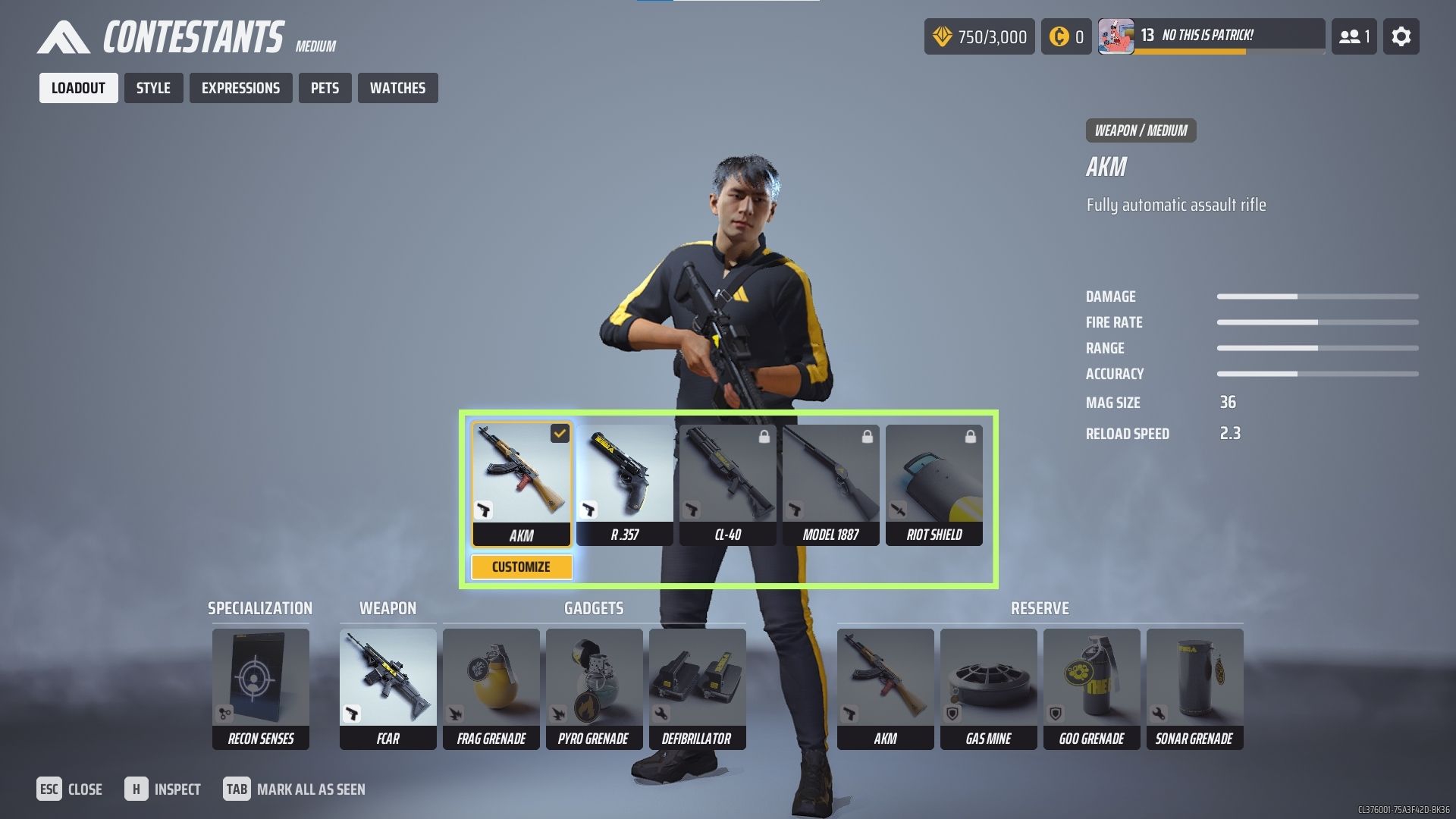
Almost every type of weapon or gadget in the finals can be reskinned, including grenades, jump pads, ziplines, and mines.
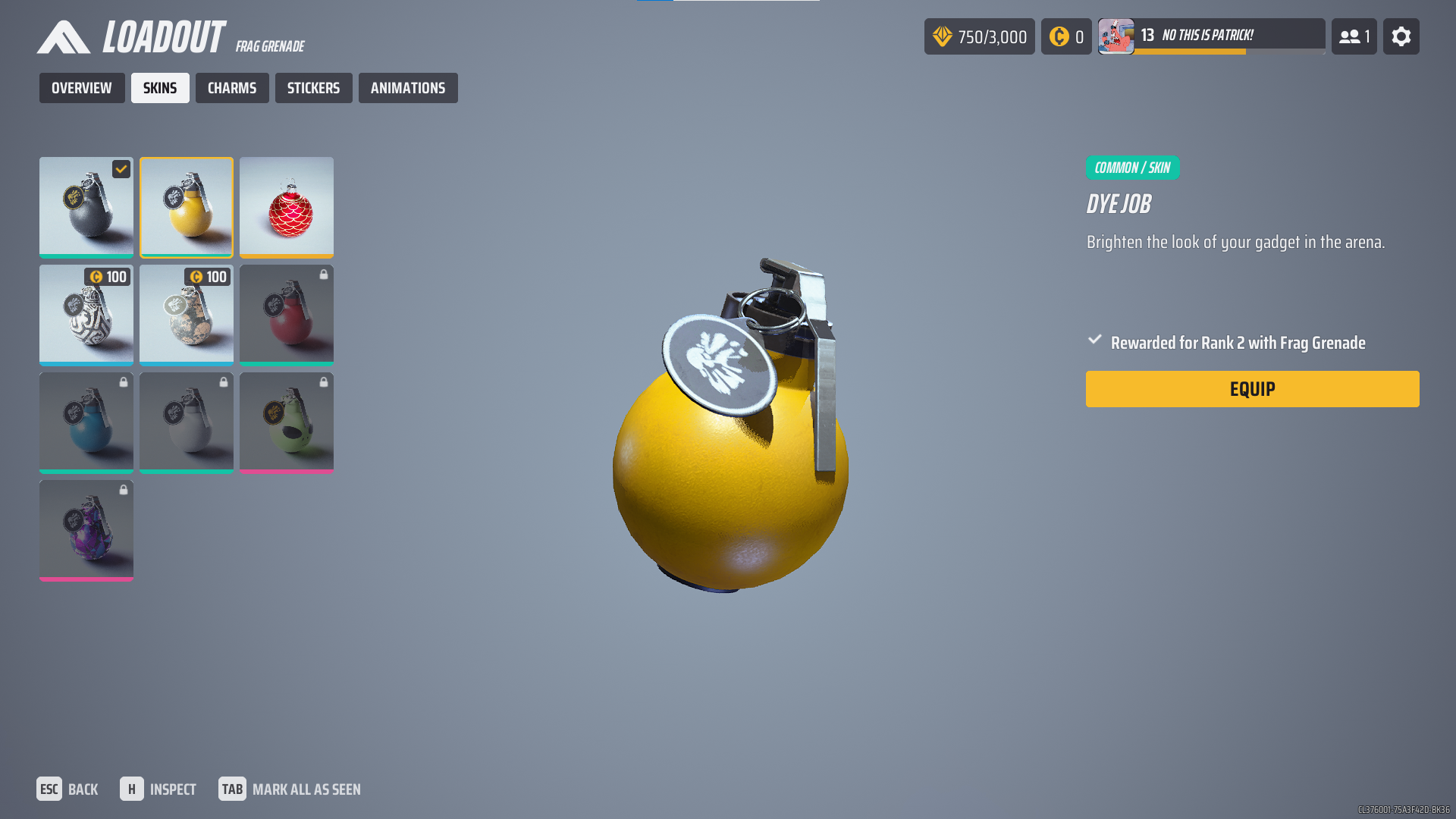
Equip Contestant Skins

Weapon/Gadget skins aren’t the only cosmetic items in The Finals. You can also change your Contestant’s looks using various Outfits, Facewear, Headwear, and more.
- Select the Edit button in the Contestants menu.

2. Select Style.

3. Choose the Contestant skin you want to equip. (Note: Most skins must be purchased first using Multibucks)

Related: How To Fix The Finals Error TFGE0000
How to Get Skins in The Finals
You’ll find plenty of Weapons, Gadgets, and Contestant skins options in The Finals. Most skins can only be unlocked and acquired using Multibucks, but you can also get free skins by playing the game.
Purchase Through The Store/Battle Pass
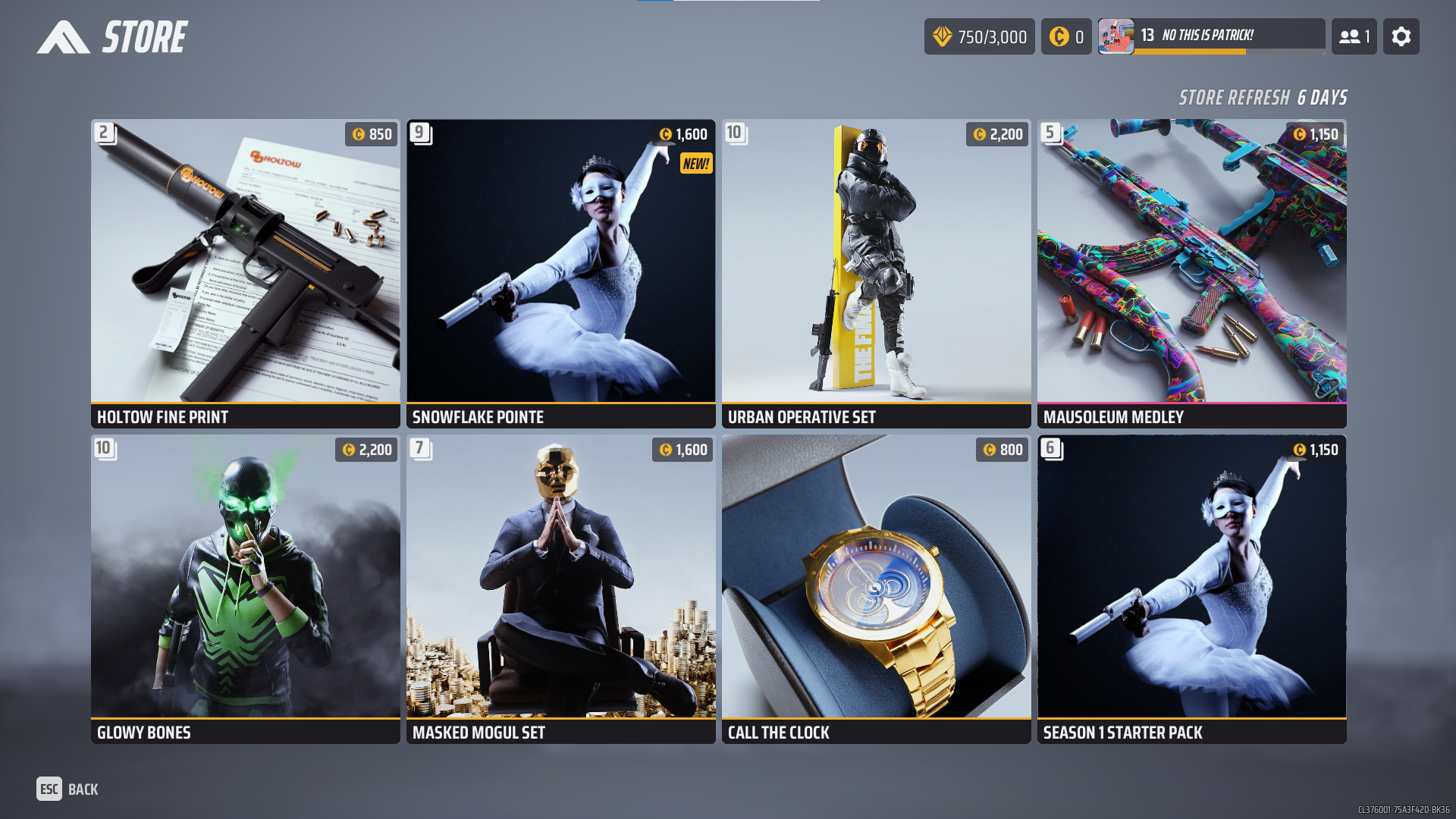
The easiest way to get skins in The Finals is by purchasing featured skins from the in-game Store or progressing through the Premium Battle Pass. Unfortunately, both options require Multibucks – a currency you can only get by spending real money.
The Finals Store offers individual Weapon/Gadget/Contestant Skins and bundles, so there are plenty of options to choose from here.

Skins Menu

The Skins tab in the Equipment menu lists all the available skins for a particular Weapon/Gadget in The Finals. Prices for these skins will vary depending on the skin’s tier.
Free Skins

If you’re not particularly keen on spending money on skins, don’t worry – you can still get free skins by simply using your preferred Weapons/Gadgets and playing the game.
You will gain XP on Weapons/Gadgets as you use them in any game mode in The Finals. Eventually, you will unlock free skins for these Weapons/Gadgets and equip them through the method shown in this guide’s previous section.
All Weapons/Gadgets will have 6 Levels, each offering a unique skin cosmetic. Gadgets such as Grenades, Barricades, and Mines will feature unlockable skins.
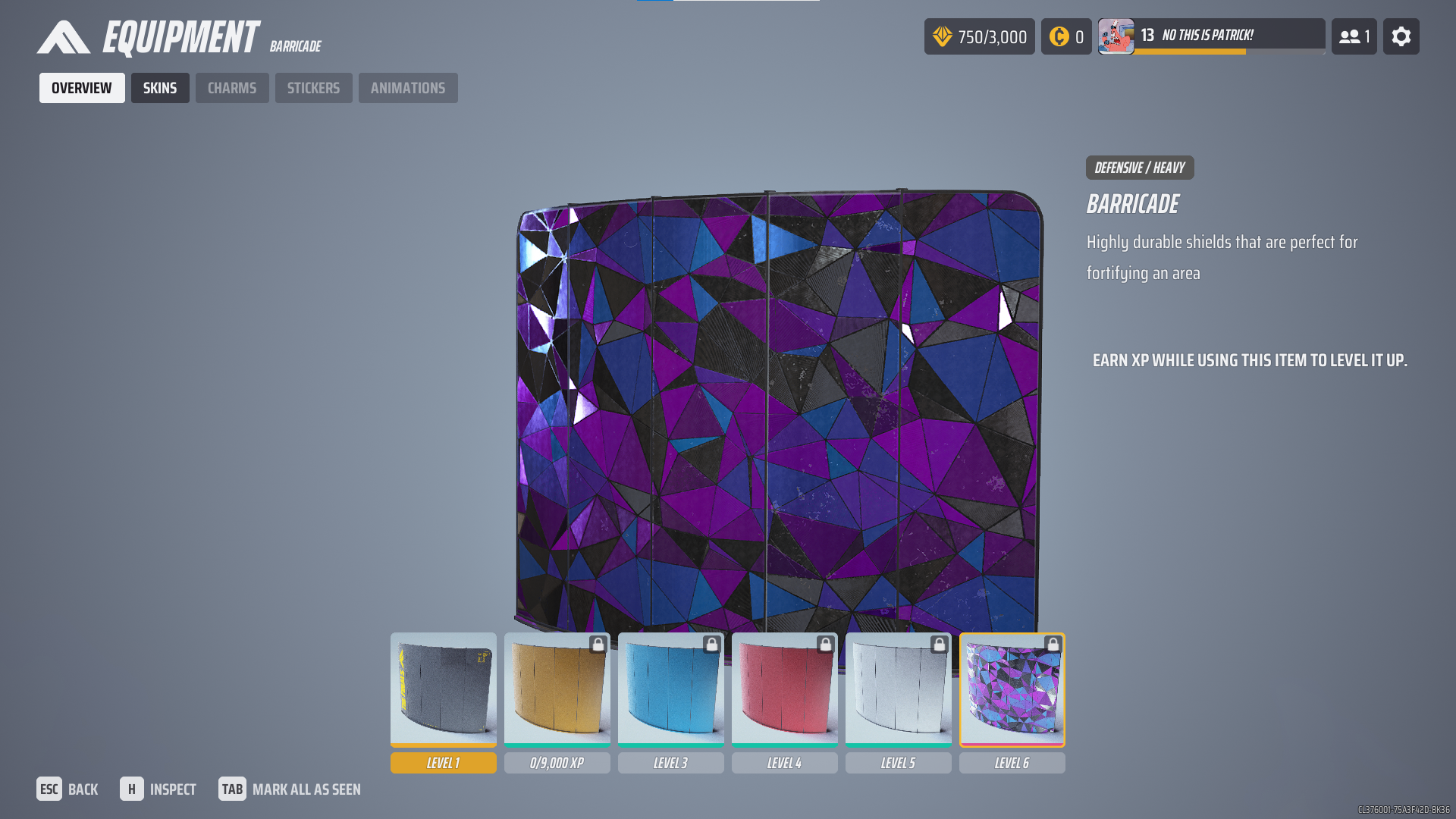
Final Thoughts
Skins are a great way to personalize your Contestants in The Finals, and while these cosmetic items don’t offer any competitive advantage to any of your matches, having a shiny gun or cool outfit while tearing up enemy teams is something that many players will be very excited about.
Equipping new skins to your favorite Weapons/Gadgets is fairly simple once you know where to find them. Follow the guide above to learn how to find the Skins menu and how you can reskin your Weapons and Gadgets in The Finals.