Your controller isn’t working in Fall Guys: Ultimate Knockout? We’ve had some difficulties in connecting our controllers to the game too, so we came up with some fixes.

Technical problems and issues are always present in a video game and Fall Guys is no different. Some players are troubling with this error of their controllers not working and they are desperately trying to solve it.
Check out our suggested methods to fix the ‘controller not working’ problem for Fall Guys.
Fix Controller ‘Not Working Error’ In Fall Guys
We have a few methods of solving this problem, so make sure you try them all.
- Disconnect and connect your controller.
Yes, we know that it’s a trivial thing to say, but trust us! We’ve all been in the same situation. Whether by a cable or Wi-Fi, a controller can unexpectedly suffer some connectivity issues that couldn’t be foreseen. So just in case, turn your controller off and on again.
- Unplug the keyboard before you launch the game.
This is a weird one, but it has worked for some people so it might be worth your try.
- Open your Steam and go to Settings > Controller > General Controller Settings. Once the new windows pops up select the type of controller you’re trying to connect. Then press ok and start your game.
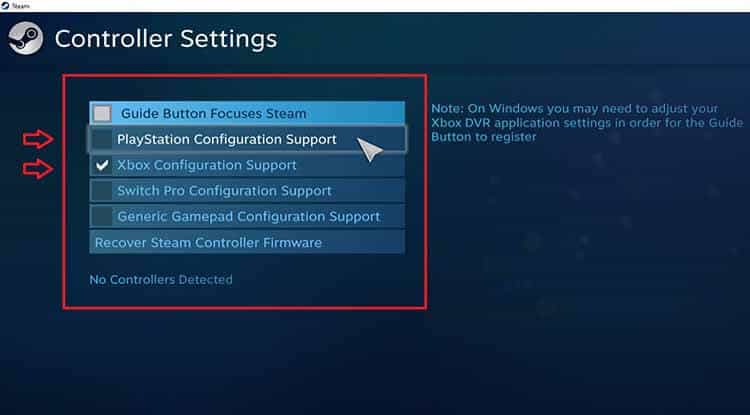
- Open Steam in Big Picture Mode (the icon at the top right corner, next to your name), then go to Library > Games > find Fall Guys > Manage Game > Controller Options. Here you should have the option selected ‘Forced On’. Restart Steam and try the game.
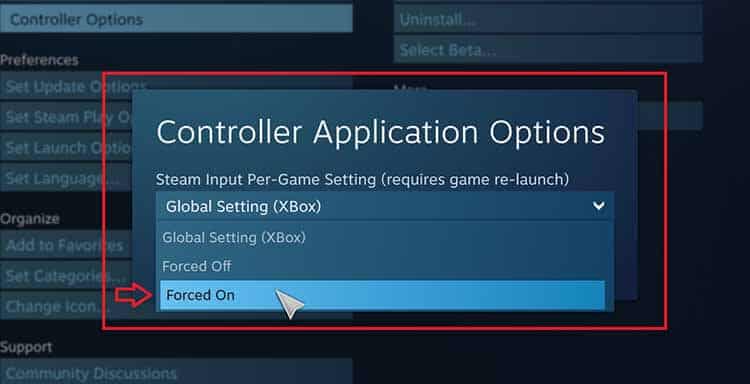
- Repeat the previous step but now select the option ‘Forced Off’, then restart Steam again.
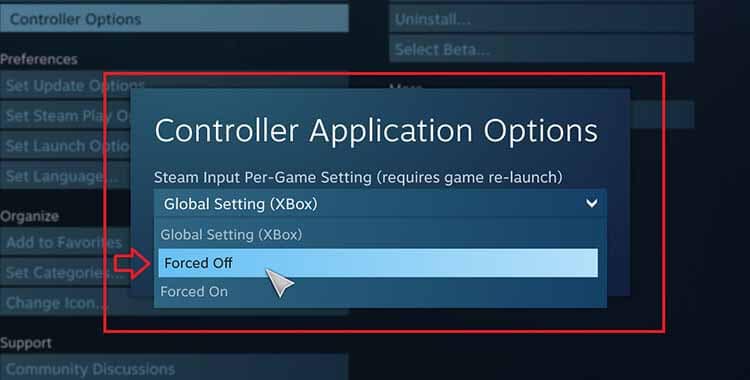
For some this has fixed the problem, so you might need to try it too.
The Solution To The Controller Not Working Problem In Fall Guys
After you’ve performed these methods, your controller should not be causing any more problems.
And depending on which controller you have, different methods should be able to solve the issue that causes the error. You can always revisit our page if something similar happens in the future, to quickly fix it and enjoy your Fall Guys: Ultimate Knockout time!
READ NEXT : How to Invite Friends in Fall Guys


 More Guides
More Guides











