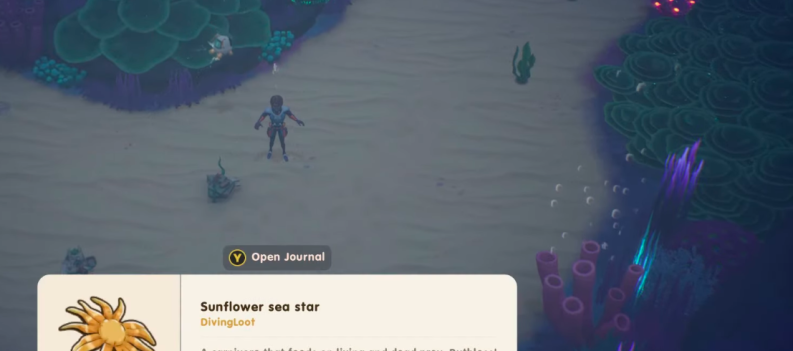EA has pushed out a new update today for FIFA 21 on PS4 and Xbox One, with the download coming in at around 3GB on PS4. The changes are numerous and the full patch notes are down below detailing the changes, tweaks, and fixes in this latest update.
The update is live now on PS4 and is expected to go live later this week on PS5 when the next-gen version releases on December 4th. In the meantime, you can read the full patch notes below.

FIFA 21 Update 1.09 PS4 Patch Notes
The changes below are from Title Update 6, which was released on PC first, and is now available today on console.
Gameplay
- Reduced the distance that AI teammates can reach when attempting to block the ball.
- This change applies only in situations where the ball carrier takes a shot.
- Improved interception logic in situations where the defending player is directly in the ball’s path.
- This change applies only in situations where the ball carrier is passing the ball.
- Reduced exit speed after a successfully performed stepover or stepovers while in motion.
- Increased the distance that a ball can travel after being deflected by the goalkeeper’s hands.
- Sometimes, defenders could stretch their legs higher than intended when performing a blocking animation.
- Sometimes, shoulder challenges and seal outs could result in unexpected player movement for the defending player.
- Manual Player Switching with a mouse was not functioning when using keyboard and mouse controls.
FIFA Ultimate Team
- After claiming a reward from the Community tab in the Objectives screen, the player was taken to the Season Progress tab instead of the Community tab.
- On the Club tab of the Squad Screen, the Toggle List View action did not function when a Take Me There widget was on screen.
- The FUT Champions logo displayed during replay transitions would sometimes get smaller with each replay.
- When equipped, the Iceland Anthem Item did not play during pre-match scenes.
- The Take Me There widget could persist on screen in a rare instance.
- After scoring a goal in Single Player Draft, the goalscorer’s Player Item did not display on the pitch during the next kick off.
- The Action Run Player Celebration Item was incorrectly listed as T Rex.
- Addressed a potential stability issue when entering the FUT Store.
Previous notes:
Online Gameplay Responsiveness
- Connection Monitoring is now available for all players.
- The setting to modify the feature is located within the Visual Settings of the Game Settings menu.
- To learn more, please check the article here.
– Added a new FIFA Game Data Center in Miami, Florida.
To learn more about Connection Monitoring and the FIFA Game Data Center in Miami, check out the latest Pitch Notes article:
https://www.ea.com/games/fifa/pitch-notes/news/pitch-notes-online-gameplay-responsiveness-nov2020
General
- Activated the FIFA Playtime tool which is designed to give players more insight and control over how they engage with FIFA.
- FIFA Playtime requires opting in, and this can be done by visiting the Playtime tile under the Customise tab of the FIFA Main Menu, or through the Settings menu on the FUT 21 Web App/FIFA 21 Companion App.
To learn more about FIFA Playtime, check out the latest this EA Help article:
https://help.ea.com/en-us/help/fifa/fifa-playtime-controls/
Addressed the following issue:
VOLTA FOOTBALL
- When playing VOLTA Squads with player controlled teammates, only the Captain was gaining Objectives progress.
Source: EA