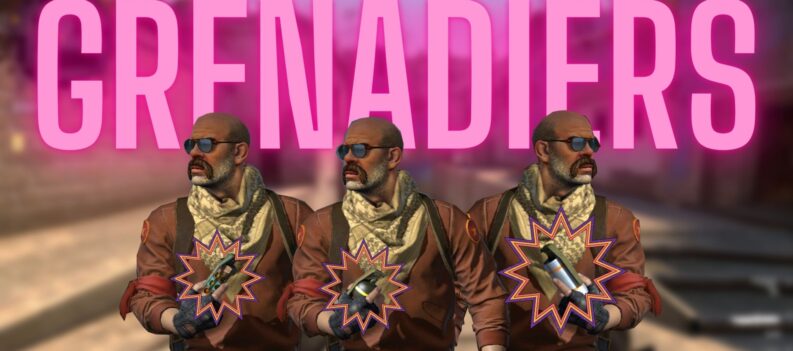More commonly known by the gaming community as OBS, Open Broadcaster Software is a free screen recording/game streaming software thousands of gamers and streamers use daily.

OBS is an excellent tool for anyone who wants to share their gameplay with friends or a small community. It offers a ton of customization features that help you and your stream look the best it can.
However, since the recent Trusted Mode update in CSGO, certain files, and file types have been restricted from interacting with the game itself. Gamers and streamers have suddenly become unable to stream CSGO through OBS.
That is what we are here to help you with today. Let’s get started!
CSGO Competitive Has become the new HvH arena

If you have not played CSGO lately or in past years, you probably will not know how bad the cheating problem was. Trust us, the cheating problem in CSGO was terrible.
Spin-Bots, Wall-hackers, Aim-bots, and even anti-aim cheats are just some appalling cheating methods some players use to gain an advantage over their opponent. These cheaters can spin(literally) and kill everybody with a headshot, see you behind walls, lock onto your head like it is the south pole to their north pole magnet, and even throw off your crosshair ever so slightly to avoid getting hit.
There are even times when players have hackers on both teams, and that is when games turn sour. An otherwise friendly and competitive Ranked match suddenly turns into an HvH arena. (HvH stands for hack versus hack or hacker versus hacker.) The term is aptly named because each hacker from each team goes into a hacker duel where one player tries to out-hack the other player in ranked games, disgusting times.
It was a terrible time for CSGO players, and even we had to give it up and hang up our AK-47s for good.
Trusted Mode to the Rescue?

Back in mid-2020, Valve released the Trusted Mode update. This update is Valve’s latest attempt in trying to curb the blatant cheating problem in CSGO.
As Valve briefly described it, Trusted Mode restricts third-party software from interacting with CSGO itself. This means that any third-party app such as overlays will no longer work with CSGO. Anyone caught forcing a third-party app through CSGO will get game bans or other penalties. This update was indeed a step in the right direction since most cheaters use third-party apps to interact with CSGO.
Trusted Mode works in conjunction with the in-game trust rating called Trust Factor. To put it simply, Trust Factor queues players with similar Trust Ratings together. This way, clean players can play with other clean players, while dirty players can play with other dirty players.
Any update to help Valve combat the cheating problem in CSGO is a welcome addition in the community’s eyes. However, streamers quickly realized that CSGO just stopped showing up on their OBS streams right after the update. What happened?
OBS Black Screen

Since OBS is technically a third-party software, it was not exempted from the Trusted Mode update. This means OBS can no longer pull game capture from CSGO.
This forced streamers to use a Launch Option (which we will be learning today) to disable Trusted Mode and enable them to use OBS once again. There was a caveat, though, since streamers had to resort to disabling Trusted Mode, more and more of their games featured cheaters. It was a pick-your-poison type of situation for streamers.
How To Fix OBS Black Screen in CSGO
Fixing the OBS black screen issue is simple. All you have to do is add a Launch Option for CSGO in Steam.
- Open the Steam App.
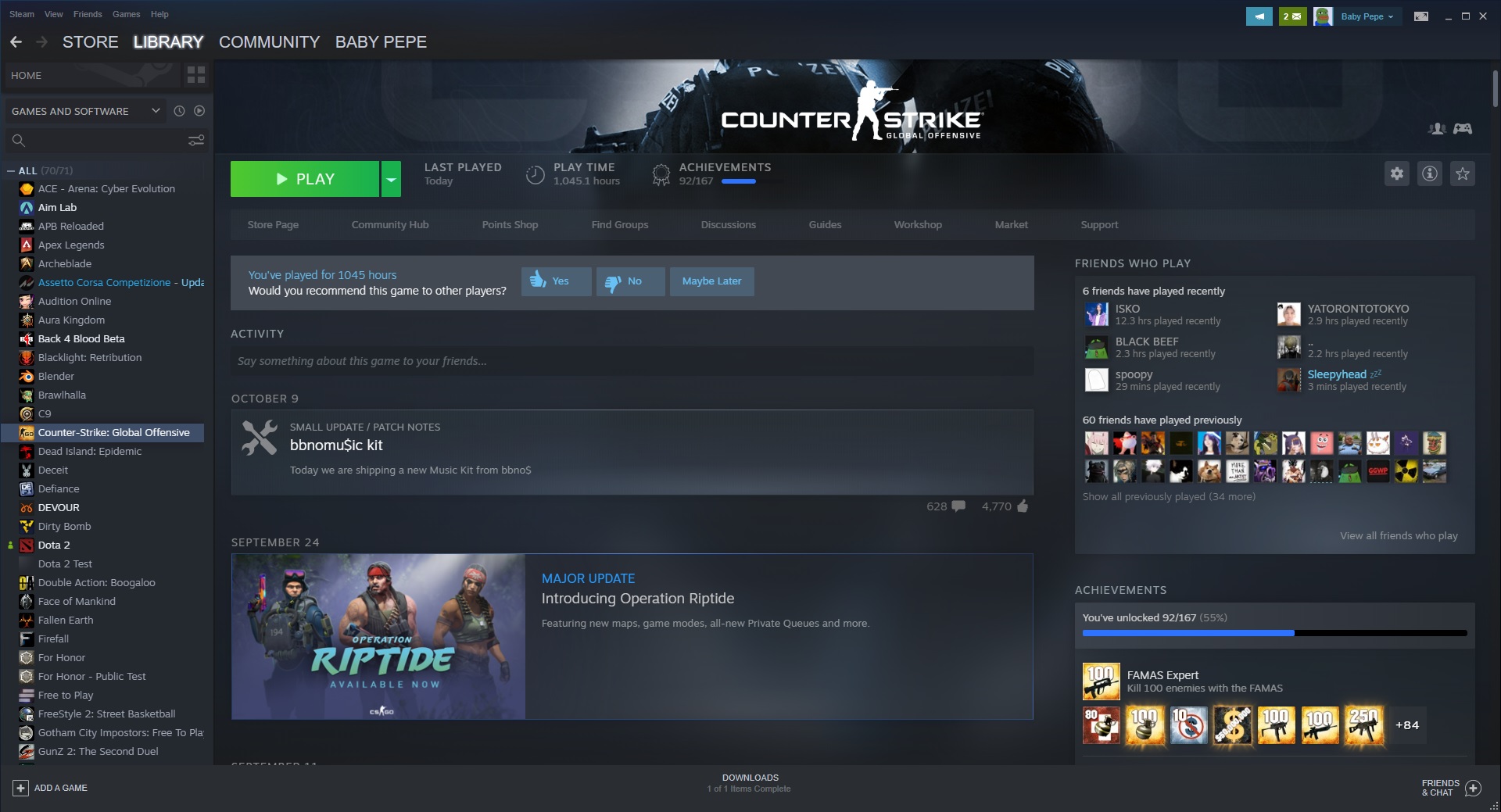
- Right-Click on Counter-Strike: Global Offensive from the games list in the left panel.
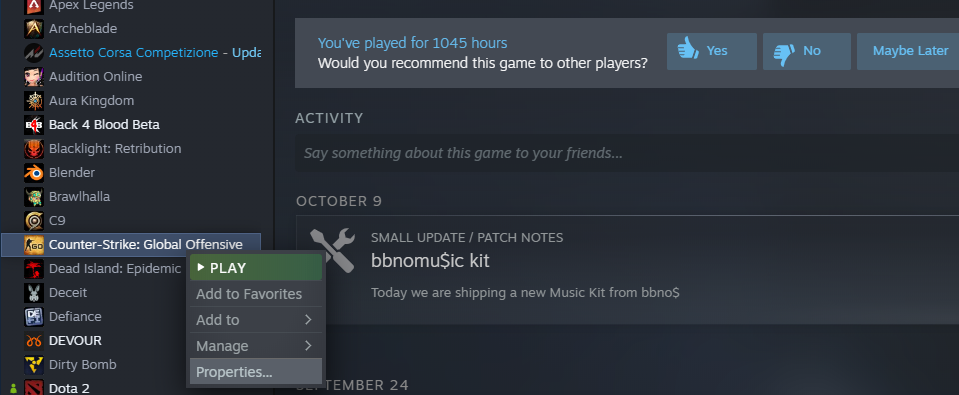
- Click on Properties.
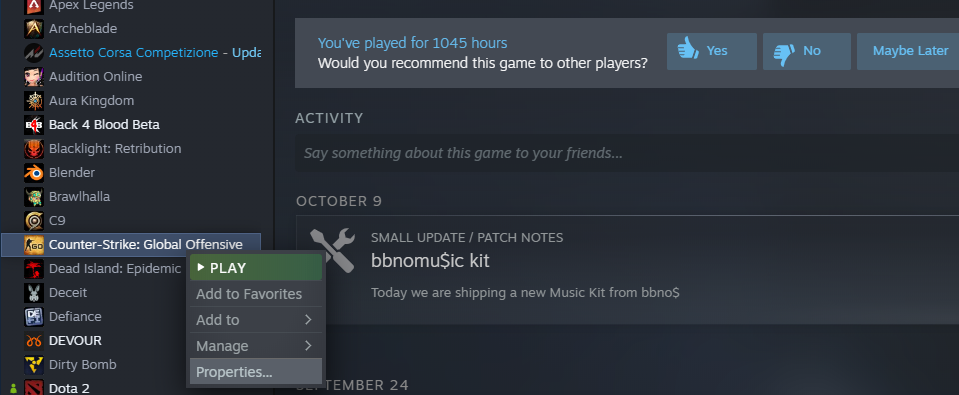
- This window should pop up.
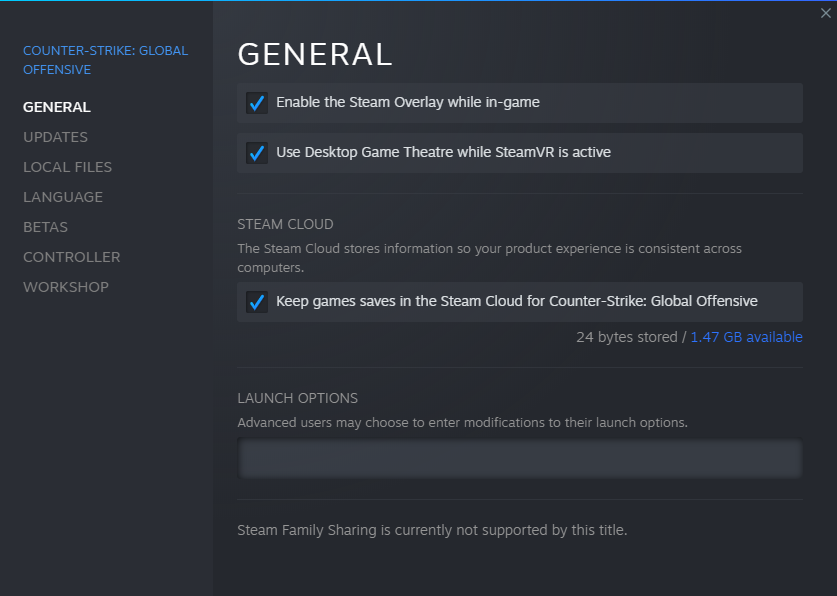
- Under the Launch Options section type in -allow_third_party_software.
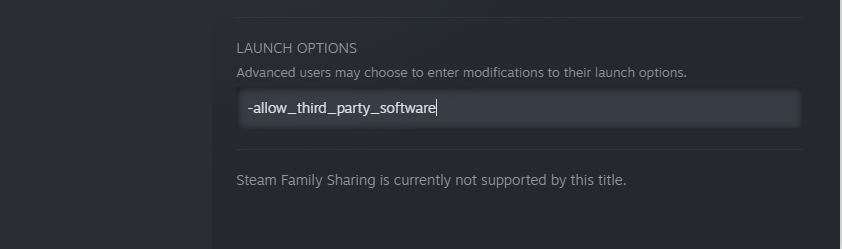
- Close the window and launch CSGO.

- Open OBS to check if you have Game Capture.
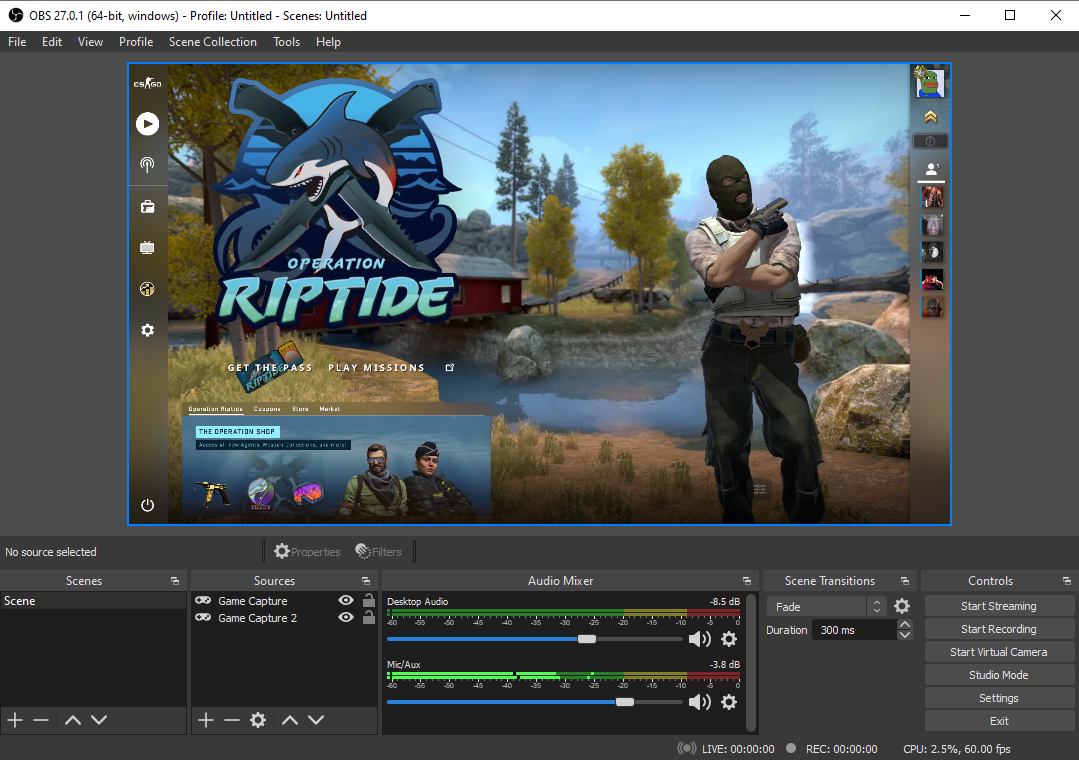
Full Stream Ahead
However, since Trusted Mode is disabled now, this may open the flood gates for cheaters to enter some games. We will have to live with this tradeoff to stream CSGO to our friends and viewers.
Do not worry about cheaters sneaking into your game streams, though. Although admittedly a very stressful situation, games with cheaters in them can often be pretty hilarious as well. It all depends on how you look at your predicament.
It might even be good for the views too.