HellSign is quite an interesting game. Most of the time you will feel like Sherlock Holmes, but that might be interrupted with issues like crashes, screen freezes, or black screens.

Anyone that is experiencing these issues shouldn’t worry, since it is to be expected with HellSign, or with any game out there on the market. HellSign is created by a two-person indie developer, and credit has to be given to how well the game has been made.
On top of that, what is most interesting is how the game tells a story to its players. But like I said, there are some issues that occur sometimes, and there are easy fixes for them.
HellSign: Fix Crashing, Screen Freezing, Black Screen
With any game that we diagnose issues for we start with asking about the minimum necessary requirements. However, HellSign is an optimized game and can run on most systems. But for good measure, make sure to see if that’s the case.
GPU Drivers and OS Updates
An absolutely crucial part to fixing issues such as these is to make sure that your GPU drivers and operating system is up-to-date.
Sometimes an out-of-date GPU driver will cause you a world of trouble.
Run as Administrator
The second red flag is when you run the game not as an administrator. This might cause the game not to run properly of not launch at all.
Here is how to run it as an administrator:
- Right-click HellSign’s shortcut.
- Go to Properties.
- Navigate to the Compatibility tab.
- Make sure both “Run this program as administrator” and “Disable Fullscreen Optimizations” are selected.
- Click Apply and then OK.
NOTE: Try to run the game and see whether some of these methods fix your game in-between tries.
Controlled Folder Access
In some cases, HellSign might be blocked by controlled folder access from accessing, i.e. reading or writing data in some files. This is a big no-no for games.
You can simply allow HellSign to go through folder access, and your game should be fine. It is difficult to do so, so follow these steps carefully:
- Open up your Start Menu.
- Search for “Controlled Folder Access” and click Enter.
- Click “Allow an app through Controlled folder access”.
- Then, press add an allowed app > Browse all apps.
- Find and select HellSign.
- Voila!
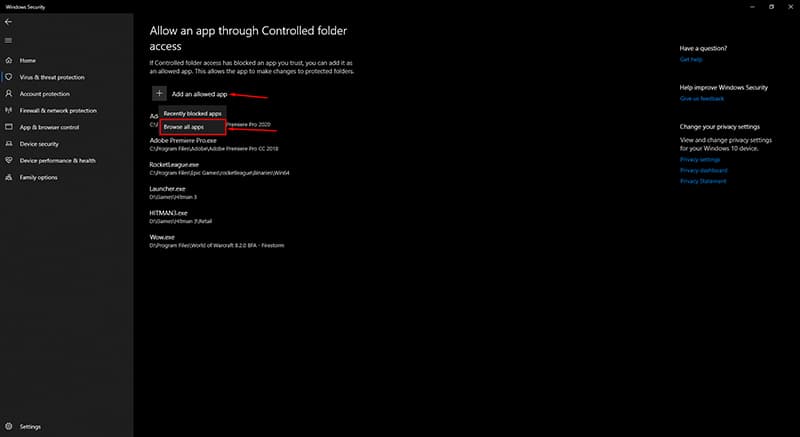
If all else fails, then it’s time to consider a reinstall. A clean install has sometimes the highest chance of fixing issues such as these.
You can also create a thread on the official HellSign Steam forum, and possibly get help from the developers themselves.
READ NEXT : Best Games Like Cyberpunk 2077
















