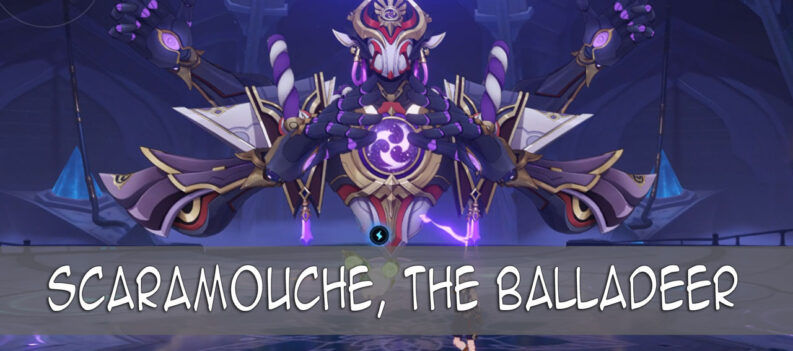Genshin Impact is a free-to-play open-world action role-playing game. It can be played on many platforms and has become very popular among gamers in a short time.

Players who play Genshin Impact sometimes face specific errors. One of these errors is the msvcp140.dll error.
Let’s see how to fix the msvcp140.dll error in Genshin Impact.
How To Fix Msvcp140.dll Error In Genshin Impact
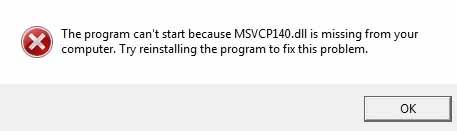
Msvcp140.dll error is usually an error that you encounter when you start the game. It arises from the lack of “The Visual C ++ Redistributable Packages” offered by Microsoft. When you install the necessary files, the game will not give such an error again.
To fix the mscvp140.dll error, simply follow the steps below:
1) Go to the Genshin Impact’s launcher install directory.
2) Find the file vcredist2013_x64.exe, double-click on it to start the installation.
3 ) Go to the Microsoft website (https://www.microsoft.com/en-in/download/details.aspx?id=48145), download and install “VC_redist.x64.exe”.
4) Restart your PC and launch the game.
By following the steps above, you will have installed the missing files that cause the error in your PC. Thus, by solving the msvcp140.dll error, you will not face this error again. Now, you can have fun in the world of Genshin Impact.
READ NEXT : FIX Genshin Impact: Failed To Verify Files (1004 Error)