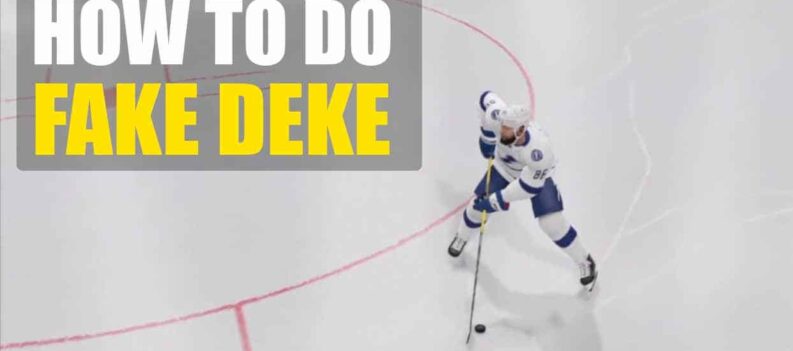Ghostrunner is a very unique concept of a game. Not that it’s anything ground-breaking or new, but there is a certain distinction from this game to other similar platform games.

It’s slowly gaining popularity, and even though it’s developed by unfamiliar developers, they have done an excellent job of keeping the bugs and issues at a minimum. However, there is an error which can occur sometimes, often to new players.
This problem might become persistent, so we though it be best to tell you how to fix this fatal error in Ghostrunner.
How to Fix Fatal Error – Ghostrunner![]()

Before diving into particular fixes, you might want to consider to check whether your system has the minimum necessary requirements to run the game. It might sound trivial, but this makes a huge impact.
If you have the minimum requirements, then the issue is probably something else. There are a couple of ways to fix this issue, so you’ll need to find out which works for you.
This is how to fix fatal error in Ghostrunner:
Graphics Card Up-to-Date
Check whether or not your video card has the most recent driver installed. If not, then download and install the latest official update.
Run the Game as Administrator
Try to run the game as Administrator, since the other users might not have all of the privileges to properly run the game.
Check if the Game is Up-to-Date
Open your Steam library, and find Ghostrunner. After that, check whether the latest updates have been installed.
Restart PC
This is probably the most viable fix. Many players from the community have reported that a simple restart eradicated the issue.
Reinstall the Game
Otherwise, this issue can occur because of a corrupt install. So, to fix this easily, uninstall and install the game once more.
For now, these are all of the fixes that can be done for this issue or for any fatal error crash for that matter.
Ghostrunner’s developers have stated that they are currently working on a fix, and that only a very small percent of the players are having this problem.
READ NEXT : Ghostrunner: How to Dodge